2 user-defined preferences – Polycom Mitel Networks 3300 User Manual
Page 25
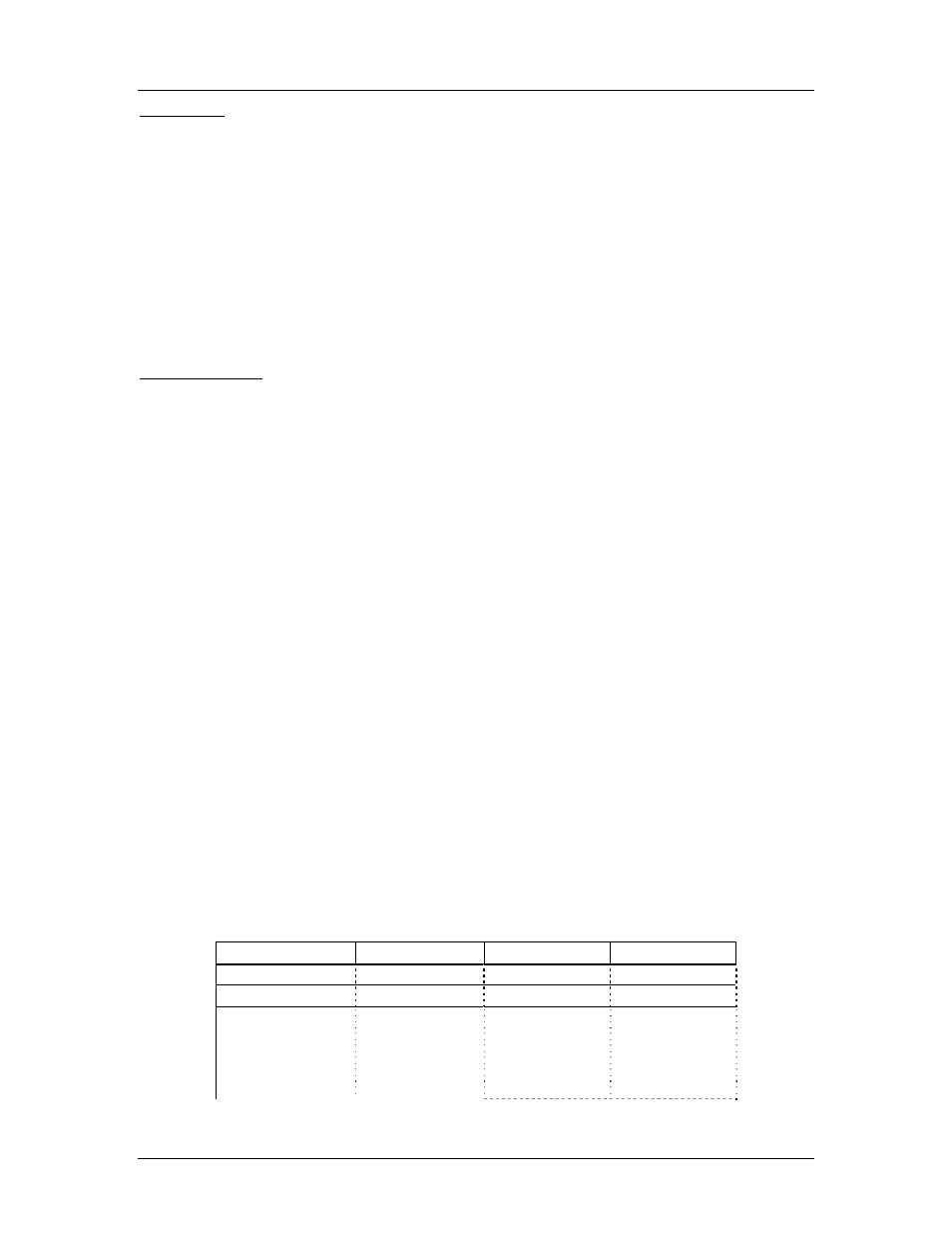
SpectraLink Corporation
Configuration and Administration—NetLink e340/i640 Wireless Telephone
Mitel Networks 3300 and SX-200 ICP and 5220 IP Phone emulation
PN: 72-1084-02-G.doc
Page 25
Diagnostics
Run Site Survey
The Site Survey mode is activated by selecting this option. Site survey starts running
immediately upon selecting this option. See the Diagnostic Tools section for more
information about Site Survey.
Diagnostics Mode
See the Diagnostic Tools section for a detailed explanation of the Diagnostics Mode
options.
Syslog Mode
See the Diagnostic Tools section for a detailed explanation of the Syslog Mode
options.
Restore Defaults
The Restore Defaults option will set all user and administrative parameters except
License Options to their factory defaults.
4.2 User-defined Preferences
The following user-defined preferences are also covered in the NetLink
e340/h340/i640 Wireless Telephone user guide. The system administrator can refer
to this list for more information about customizing handset settings.
To configure the following options, the handset must acquire the system (no error
message may display) and be at the extension display. This is the standby state. While
in the standby state, press and hold
FCN
briefly to open the user options menu. Use
the following keys to display and select options:
Up/Down
buttons: Display previous/next menu item.
Select
button: Selects the menu item or option.
OK
softkey: Selects the menu item or option.
Save
softkey: Saves the entry.
Bksp
softkey: Backspaces to allow editing of entry.
Cncl
softkey: Cancels edit and return to previous menu level.
Up
softkey: Returns to previous menu level.
Exit
softkey: Exits the menu (at the top level).
End Call
key: Exits to standby state (from any level).
Standby menu
Standby menu item
2
nd
Level
3
rd
Level
4
th
Level
Lock Keys
Language
[List per download]
Ring Options
Telephone Ring
Ring Cadence
Off
*PBX
Continuous
Short Pulse
Long Pulse
