Polycom Mitel Networks 3300 User Manual
Page 26
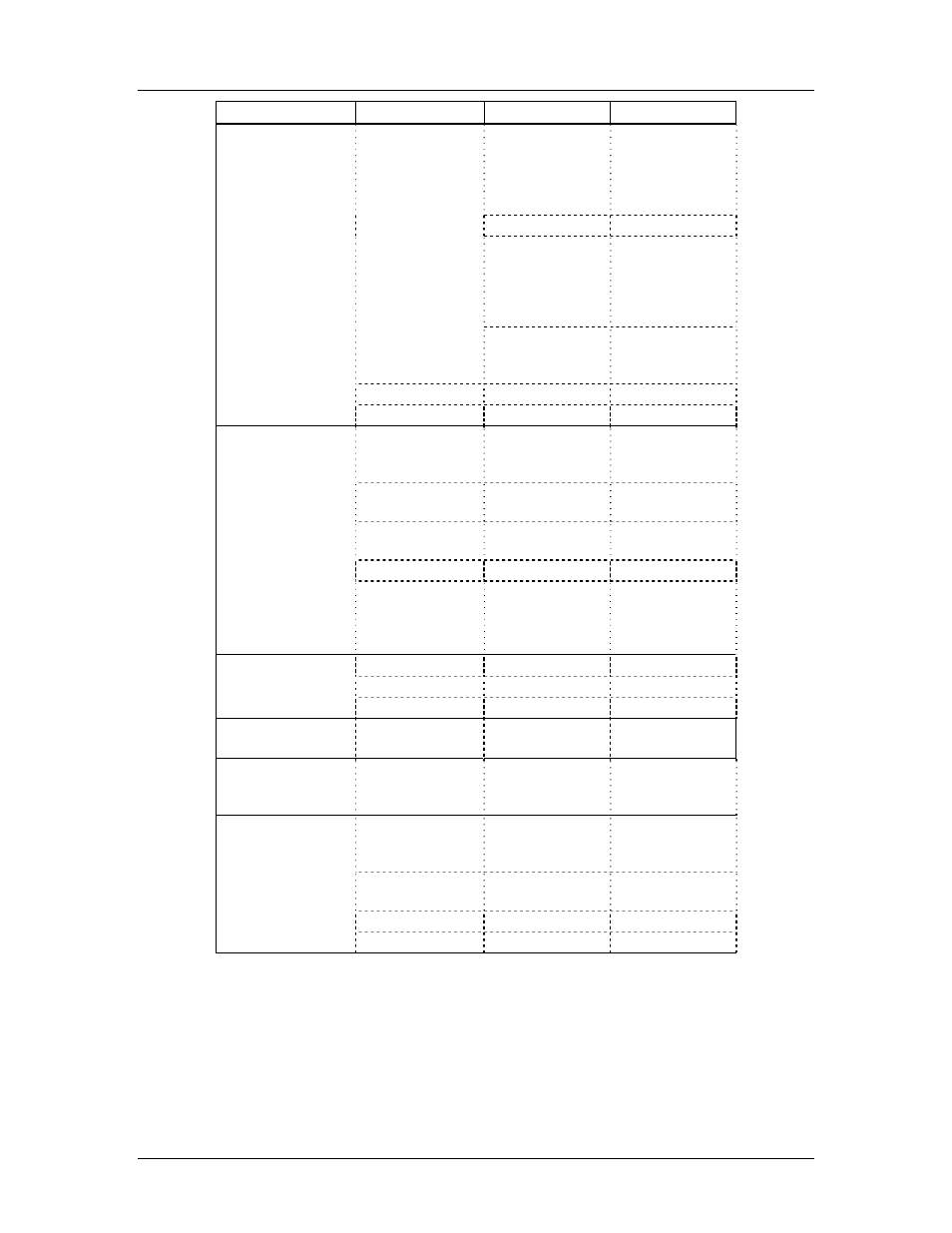
SpectraLink Corporation
Configuration and Administration—NetLink e340/i640 Wireless Telephone
Mitel Networks 3300 and SX-200 ICP and 5220 IP Phone emulation
PN: 72-1084-02-G.doc
Page 26
Standby menu item
2
nd
Level
3
rd
Level
4
th
Level
Ring Tone
*Tone 1
Tone 2
Tone 3
Tone 4
Tone 5
Ring
Volume+
Bars
Vibrate
Cadence
*Off
PBX
Continuous
Short Pulse
Long Pulse
Ring Delay**
*No Delay
5 Second Delay
10 Second Delay
Auxiliary Ring 1
Auxiliary Ring 2
Phone Options
Noise Mode
*Normal
High
Severe
Key Tones
*Enable Tones
Disable Tones
Warning
Tones
*Enable
warnings
Disable warnings
Display
Contrast
Contrast
%
Keypad
Autolock
*Disable
5 seconds
10 seconds
20 seconds
System Info
Phone IP Addr
Server IP Addr
Firmware
Version
Identification
*No ID Entered
New ID
Mitel Options
Current RTC IP
Current TCP Port
Current RTP Port
Push-to-talk+
Channel
Current Channel: X
1 2 3 4 5 6 7 8
New Channel = ?
Enable/Disable
PTT
Enabled
*PTT Disabled
Audio
Volume
Bars
Tone
Volume
Bars
* Default setting
**Option appears when Ring Cadence and Vibrate Cadence are both set to a value other than “Off”
+These options are available only on the NetLink i640 Wireless Telephone
