Paxar 9800 Series User Manual
Page 61
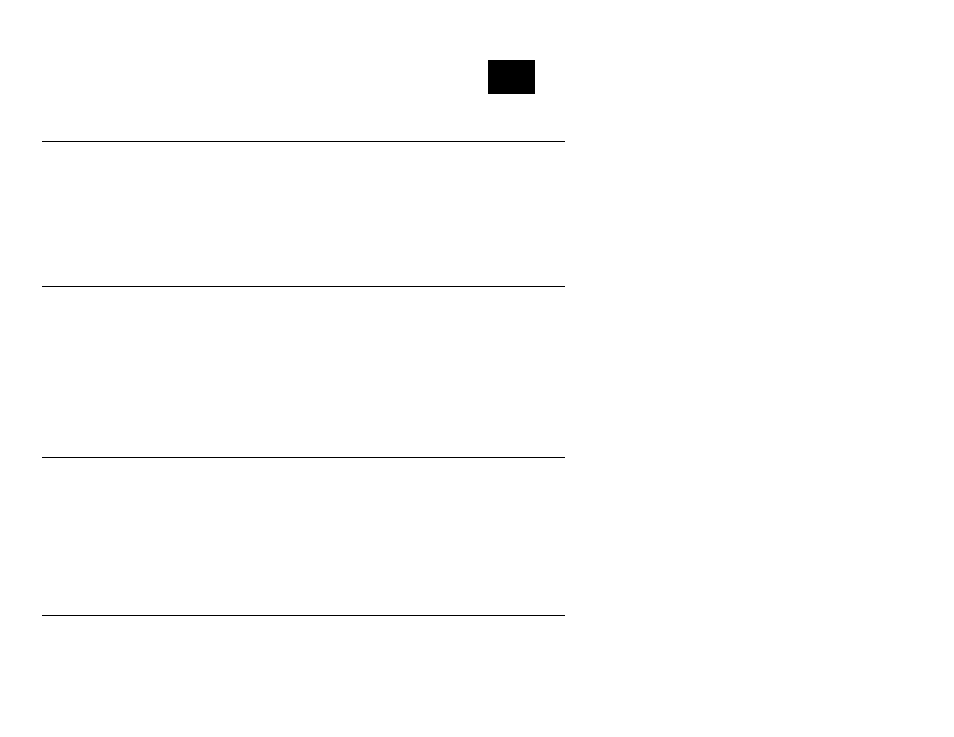
Troubleshooting 10-1
T R O U B L E S H O O T I N G
O v e r v i e w
This chapter describes procedures for troubleshooting problems you may encounter
with print server, and is divided into the following sections:
♦
Installation Problems
♦
Intermittent Problems
♦
Protocol-Specific Troubleshooting
I n s t a l l a t i o n P r o b l e m s ( P r i n t e r D o e s N o t C o m e U p R e a d y )
If you cannot print to the print server after you install it, check the following:
1. Make sure that the printer is powered on, that all cables are securely plugged
in, and that the printer is on-line.
2. Try restoring the unit to factory defaults by pressing the reset button and
holding it in at least 5 seconds and then try to set up the print server again; if
the problem persists, the product may be defective.
I n s t a l l a t i o n P r o b l e m s ( P r i n t e r C o m e s u p R e a d y b u t Y o u
C a n n o t P r i n t )
If the printer starts up OK but you cannot print, the problem could one of the
following:
♦
There is a problem with the interface between the print server and the printer
♦
There is a problem with the network connection or cabling.
♦
There is a queue setup problem, a print server setup problem, or other protocol-
related problem.
C h e c k i n g t h e I n t e r f a c e b e t w e e n P r i n t S e r v e r a n d P r i n t e r
First make sure that the cable between the print server and the printer is securely
plugged in at both sides. Then:
1 0
