Paxar 9800 Series User Manual
Page 22
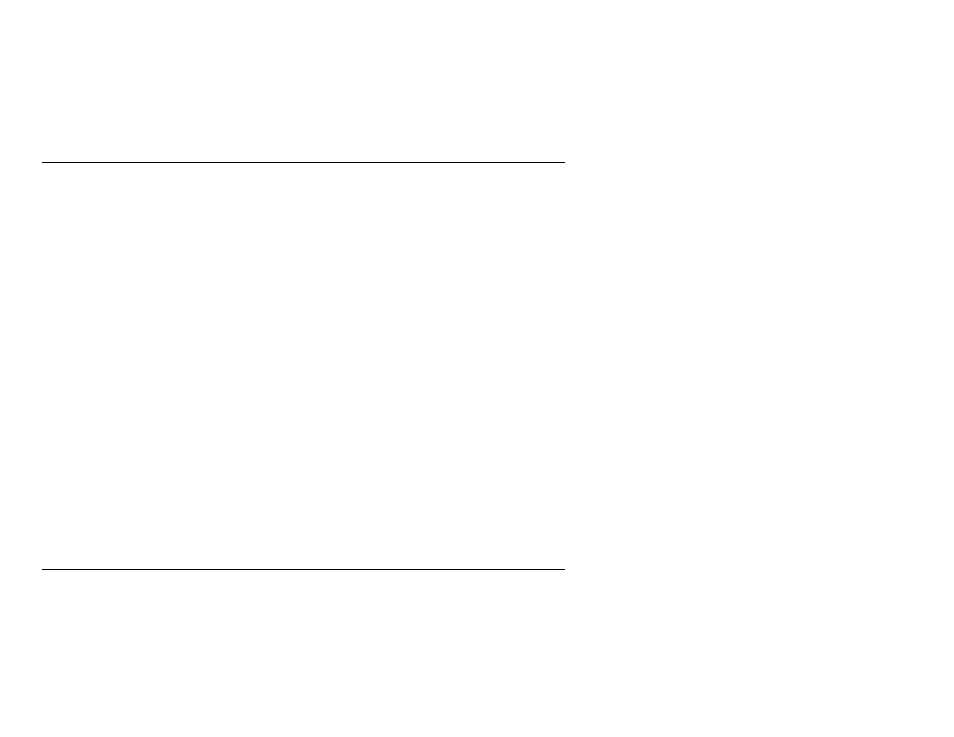
4-6 TCP/IP Network Configuration
We recommend that use the
/ e t c / h o s t s
file for the printer name rather than NIS
or other name services. Also note that due to a bug in the Sun lpd implementation
on Solaris 2.4 and earlier releases, you may experience problems printing very long
print jobs. If this is the case, a workaround is to use the raw TCP port with the HP
JetDirect software as described later in this chapter.
S C O U N I X C o n f i g u r a t i o n
SCO UNIX requires TCP/IP V1.2 or later to work with XCD print servers. You must
first configure the
/ e t c / h o s t s
and
/ e t c / p r i n t c a p
files as described in step 2.
Then run the sysadmsh program as follows:
1. Select Printers.
2. Select Configure.
3. Select Add.
4. Enter the name of the print queue you entered in the
/ e t c / p r i n t c a p
file as the
Printer name,
5. Enter anything as the Comment, and Class name.
6. For the Use printer interface select "Existing".
7. Press the F3 key to get a list of available interfaces, and select the desired one
as the Name of interface using the arrow keys and Enter key ("Dumb” is a
good choice).
8. Select "Direct" as the Connection.
9. Enter the desired Device name (
/ d e v / l p
generally works).
10. Select "Hardwired" as the Device.
11. Select "No" for the Require banner field.
O t h e r N o n - S t a n d a r d C o n f i g u r a t i o n s
To use a Monarch print server with an IBM AS/400 running IBM’s TCP/IP Gateway
Services for OS/400 (the OS/400 system must be v3.1 or later):
1. Assign a TCP/IP address to the AS/400 and the print server.
2. Use the CFGTCP command at your OS/400 prompt to add the print server’s
TCP/IP address to the AS/400 host table.
