Paxar 9800 Series User Manual
Page 11
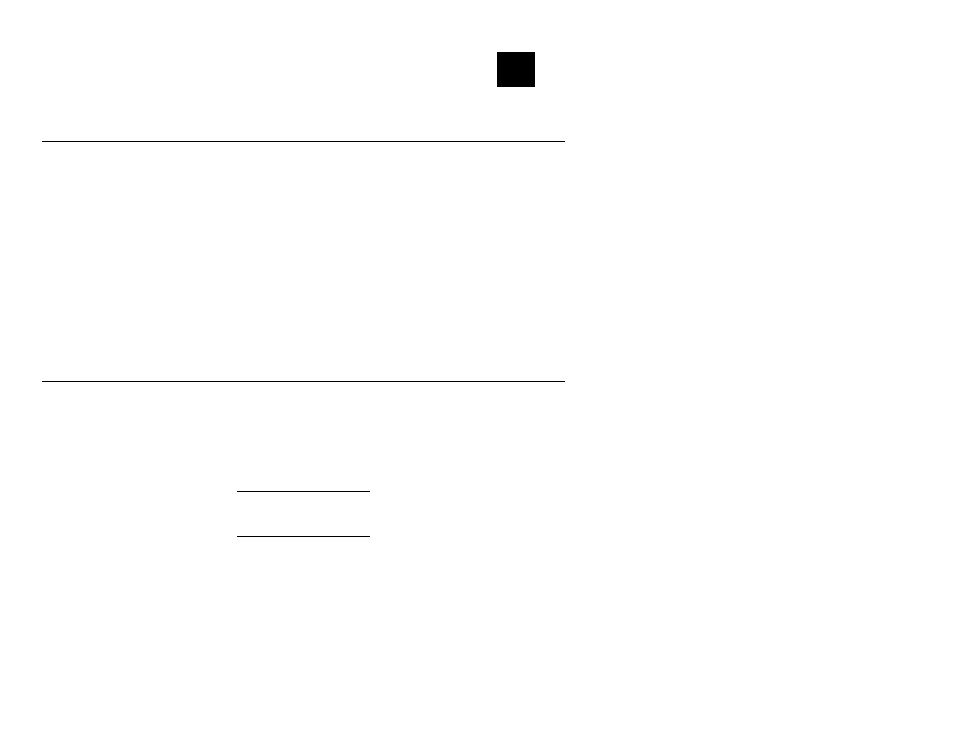
Management Methods 3-1
M A N A G E M E N T M E T H O D S
O v e r v i e w
The print server is compatible with both XCD and HP network management utilities,
including:
♦
XCD XAdmin Windows-based utility
♦
XCD WebXAdmin Web-browser utility
♦
XCD print server console
♦
HP JetAdmin Windows-based utility
♦
HP Web JetAdmin Web-browser utility
This chapter discusses the installation and the basic usage of these utilities. Refer
to the various chapters of this manual for specific details on configuring the print
server.
X A d m i n 3 2
XAdmin32 is a graphical utility for configuration and management of the print
server:
♦
XAdmin32. This 32-bit version works on either Windows NT 4.xx or Windows
95/98 using the TCP/IP or IPX/SPX protocols. To take full advantage of the
capabilities of XAdmin32, you should use the Novell 32-bit client software on
the PC workstation that is used for configuring the print queues.
XAdmin32 is available on the XCD web site
(
h t t p : / / w w w . t r o y x c d . c o m
) if you did not receive it on disk.
1. Follow the instructions on the screen to complete the installation.
2. Double click on the XAdmin icon or use the Windows 95/NT 4.x Start button to
select XAdmin in the XCD folder in the list of Programs.
3
