Settings, Language, Time & date – Pantech PG - 3600V User Manual
Page 81
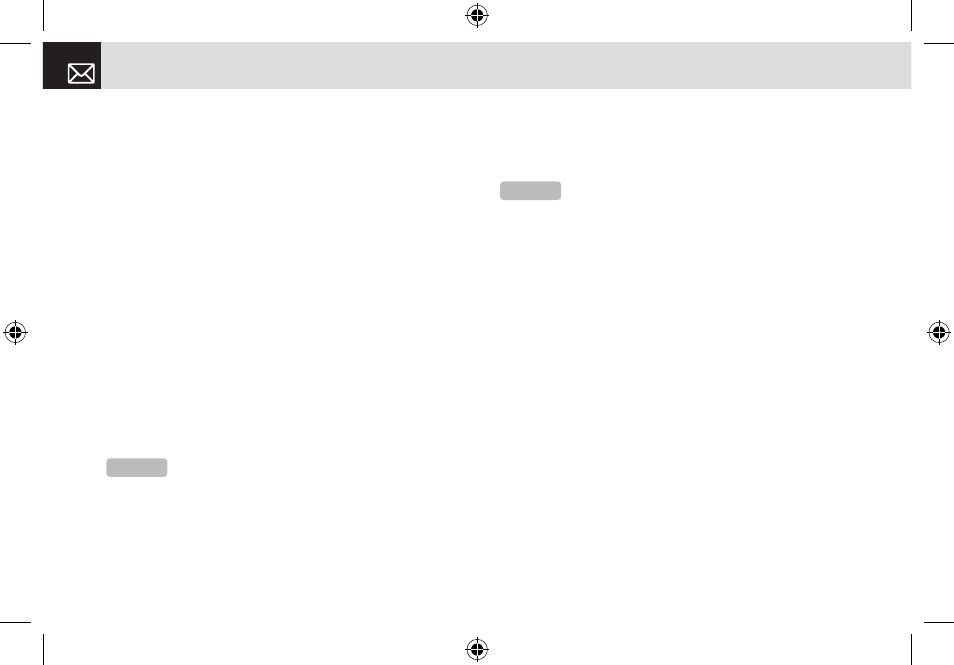
❷
Select On or Off.
Call Waiting
This function informs you that you have received a second
call while you are in a call.
❶
Press the [Menu] Soft key then select 6.Settings then
select 3.Call Settings then select 5.Call Waiting.
❷
Press the [Option] Soft key to select from the following
options.
•
Activate: Activates the Call Waiting feature.
•
Deactivate: Cancels the Call Waiting feature.
•
Status: Indicates whether or not the Call Waiting feature
is activated.
Send Caller ID
This function prevents your phone number from being
displayed on the phone of the people you call.
❶
Press the [Menu] Soft key then select 6.Settings then
select 3.Call Settings then select 6.Send Caller ID.
❷
Select On or Off.
Own Number
This function allows you to record your own phone
number on your phone.
❶
Press the [Menu] Soft key then select 6.Settings then
select 3.Call Settings then select 7.Own Number.
❷
Press the [Edit] Soft key [
)
] to edit your Own
Number, or press the [Option] Soft key [
(
] to select
from the following options.
•
Add: Adds your own number to your SIM card.
•
Delete: Deletes your own number from your SIM card.
Language
This function allows you to select which language is
displayed on your phone.
Press the [Menu] Soft key then select 6.Settings then
select 4.Language.
Time & Date
This function allows you to set the time and date displayed
on your phone.
Settings
Settings
80
NOTE:
This service is network dependent. Please inquire
with your network provider.
NOTE:
This function is SIM card dependent.
060425-PG-3600V-EN�‚�¬(00).indd 80
2006.4.27 7:8:9 PM
