Contacts – Pantech PG - 3600V User Manual
Page 55
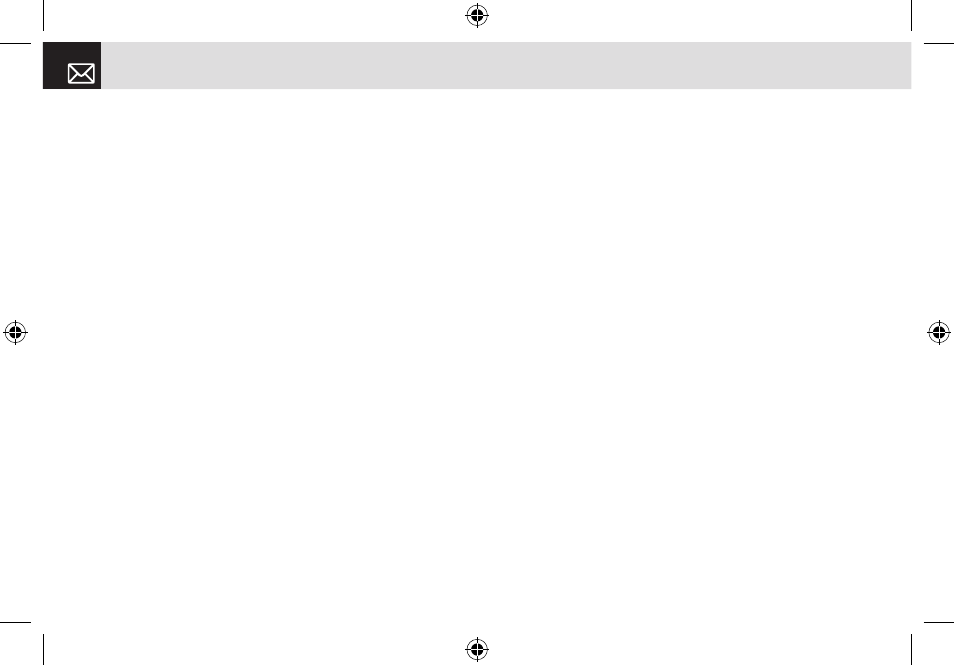
To change the group ring tone, press the [Option] Soft key
then select Group Ring Tones.
To add your own groups to the predefined groups, press
the [
r
] scroll key when the predefined five groups are
displayed.
Speed Dialing
This function enables you to use the Speed Dialing
function to dial a Contact by pressing a Speed Dial
number in Standby mode.
Managing Speed Dial numbers
Press the [Menu] Soft key then select 2.Contacts then
select Add to Speed Dial. The Speed Dial numbers range
from 2 to 9, totaling 8 Speed Dial numbers.
To add a Speed Dial number:
❶
Press the [
u
] or [
d
] scroll key to move to an empty
entry then press the [Add] Soft key.
❷
Press the [
u
] or [
d
] scroll key to choose a contact
then press the [
l
] or [
r
] scroll key to select their
number.
❸
Press the [
o
] key to save the number in the Speed
Dial list.
To delete a Speed Dial number
Press the [
u
] or [
d
] scroll key to move to the entry you
want to remove from the Speed Dial list then press the
[Option] Soft key [
(
], then select Delete.
To edit a Speed Dial number
Press the [
u
] or [
d
] scroll key to move to the entry you
want to edit, then press the [Edit] Soft key [
)
].
Delete All
This function deletes all information saved on the Phone
or SIM card.
Press the [Menu] Soft key then select 2.Contacts then
select 8.Delete All.
Memory Info.
This function displays the amount of Phone/SIM memory
in use.
Press the [Menu] Soft key then select 2.Contacts then
select 9.Memory Info.
Business Card
This function enables you to save your business card and
Contacts
54
060425-PG-3600V-EN�‚�¬(00).indd 54
2006.4.27 7:7:54 PM
