Bluetooth, Outgoing call device, Visibility – Pantech PG - 3600V User Manual
Page 101
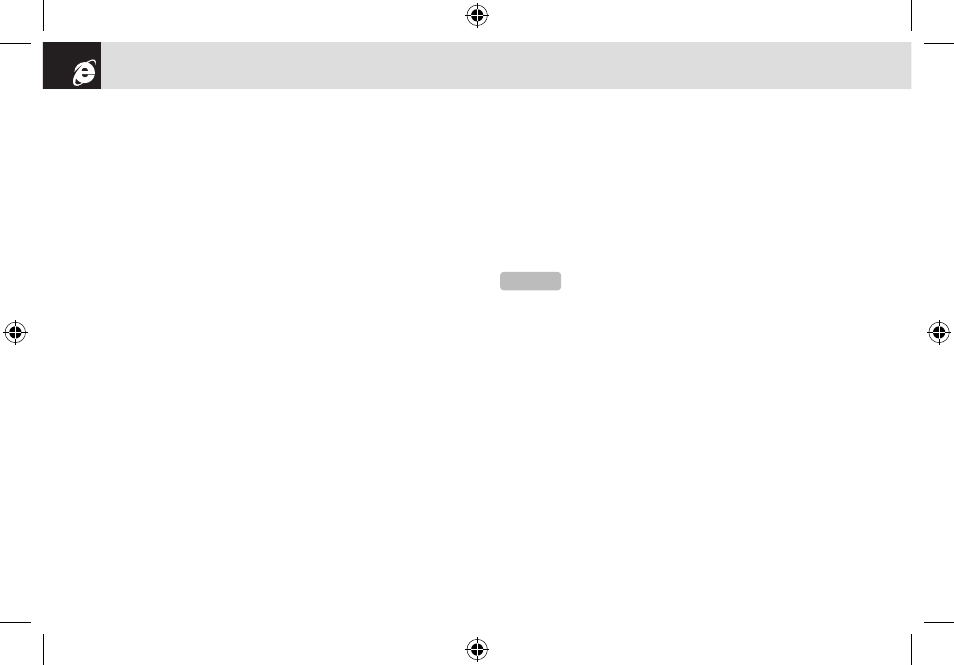
•
Send: Sends your business card to the other Bluetooth
device.
•
Exchange: Sends your business card to the other
Bluetooth device and receives a business card from
the other Bluetooth device then displays it. Your phone
searches for other Bluetooth devices supporting the
OPP Profile.
❸
Select the appropriate Bluetooth device from the list of
other Bluetooth devices found then press the [
o
] key.
Your phone exchanges business cards with the other
Bluetooth device in the way you have specified.
Outgoing Call Device
This function allows you to choose whether your phone
or a Bluetooth headset/handsfree device is to be used to
make calls.
❶
Press the [Menu] Soft key then select 8.Connectivity
then select 3.Bluetooth then select 4.Outgoing Call
Device.
❷
Press the [Option] Soft key then select one of the
following functions.
•
Phone: You make a call using your phone in the normal
way.
•
Headset: You make a call through the Bluetooth
headset, provided it has been successfully registered as
the default headset.
•
Always Ask: When you make a call, a message is
displayed asking you if you wish to use the headset/
handsfree. To make the call using the headset/
handsfree, press Yes. To make a call using your phone
in the normal way, press No. The message continues to
be displayed until the called party answers your call.
Visibility
This function allows you to choose whether or not your
phone is visible to unpaired Bluetooth devices.
❶
Press the [Option] Soft key then select 8.Connectivity
then select 3.Bluetooth then select 5.Visibility.
❷
Press the [Option] Soft key then select one of the
following functions.
•
Shown to All: Allows other Bluetooth devices to detect
your phone in their searches.
•
Hidden: Allows only Bluetooth devices listed in your
Paired Device List to detect your phone in their
searches.
Bluetooth
100
NOTE:
If you do not press Yes or No, the call is made
through your phone.
060425-PG-3600V-EN�‚�¬(00).indd 100
2006.4.27 7:8:20 PM
