Messages – Pantech PG - 3600V User Manual
Page 50
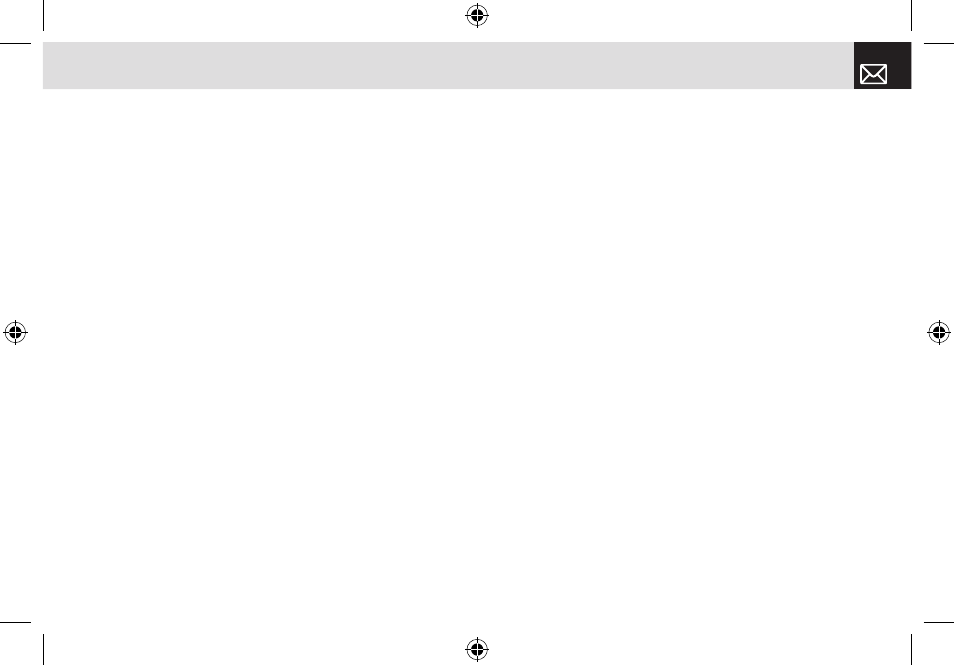
•
Receive to: The location where a text message is stored
after it is received. If the storage space of the selected
location is full, the message is saved in the other
storage location. Press the [
l
] or [
r
] scroll key to
choose either Phone or SIM.
•
Save Message: Specifies whether the completed
message is saved in the Sent Box after it is sent. Press
the [
l
] or [
r
] scroll key to choose either On or Off.
•
Delivery Report: Specifies whether the network informs
you whether or not your message has been delivered.
Multimedia Msg.
Before you can send and receive multimedia messages,
you must configure the following settings.
MMS Profile:
•
Profile Name: Input the profile name.
•
Home URL: Input the connection URL.
•
Connection Type: Select WAP or HTTP.
GSM Settings
•
Gateway
•
IP Address: The IP address. A point is added after
every 3 digits.
•
IP Port: The IP port number.
•
Login ID: The ID used to sign in to the gateway.
•
Password: The password used to sign in to the
gateway.
•
Data Call Type: Press the [
l
] or [
r
] scroll key to
choose either ISDN or Analog.
•
Dial Number: The dial number.
•
Login ID: The ID to sign in via GSM.
•
Password: The password used to sign in via GSM.
GPRS Settings
•
Gateway
•
IP Address: The IP address. A point is added after
every 3 digits.
•
IP Port: The IP port number.
•
Login ID: The ID used to sign in to the GPRS service
•
Password: The password used to sign in to the GPRS
service.
•
APN: The Access Point Name.
•
Login ID: The ID used to sign in to the GPRS service.
•
Password: The password used to sign in to the GPRS
service.
•
DNS Settings: The IP addresses for the Domain Name
49
Messages
Messages
060425-PG-3600V-EN�‚�¬(00).indd 49
2006.4.27 7:7:50 PM
