Media gallery, Photo gallery – Pantech PG - 3600V User Manual
Page 62
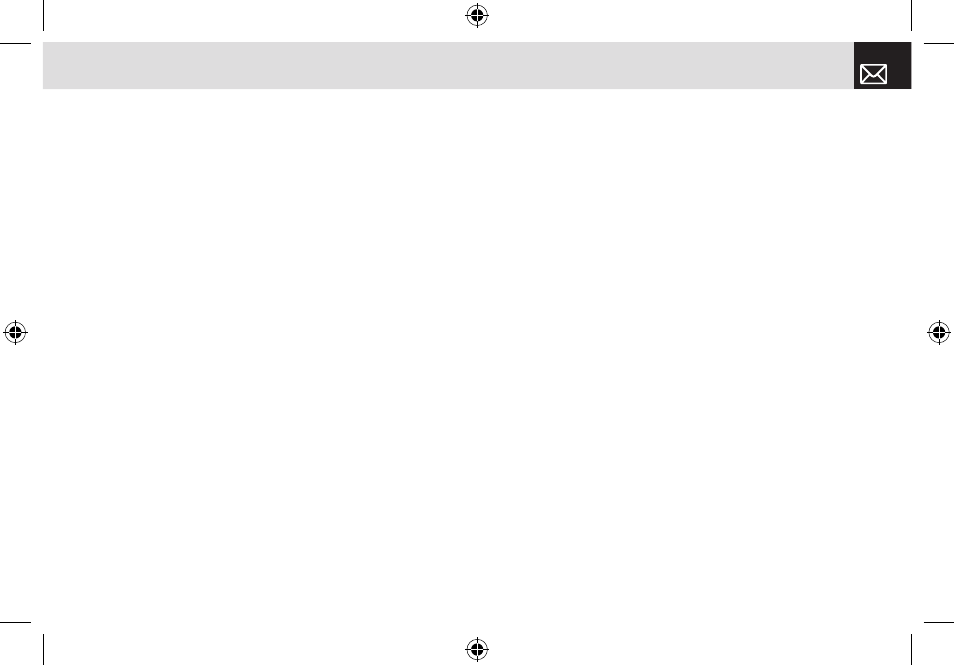
•
The “External Memory Mount Start” message appears when
the External Memory is removed from and reinserted into the
phone, and then normal operation starts.
Photo Gallery
This function allows you to view or edit the photos saved
in your phone.
Viewing and managing your photo
albums
Either press the [Menu] Soft key then select 4.Media
Gallery then select 2.Photo Gallery, or press the [Menu]
Soft key then select 5.Multimedia then select 1.Camera
then select 3.Photo Gallery, to display your Photo Album
list.
Press the [New] Soft key to add an album to your Photo
Gallery.
You can add up to 6 albums to the default album My
Photo. Press the [Option] Soft key then select Delete to
delete an album you have created.
Select an album in the list then press the [
o
] key to
display the list of photos in the album. You can press
[Small] or [List] to change the list’s appearance.
Select a photo and press the [
o
] key to enlarge the
photo view.
Press the [
l
] or [
r
] scroll key to view other photos in
the album.
Viewing and managing photos in your
photo albums
Select a photo then press the [
o
] key to enlarge the
photo.
To manage the photo you select in an album (for further
details, see Viewing and managing your photo albums,
above), press the [Option] Soft key [
(
] to select from the
following functions.
•
Set as: Displays the following subfunctions:
Wallpaper – Adds the photo to the Wallpaper list in Display
Settings and sets it as the background image shown on your
display.
Contact – Assigns the photo to a contact in Contacts.
•
Send via: Displays the following subfunctions:
MMS – Sends the selected photo in a multimedia message.
E-mail - Sends the selected photo in a E-mail.
Bluetooth – Sends the selected photo via Bluetooth.
•
Photo Magic: Applies special effects to the selected
photo.
•
Search: Searches in the album for the photo name you
61
Media Gallery
Media Gallery
060425-PG-3600V-EN�‚�¬(00).indd 61
2006.4.27 7:7:57 PM
