Making and ending a call & answering a call, Answering a call – Pantech PG - 3600V User Manual
Page 27
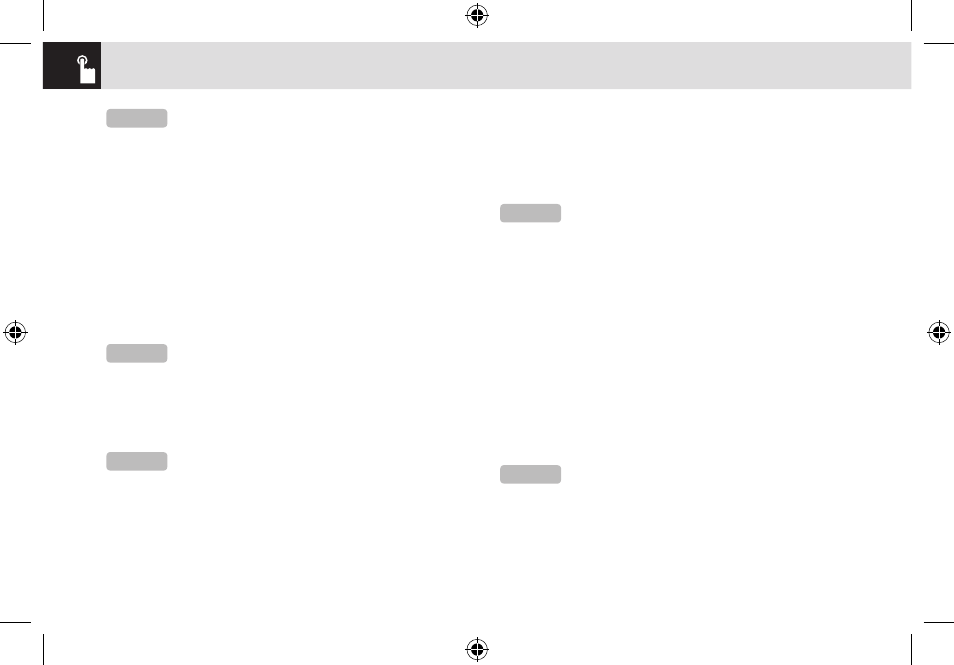
Answering a call
To answer a call
When you receive a call, your phone rings (or vibrates).
If the caller can be identified, the caller’s phone number
is displayed (or the caller’s name, if it is stored in your
Contacts).
❶
To answer a call, open the slide
❷
If your phone is already open, press the [
s
] key.
To reply to a missed call
If the incoming call could not be answered, a missed call
message is shown on your phone’s display to remind you
of the call you have missed.
To reply to a missed call, do the following.
❶
Keep your phone’s slide open.
❷
Press the [View] Soft key to display the list of missed
calls.
❸
If necessary, scroll to highlight the number you want by
pressing the [
u
] or [
d
] scroll key.
❹
Press the [
s
] key to call the missed call’s number.
❺
Press the [
c
] key or [
e
] key to close the ‘missed
call’ notification message.
To reject a call
•
If your phone’s slide is open, press the [
e
] key or the
[Reject] Soft key.
Making and ending a call & Answering a call
Making and ending a call & Answering a call
26
NOTE:
This function is standard to all mobile phones. In an
emergency, you can make an emergency call using any mobile
phone that does not contain a SIM card.
NOTE:
This function is network and subscription dependent,
and may not be available in all areas.
NOTE:
If your answer type is set to [Any Key], you can
answer calls by pressing any key except the [
e
] key. You can
also answer a call with the slide closed, by pressing the [Answer]
Soft key.
NOTE:
This function is network and subscription dependent,
and may not be available in all areas.
NOTE:
You can also reply to a missed call with the slide
closed, by pressing the [View] Soft key.
060425-PG-3600V-EN�‚�¬(00).indd 26
2006.4.27 7:7:26 PM
