Multimedia – Pantech PG - 3600V User Manual
Page 71
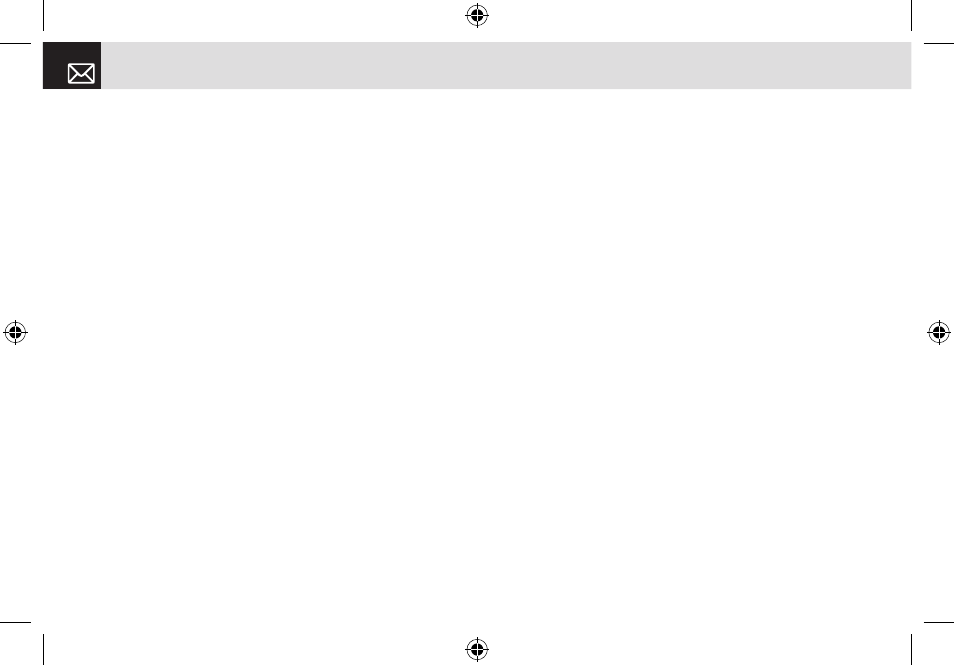
•
Shutter Sound: Specifies whether or not your phone’s
camera makes a sound when you take photos. You can
choose Off, Shutter, 123, Smile, Whisky, or Cheese.
•
Audio Record: Specifies whether or not sound is
recorded in videos by default.
•
Memory in Use: Specifies whether photos and videos
are saved in your phone’s memory or in external
memory on a Micro-SD card.
•
Auto Save: Specifies whether or not your phone
chooses a default name and album when you take
photos and videos.
Creating a video caller ID
This feature enables you to save a video clip representing
a contact, then set that video clip to represent the contact
in Contacts. Whenever you receive a call from that
contact, your phone plays the corresponding video clip on
its display.
You can use either of the following methods to create a
video caller ID.
To create a video caller ID for a contact from
Contacts:
❶
Display the contact’s information in the Add Contact
screen. (For further details, see Adding a new contact
on page 52.)
❷
Press the [
r
] key when the image field is highlighted.
The Contact Image screen is displayed.
❸
Select 3.Take a Video (For further details, see Taking
a video on page 68), or 4.Video Gallery (For further
details, see Video Gallery on page 62) to specify a
video file.
The selected video is played whenever you receive calls
from the contact.
To create a video caller ID for a contact from
Multimedia:
❶
Create and save a video. (For further details, see
Taking a video on page 68.)
❷
Display the Video Gallery. (For further details, see
Video Gallery on page 62.)
❸
Select the Video Album containing the video clip then
press the [Option] Soft key [
(
] then select Set as.
❹
Select 2.Contact in the Set as screen, then select
the contact then press the [
o
] key. (You must have
stored at least one person in your Contacts already.)
The selected video is played whenever you receive calls
from the contact.
Multimedia
70
060425-PG-3600V-EN�‚�¬(00).indd 70
2006.4.27 7:8:3 PM
