Philips G-CODE 7819901511 User Manual
Page 2
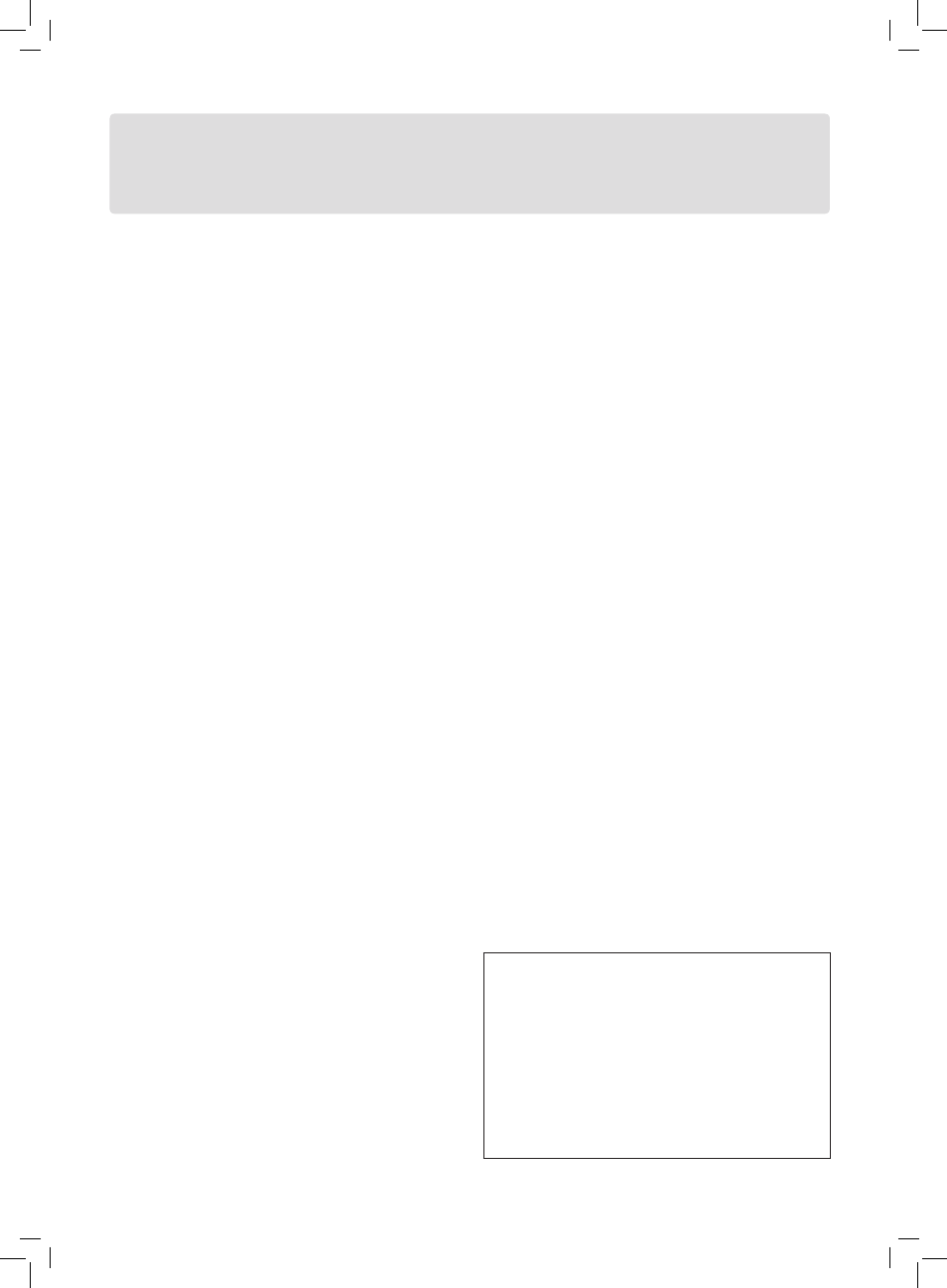
Table of Contents
Important Safety Instructions ....................... 2
Warnings, Cautions and Others .................... 3
• Disc Types Supported .............................. 4
• Media Files Formats Supported .................. 5
• Knowing Your DVD Recorder ...................... 6
• Connecting up Your DVD Recorder .............. 9
• Connecting to External Devices ..................11
Introducing System Setup ..........................12
• Setting TV Channels ...............................15
• Setting Aspect Ratio ...............................15
• Setting Parental Control ...........................15
Advanced System Setup ............................16
• Using Channel Editor ..............................16
• Setting the G-Code
Tools ...................................................19
• Introducing Tools ...................................19
• Using Tools: Play ...................................19
• Using Tools: Record ...............................20
• Using Tools: Timer Recordg .....................20
• Using Tools: Disc Tools ...........................21
On-Screen Input Keypad ...........................23
• Introducing On-Screen Input Keypad ...........23
• Using On-Screen Input Keypad .................23
• Recording: Step by Step ..........................24
• Recording from TV .................................25
• Recording from External Devices ................25
• One-Touch Recording .............................25
• Inserting Chapter Mark during Recording ......26
• Introducing Timer Record Menu .................27
• Setting Timer Program(Date/Time Mode) ......28
• Setting Timer Program(G-Code
• Notice for Timer Recording .......................29
• Playback: Step by Step ...........................30
• Programmed Playback for Audio CD ...........30
• Playing Picture File .................................30
• Introducing Navigation Menu .....................31
MPEG-4 ...............................................34
VOD ............................................35
• Step 1: Applying for a User Account ...........35
• Step 2: Registering Your DVD Recorder ........35
• Step 3: Selecting Video Files .....................35
• Step 4: Playing Video Files .......................35
......................................38
........................................40
• Guide to Recording Options ......................42
................................................43
Check whether all the accessories are included in
your package box.
Remote Control (1)
Batteries (2)
Audio/Video Cable (1)
Power Cord (1)
Antenna Cable (1)
Quick Start Guide (1)
User’s Manual (2)
