Listening to voice memos, To listen to a voice memo – Palm Tungsten T Handhelds User Manual
Page 153
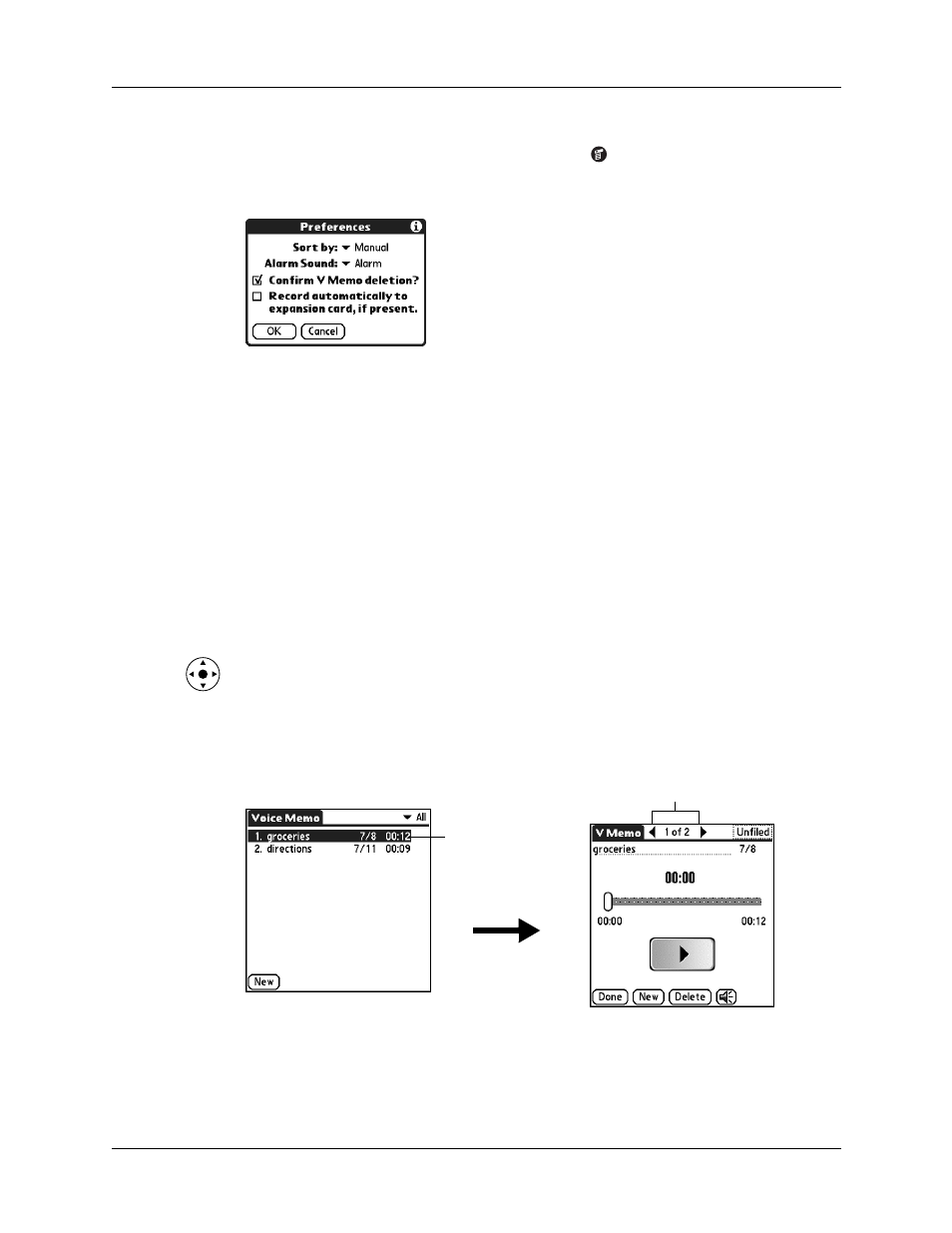
Listening to voice memos
143
To automatically store voice memos on an expansion card:
1.
From the Voice Memo list, tap the Menu icon
.
2.
Select Options, and then select Preferences.
3.
Select the check box Record automatically to expansion card, if present.
4.
Tap OK.
Listening to voice memos
The Voice Memo list displays the title, creation date, and duration of each voice
memo. If you did not assign a title to a voice memo, the title appears as the time
you created the voice memo. This makes it easy to locate and listen to your voice
memos.
To listen to a voice memo:
1.
In the Voice Memo list, select the voice memo title.
TIP
You can also select a voice memo with the navigator. See
for details.
The voice memo begins to play after a few seconds. To start playing
immediately, tap Play.
2.
Tap the arrows at the top of the screen to listen to the next or previous voice
memo.
Tap arrows to scroll to next
and previous voice memos
Select a
voice
memo
to hear
