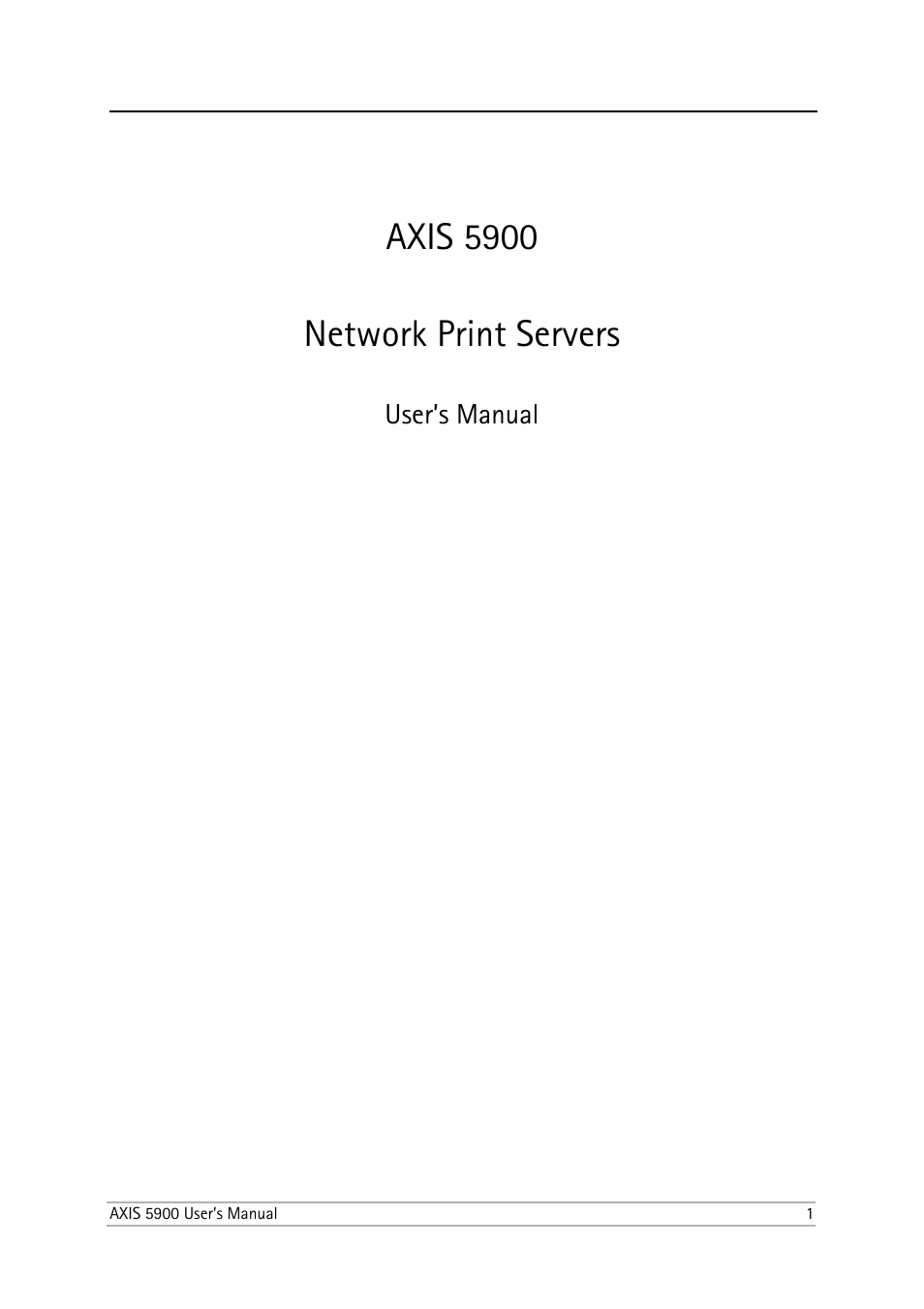Philips AXIS 5900 User Manual
Axis 5900 network print servers
Table of contents
Document Outline
- AXIS 5900
- Network Print Servers
- Table of Contents
- Section 1 Introduction
- Section 2 Product Overview
- Section 3 Basic Installation (Wired & Wireless)
- Connecting the Hardware
- Installation Overview
- Assigning an IP Address to the Print Server
- Before you Start
- Methods for Setting the IP Address
- Registering and Resolving Host Names
- Setting the IP Address using DHCP
- Setting the IP Address using Auto-IP
- Setting the IP Address using ARP/Ping in Windows 95, 98, NT, Me, 2000, XP, 2003
- Setting the IP Address using ARP in UNIX and Mac OS X
- Setting the IP Address Using RARP in UNIX
- Using BOOTP in UNIX/Linux
- Configuring the Axis Network Print Server for Wireless Printing
- Configuring your Print Server
- Section 4 Adding Printers in Windows
- Overview of Installation Methods
- Client/Server Network
- Peer-to-Peer Network
- SNMP Device Index
- Adding Printers in Windows 2000 / XP / 2003 using AXIS AddPrinter Wizard
- Adding Printers in Windows 2000 / XP / 2003 using Windows Add Printer Wizard
- Adding Printers in Windows 2000 / XP / 2003 using the Microsoft LPR Monitor
- Adding Printers in Windows NT using the Microsoft LPR Monitor
- AXIS Print Monitor Software
- Adding Printers over TCP/IP in Windows NT using AXIS Print Monitor
- Adding NetBIOS/NetBEUI Printers in Windows 2000 using AXIS Print Monitor
- Adding Printers over NetBIOS/NetBEUI in Windows NT using AXIS Print Monitor
- Adding Printers in Windows 98 and Me over TCP/IP using AXIS Print Monitor
- Adding Printers in Windows 98 and Me over NetBIOS/NetBEUI using AXIS Print Monitor
- Section 5 Adding Printers in Macintosh
- Section 6 Adding Printers in NetWare
- Section 7 Adding Printers in UNIX/Linux
- Section 8 Adding Printers in OS/2
- Section 9 Updating the Firmware
- Section 10 Management and Configuration
- Configuration Overview
- Using a Web Browser for Print Server Management
- Print Server Settings
- Using Logical Printers to Customize your Printing
- Using AXIS ThinWizard for Print Server Management
- Using FTP for Print Server Management
- Using Telnet for Print Server Management
- Using SNMP for Print Server Management
- Enabling Secure Web Services - SSL/TLS
- Enabling the SNMPv3 Protocol
- Using Novell Utilities for Print Server Management
- NetWare Packet Signature Levels
- TCP/IP Restrictions
- Section 11 IPP - Internet Printing Protocol
- Section 12 IP Addressing
- Section 13 The Test Button
- Section 14 Troubleshooting
- Section 15 Technical Specifications
- Supported Printers
- Supported Systems
- Supported Web Browsers
- Supported Protocols
- Logical Printers
- RF Specifications
- Security
- Print Server Management
- Supported Languages
- Firmware Upgrade
- Supported Languages
- Network Connection
- Wireless Interface
- Parallel Ports
- Hardware
- Front Panel
- Power Consumption
- Dimensions
- Environmental
- Approvals
- Included Accessories
- Section 16 The Parameter List
- Section 17 Glossary
- 802.11b
- Access Point
- AIX
- AppleTalk
- ARP
- Authentication
- Auto-IP
- Bonjour
- BOOTP
- BSD
- Certificate Authority, CA
- config File
- Client/server Printing
- DHCP
- Digital Certificate
- DNS
- Dynamic DNS
- Firmware
- Flash Memory
- FTP
- HTML
- HTTP
- HTTPS
- IP
- IPP
- IPX
- LAN
- LED
- Linux
- LLC
- LPD
- Logical Printer
- MIB
- NCP
- NDPS
- NDS
- NetBIOS/NetBEUI
- NetWare
- PCL
- Peer-to-Peer Printing
- PEM
- RARP
- RISC
- SAP
- SNMP
- SSL
- SPX
- TCP
- Telnet
- TFTP
- TLS
- UNIX
- URL
- USB
- WAN
- WEP
- WINS
- Wizard
- WLAN
- Index