Philips AXIS 5900 User Manual
Page 55
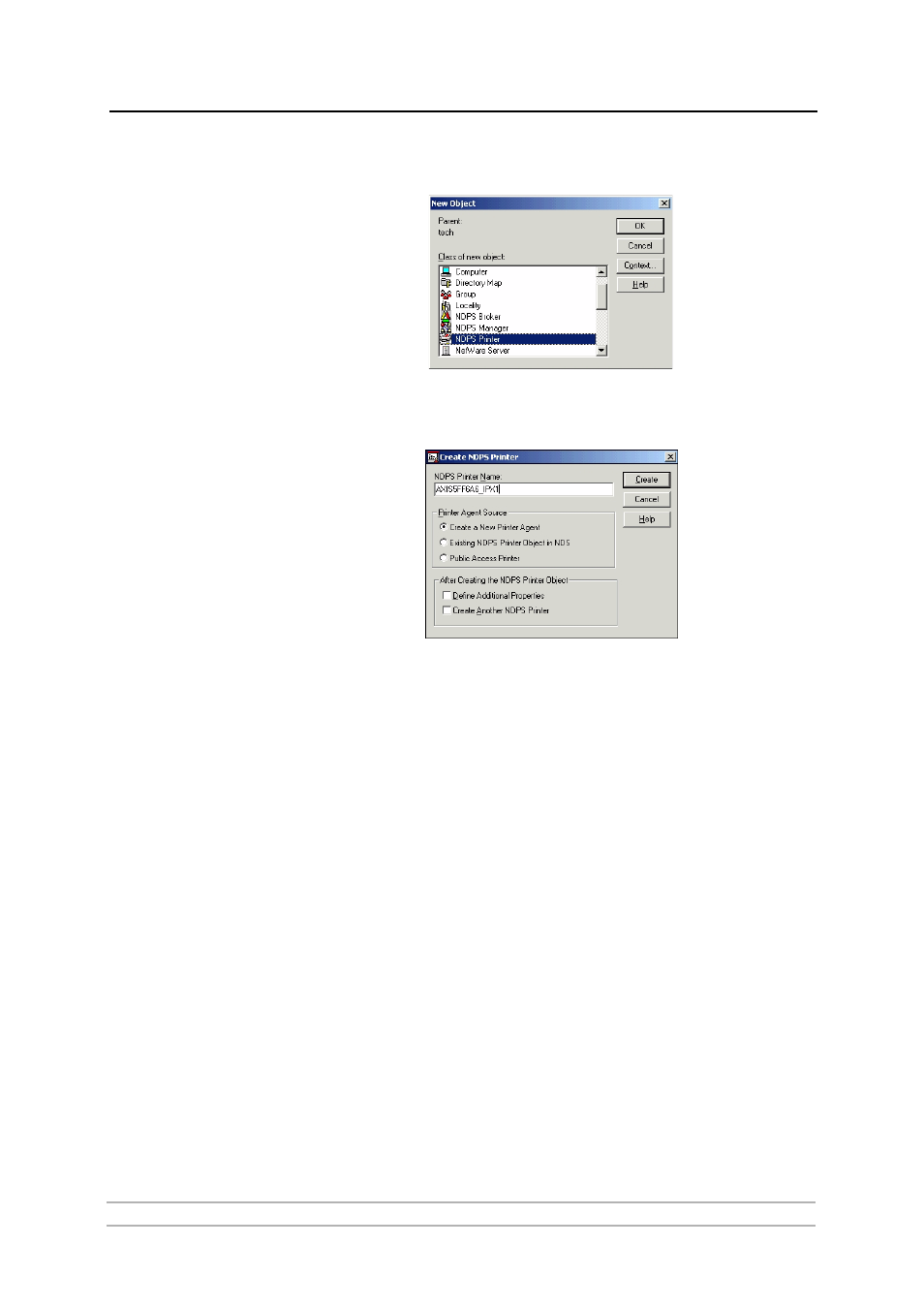
Adding Printers in NetWare
AXIS 5900 User’s Manual
55
4. From the
Object menu, select Create. The New Object dialog appears.
5. Select NDPS Printer. The Create NDPS Printer dialog appears.
6. Type a name of your choice in the NDPS Printer Name field, e.g.
AXIS5FF66A_IPX1
In the Printer Agent Source field, select the source of the Printer Agent. The
following options are available:
- Create a New Printer Agent. If you select this option, you are asked to
select either the Novell Gateway or a third party Gateway.
- Printer Agent on Existing NDS Object. Use a Printer already configured
as a controlled access printer (NDPS Printer Object).
If you select this option, a list of current NDPS Printer Objects in this
container will be displayed from which you can select the one you want to
use.
- Public Access Printer Agent. Use an existing Printer Agent representing
a Public Access Printer.
7. Select
Create a New Printer Agent and click Create to display the Create
Printer Agent dialog.
