Control panel, About your projector, English – Panasonic PT VX400NTU User Manual
Page 22
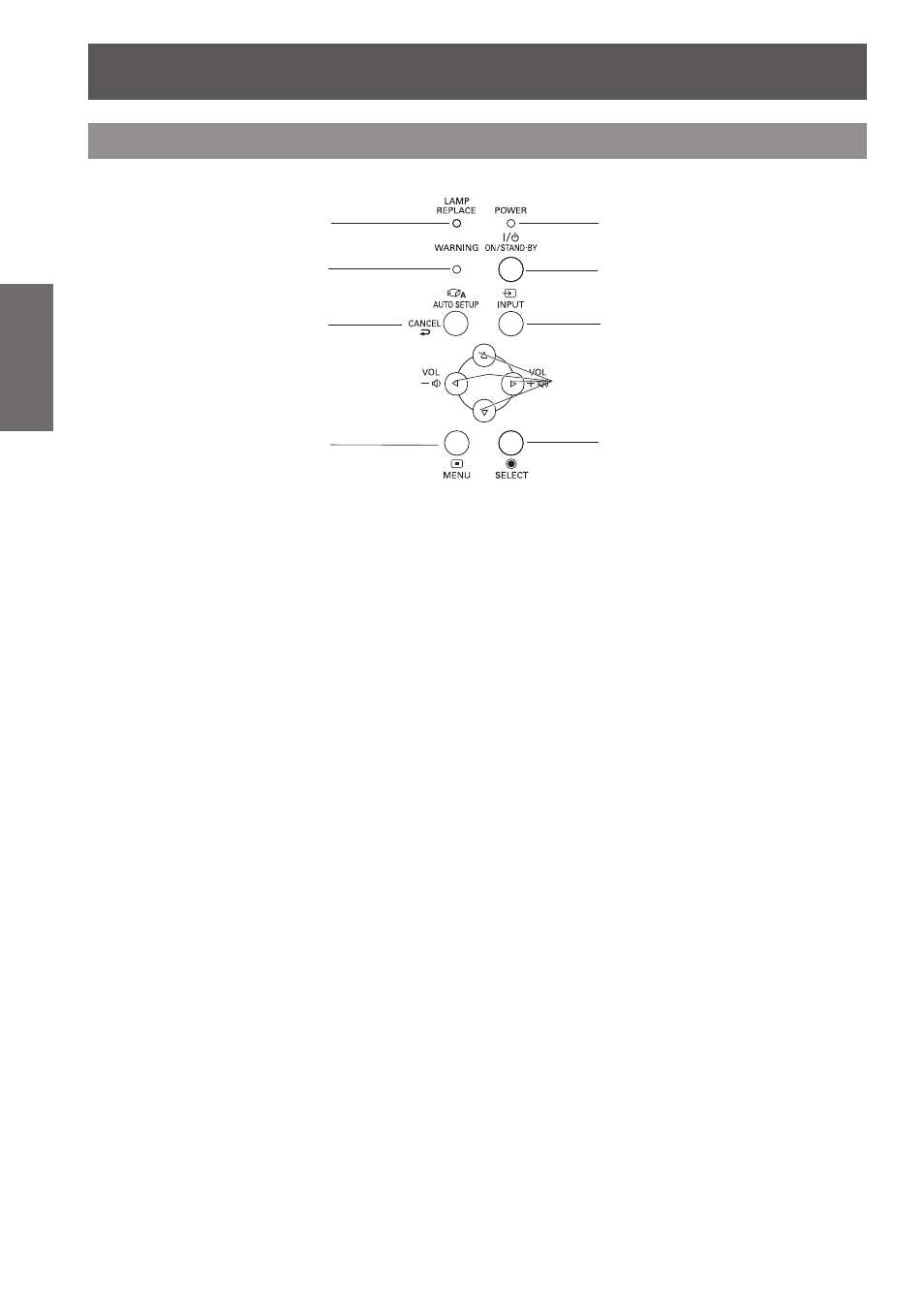
About Your Projector
22
- ENGLISH
Preparation
Control panel
(1)
(2)
(3)
(4)
(5)
(6)
(7)
(8)
(9)
(1)
Execute the selected item.
(2) ▲▼◄► (VOL -/+) Buttons
_ Navigate the MENU display.
_ Adjust the volume level or mute the sound.
(3) Button
Selects the input signal. (
Æ
page 38)
(4)
Turn the projector on/off.
(5)
Indicate the power status.
(6)
Displays the MENU screen. (
Æ
page 40)
(7)
Execute the setting of Auto setup in the setting
menu. (
Æ
page 56)
Cancel the playing of the memory viewer function.
(Refer to "Operating Instructions - Network
operations").
(8)
Indicate the abnormal conditions of the projector.
(9)
Lights yellow when the projection lamp reaches its
end of life.
See also other documents in the category Panasonic Projectors:
- PT-AE2000E (4 pages)
- PT-AE100E (2 pages)
- PT-AE100E (27 pages)
- PT-L780NTE (7 pages)
- PT-L780E (36 pages)
- PT-AX200E (54 pages)
- PT-L735NTE (5 pages)
- PT-LB51E (56 pages)
- PT-D3500U (72 pages)
- PT-DZ6700L (10 pages)
- PT-D5700UL (72 pages)
- CinemaVision PT 47WX53 (104 pages)
- PT-LB30U (144 pages)
- PT-L759VU (68 pages)
- PT 61LCX66 (80 pages)
- TQBJ0303-1 (58 pages)
- PT-DZ12000U (138 pages)
- PT-61LCZ70 (68 pages)
- PT-D5600 (12 pages)
- PT-D5500UL (68 pages)
- PT-LM1U (36 pages)
- CinemaVision PT 56WX51 (58 pages)
- PT-DW6300 (52 pages)
- PT-DW5100E (64 pages)
- PT-AE200 (12 pages)
- PT 61DLX76 (92 pages)
- PT-DW7000E-K (6 pages)
- PT-LB80NTEA (10 pages)
- PT 53WX52 (112 pages)
- PT-LB30NTEA (6 pages)
- PT 45LC12 (72 pages)
- PT-L701SDE (34 pages)
- DLP PT-DZ6700 (52 pages)
- PT-D5000E (42 pages)
- PT-DW6300US (4 pages)
- PT-D5500E/EL (6 pages)
- VPL-PX40 (6 pages)
- PT-DX500U (95 pages)
- PT 51SX60 (48 pages)
- TC-LT1 Series (40 pages)
- PT-DX500E (96 pages)
- PT-LB55EA (2 pages)
- Ceiling Mount Bracket ET-PKB80 (1 page)
- Frame ET-PFD100 (1 page)
- PT-DS8500E (129 pages)
