Uploading metadata [meta data, Selecting the [user clip name] recording method, Recording method – Panasonic AG-AC160AEN User Manual
Page 49
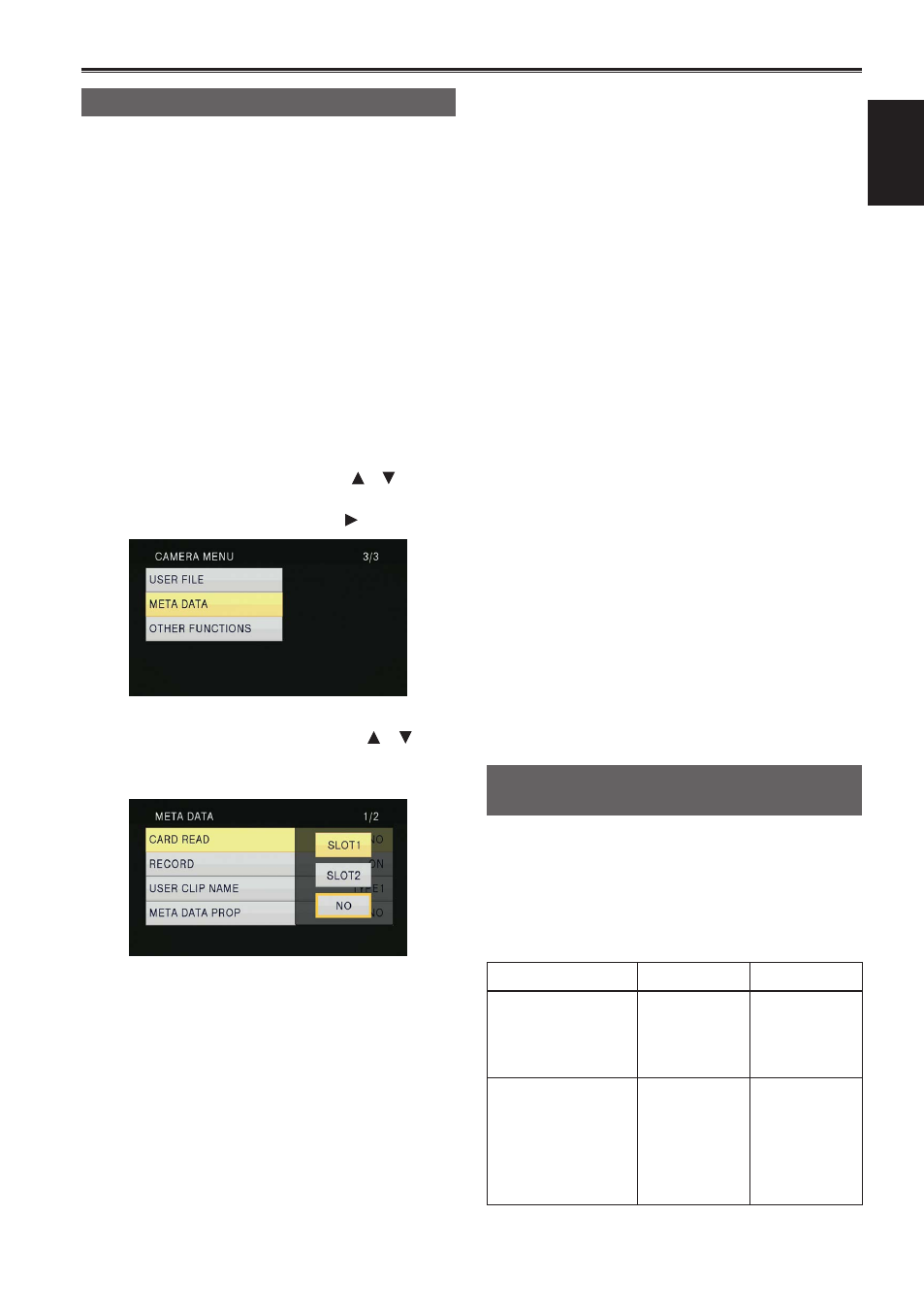
49
Shooting
Uploading metadata [META DATA]
You can perform the following operations.
If necessary make preparations.
•
Loading metadata
Insert the memory card on which the metadata
is recorded into the camera. (For details on clip
metadata, see page 48.)
•
Selecting whether to record the metadata on the
memory card
•
Initializing the metadata inside the camera
•
Displaying the metadata inside the camera
1
Turn the POWER/MODE switch to go into
2
Press the
Menu operation (Page 31 of Vol.1)
3
Tilt the OPERATION lever in the < >< >
directions to select [META DATA], and push the
OPERATION lever (or tilt in the < > direction).
4
Tilt the OPERATION lever in the < >< >
directions to select items, and push the
OPERATION lever.
[CARD READ]:
Loads the metadata set on the memory card on
to the camera.
Move to [CARD READ], push the OPERATION
lever, select either [SLOT1]/[SLOT2]/[NO], and
push the OPERATION lever.
•
Up to eight items of metadata on the memory
card can be displayed, starting from the most
recent creation date.
•
If characters other than single-byte
alphanumeric characters are used in the
metadata file to be loaded they are displayed
as “*”.
[RECORD]:
Sets whether to record the metadata loaded on
the camera simultaneously on a memory card
when recording.
Select either [ON]/[OFF] (format/do not format),
and push the OPERATION lever.
The factory setting for this mode is [OFF].
[USER CLIP NAME]:
The [USER CLIP NAME] recording method is
selectable. For details, see the next column.
[META DATA PROP]:
Displays the metadata recorded in the camera.
[CLIP COUNTER RST]:
Resets the counter value to 1.
Select either [YES]/[NO] (reset/do not reset),
and push the OPERATION lever.
[META INIT SET]:
Initializes the metadata recorded in the camera.
Select either [YES]/[NO] (initialize/do not
initialize), and push the OPERATION lever.
5
Press the
mode.
Selecting the [USER CLIP NAME]
recording method
Press the
