Adjusting the shutter speed, Using the dial, Setting the shutter – Panasonic AG-AC160AEN User Manual
Page 37: Using the dial setting the shutter
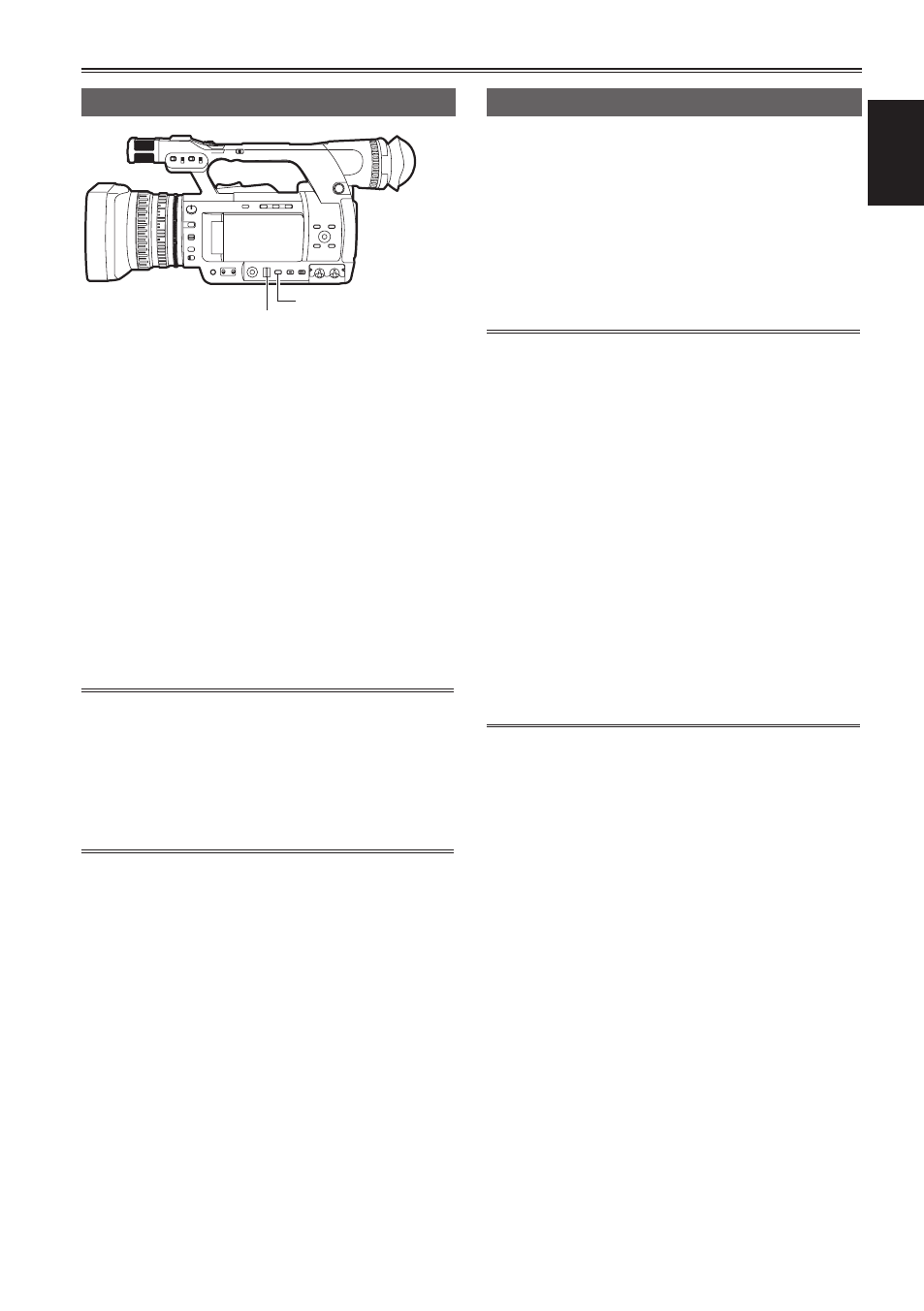
37
Shooting
Adjusting the shutter speed
Using the
1
Press the
•
The role of the
in the following order.
[DIAL SHUTTER][DIAL SYNCHRO
SCAN][DIAL FRAME RATE][DIAL LOCK]
•
To select [DIAL SYNCHRO SCAN], press
the
SHUTTER], and turn the
dial to set the synchro scan.
•
You can select [DIAL FRAME RATE] when
the [REC FORMAT] item in the setup menu
[RECORDING SETUP] screen is set to
[PH 1080/24P] or [PH 1080/30P] (or [PH
1080/25P]).
• After approximately 12 seconds without
a dial operation, [DIAL LOCK] will be set
automatically. To operate the camera again,
press the
resumes the last operated mode. You can also
use the
in order to prevent unintentional operation.
Setting the shutter
1
Press the
[DIAL SHUTTER].
2
Press the
•
Each time the
pressed, the shutter will turn ON/OFF.
•
The shutter speed is changed in the order
shown in the charts on page 39 by turning the
• Remember that the faster the shutter speed,
the lower the camera sensitivity.
• Focusing on the subject would take longer if
the shutter speed is reduced, it is therefore
recommended that the camera be secured to
a tripod, etc. during shooting.
• Under the lighting of electric discharge tubes
such as fluorescent lamps, horizontal bands
may appear on the screen. Adjusting the
shutter speed may improve this condition.
• A subject that quickly crosses the camera may
appear distorted when shot. This is due to the
signal reading system of the pickup devices
(MOS sensor), and is not a defect.
• At slow shutter speeds (1/6 to 1/15), white,
red, green, or blue dots may appear on the
screen, however, this is not a defect.
