Setting the synchro scan, Setting the frame rate, Setting the synchro scan setting the frame rate – Panasonic AG-AC160AEN User Manual
Page 38
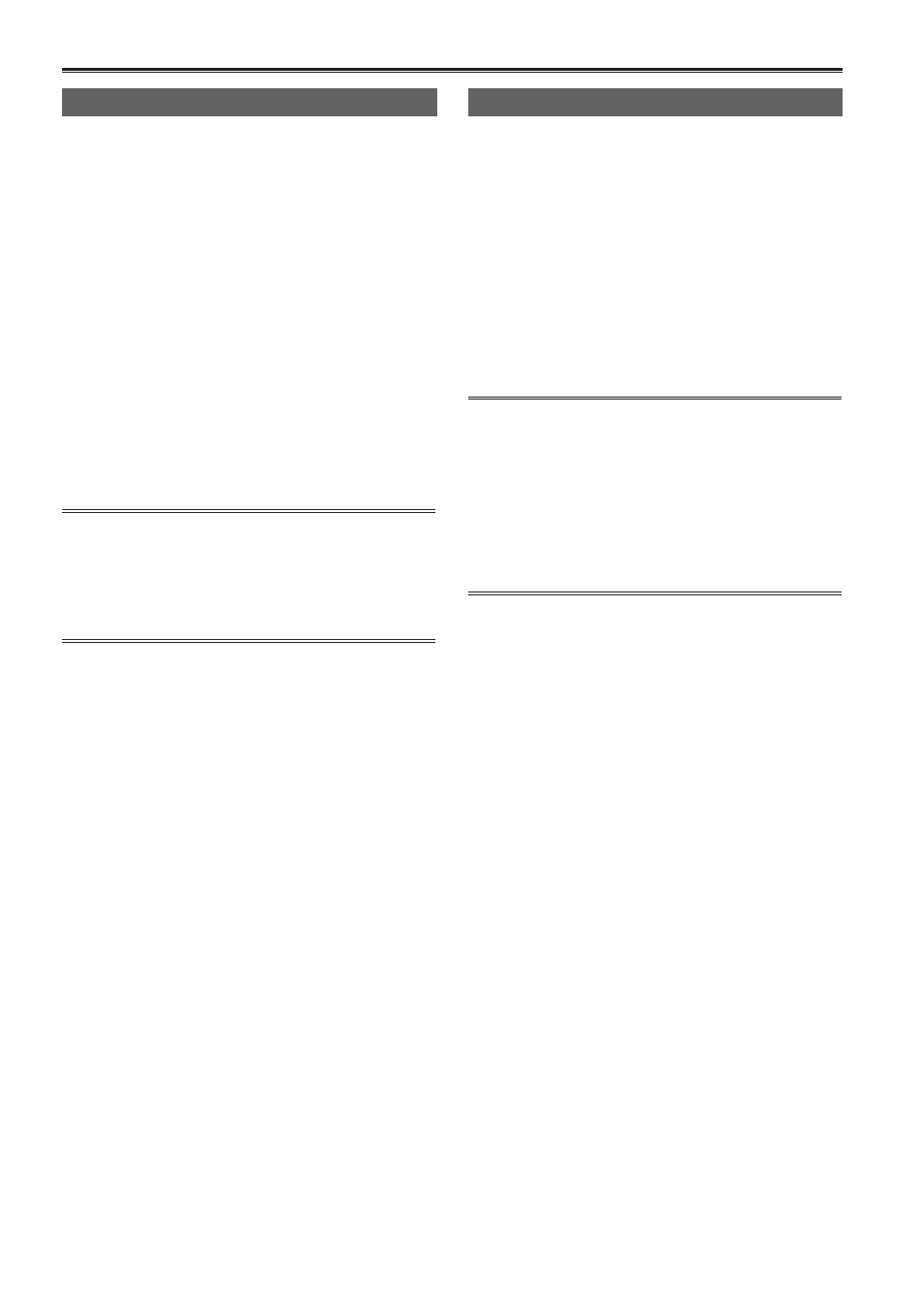
38
Setting the synchro scan
1
Press the
[DIAL SHUTTER].
2
Turn the
synchro scan.
3
Press the
[DIAL SYNCHRO SCAN].
4
Turn the
•
The [SYNCHRO SCAN] shutter speed can be
set.
•
The shutter speed changes quickly when
turning the
it down.
•
Synchro scan can also be set with the
[SYNCHRO SCAN] item on the setup menu
[SCENE FILE] screen.
• The setting format can be changed with the
[SYNC SCAN TYPE] item on the setup menu
[SCENE FILE] screen.
[deg.]: angle display (180.0d etc.)
[sec]: speed display (1/48.0 etc.)
Setting the frame rate
1
Press the
[DIAL FRAME RATE].
2
Press the
Each time the
VFR OFF and the frame rate setting mode
switch.
•
The frame rate can be set by turning the
•
The frame rate can also be set from the
[FRAME RATE] item in the setup menu
[SCENE FILE] screen.
• Before using the frame rate function, it is
necessary to set the [REC FORMAT] item on
the setup menu [RECORDING SETUP] screen
to [PH 1080/24P] or [PH 1080/30P] (or [PH
1080/25P]).
• When you set the [SDI 24PsF] item on the
setup menu [AV OUT SETUP] screen to [ON],
the frame rate function cannot be set.
