Time and date specific copy – Panasonic WJ-HD100 User Manual
Page 58
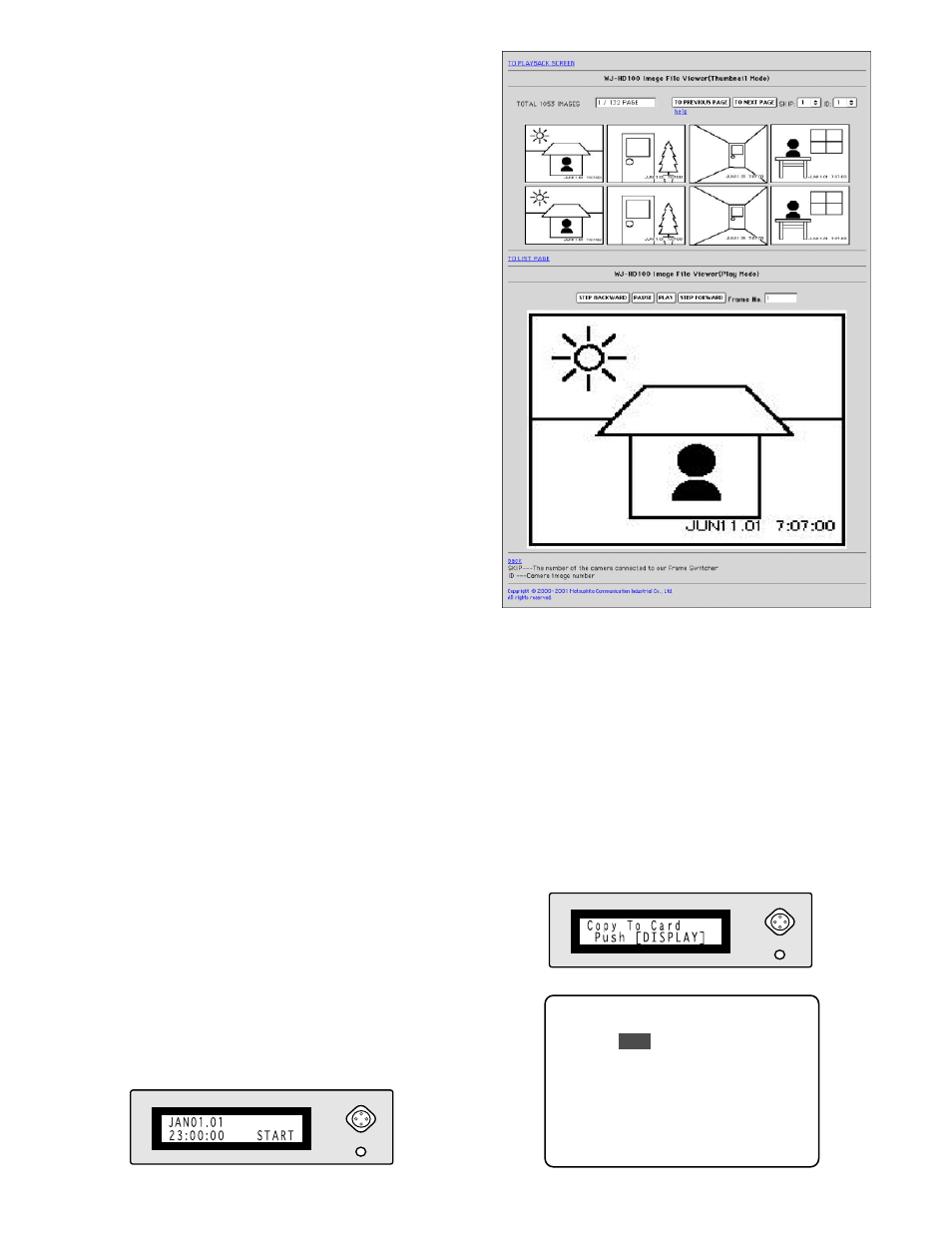
4
Click on the desired thumbnail to display it in zoomed size
overlaying the window.
Selecting numbers in SKIP and ID columns can also dis-
play a zoomed picture only if the copied pictures are
derived from a Video Multiplexer.
SKIP:
Enter the total number of cameras connected to
the Video Multiplexer.
ID:
Enter a camera ID to magnify the picture on the dis-
play.
Note:
There may be a difference between the designat-
ed ID and the camera ID connected with the Video
Multiplexer.
At first the play mode area displays a picture that is placed
in the upper left corner of the thumbnails. Retrieve and view
the copied pictures with the buttons below.
STEP FORWARD
: Press this button to advance the
display a frame.
PAUSE:
Press this button to pause the playback.
PLAY:
Press this button to continuously play back the
copied pictures.
STEP BACKWARD:
Press this button to go back by
one frame on the display.
FRAME No.:
Enter a frame number you wish to start
playing back, then press the PLAY button.
Notes:
• You can see dark stripes in the upper and left edges of each picture on the display. These are added by the WJ-HD100 for
the administration purposes.
• Pictures may not be displayed in adjusted sequence if any of the following took place on the Video Multiplexer while
recording.
* Pictures while the Video Multiplexer ran without CAM SW IN signal
* Alarm recording pictures in Priority or Group mode
* A dummy black picture is inserted when recorded.
Additions to page 40, Copy to CompactFlash Card
●
Time and date specific copy
When ENDLESS is selected in the operation step 5 on page 40,
the time and date specific copy is now available as follows.
1. Press the LCD button to the right or left to display “Copy To
Card /Push [DISPLAY]”.
2. Press the center of the LCD button. Both the start and end
times appear on the monitor while the start time alone is dis-
played on the LCD. The cursor blinks on the year position.
DISPLAY SELECT
LCD CONTRAST
START
JAN
01.01 23:00:00
END JAN02.01 23:10:00
DISPLAY SELECT
LCD CONTRAST
