Disk end buzzer setup 205 disk end buzzer, Jog click terminal definition 206 jog/ext rec, External recording mode 207 ext rec mode – Panasonic WJ-HD100 User Manual
Page 26
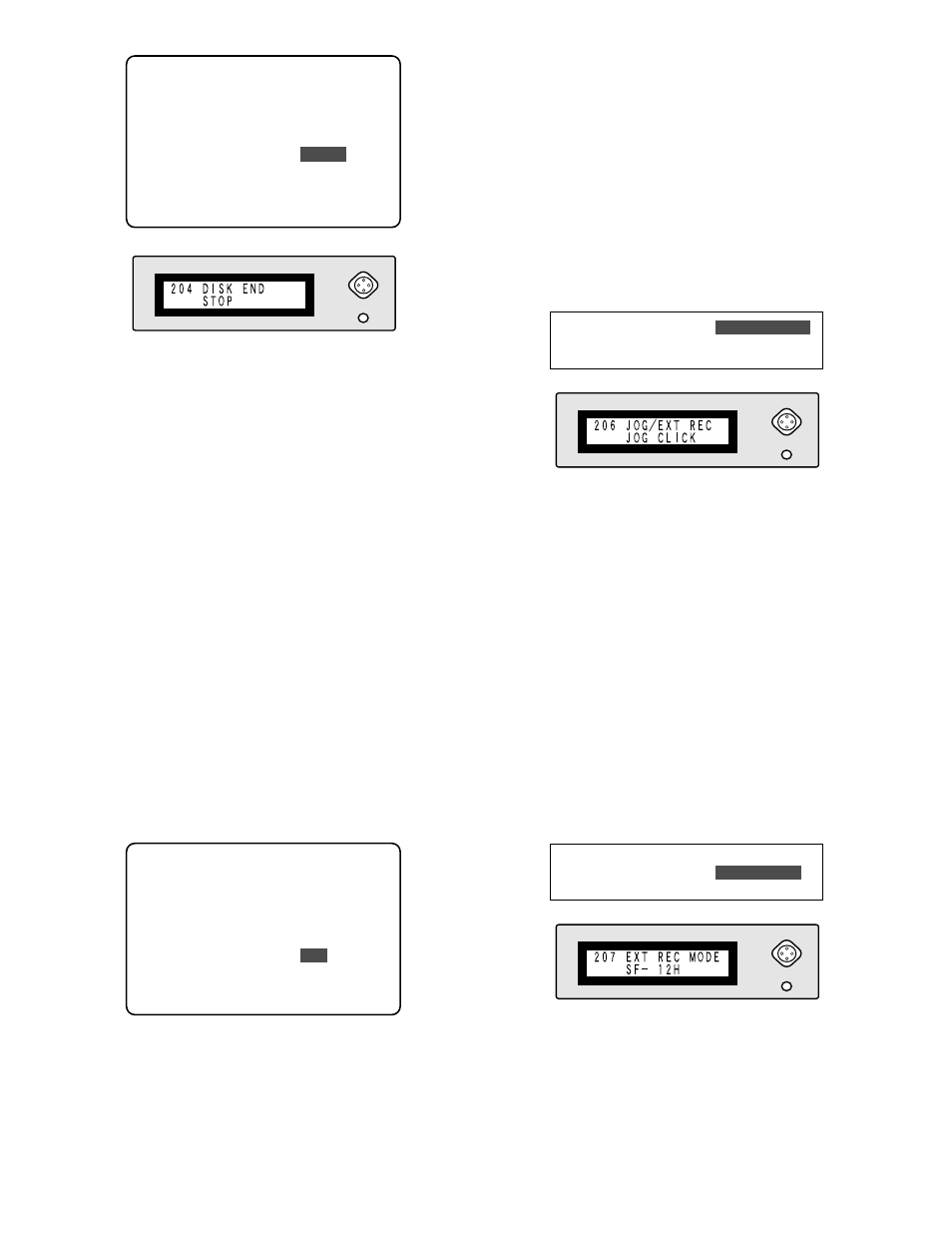
26
1. Move the cursor to DISK END MODE with the up [▲] or
down [▼] button.
2. Rotate the JogDial to select the desired parameter. The
default is STOP.
[STOP]:
Stops recording until a mode other than
[STOP] is selected.
[CONTINUE]:
Old data is automatically overwritten from
the disk start.
[ALM CONTINUE]:
Recording is suspended until an
alarm occurs. When an alarm occurs, alarm
recording overwrites old data from the disk start.
[SERIES]:
In series connection, new data is recorded
from start to end of the next recorder's disk and so
forth. In loop connection, new data continuously
overwrites old data.
●
Disk End Buzzer Setup
205 DISK END BUZZER
The buzzer can be set up to beep at the point where the
disk is full (remaining space 0 %).
1. Move the cursor to DISK END BUZZER with the up [▲]
or down [▼] button.
2. Rotate the JogDial to select the desired parameter. The
default is ON.
1. Move the cursor to EXT REC MODE with the [▲] or [▼]
button.
2. Select the desired mode with the JogDial. Refer to page
24 for the recording mode parameters. The default
value is SF-12H.
[ON]:
Enables the buzzer beep at the disk end (remain-
ing space 0 %).
[OFF]:
Disables the buzzer beep.
●
Jog Click Terminal Definition
206 JOG/EXT REC
The JOG CLICK terminal on the rear panel is connected
with an external switch. The switch is used either to remote-
ly click the JogDial or to implement the preset mode for
manual recording.
DISPLAY SELECT
LCD CONTRAST
JOG/EXT REC
JOG CLICK
EXT REC MODE SF- 12H
DISPLAY SELECT
LCD CONTRAST
JOG/EXT REC EXT REC
EXT REC MODE
SF- 12H
DISPLAY SELECT
LCD CONTRAST
1. Move the cursor to the desired item with the [▲] or [▼]
button.
2. Select the appropriate parameter by rotating the
JogDial.
JOG CLICK:
Turning on the external switch has the
same effect as pressing the JogDial.
EXT REC:
While the switch is turned on, the preset EXT
REC mode is implemented.
●
External Recording Mode
207 EXT REC MODE
Select the mode for manual recording after having set the
JOG/EXT parameter to EXT REC.
REC SETUP
REC MODE SF- 12H
REC RATE 15FPS
REC QUALITY 10(1-10)
DISK END MODE
STOP
DISK END BUZZER ON
JOG/EXT REC JOG CLICK
REC MODE SF- 12H
REC SETUP
REC MODE SF- 12H
REC RATE 15FPS
REC QUALITY 10(1-10)
DISK END MODE STOP
DISK END BUZZER
ON
JOG/ EXT REC JOG CLICK
REC MODE SF- 12H
