Motion detector setup 306 vmd setup – Panasonic WJ-HD100 User Manual
Page 28
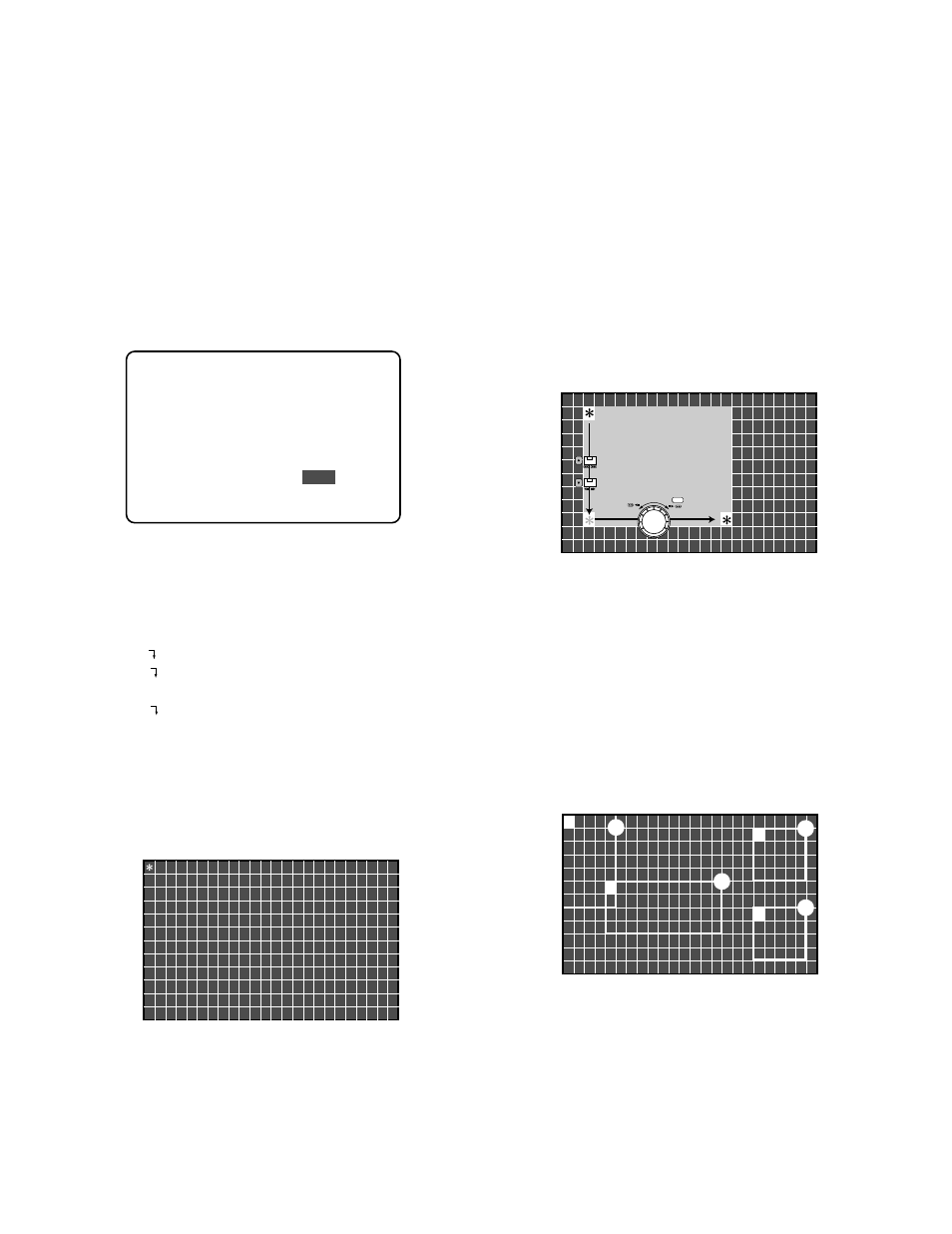
1. Move the cursor to VMD SETUP with the up [▲] or
down [▼] button.
2. Rotate the JogDial to select the desired parameter, then
press the JogDial. The default is OFF.
[LOW ]:
Low sensitivity motion detection is enabled.
[MID ]:
Medium sensitivity motion detection is
enabled.
[HIGH ]:
High sensitivity motion detection is enabled.
[OFF]:
Motion detection is disabled.
The area setup window appears with an asterisk when
other than OFF is selected. The asterisk represents the
upper-left or bottom-right of the detection area. The
division lines are not actually displayed on the monitor.
28
2. Rotate the JogDial to select ON or OFF.
ON:
Buzzer beeps while alarm is active.
OFF:
Buzzer does not beep.
●
Motion Detector Setup
306 VMD SETUP
A VMD or Video Motion Detector senses changes in the
video signals within a preset area and supplies alarm out-
put. When a change is detected, the recorder starts
recording. The detection sensitivity and area are selected
on this menu.
Notes:
• VMD should be used with an ordinary camera input to
the unit. Select [OFF] to avoid useless VMD when a
video multiplexer or combination camera supplies the
input to the unit.
• Make sure that the date and status displays are not
located within the motion detection area on the monitor.
Otherwise the motion detector could be misled.
• Set the ALARM SUSPEND to ON with the LCD button
when VMD is unnecessarily activated during the VMD
setup.
• VMD does not function while playing back.
3. Set the upper-left end of the detection area. Move the
asterisk to the right or left with the JogDial, and up or
down by pressing the up [▲] or down [▼] button.
4. Press the JogDial to enter the upper-left end of the
detection area. The asterisk position is highlighted.
5. Set the bottom-right end of the detection area similar to
steps 3 and 4 above.
6. Press the JogDial. The area is highlighted.
Up to 4 areas can be selected. These may partially
overlap. Repeat steps 3 to 6 to select more areas. To
unselect an area, move the cursor to the upper-left end
of the area, and then press the JogDial.
PUSH
•
PAUSE
/
/
SET
REW/FF
/
STEP
/
q
w
e
r
ALARM SETUP
REC MODE SF- 12H
REC RATE 15FPS
REC QUALITY 10(1-10)
DURATION 10S
ALARM BUZZER ON
VMD SETUP
OFF
