Playback oldest/latest record, Time & date search, Alarm record search – Panasonic WJ-HD100 User Manual
Page 35
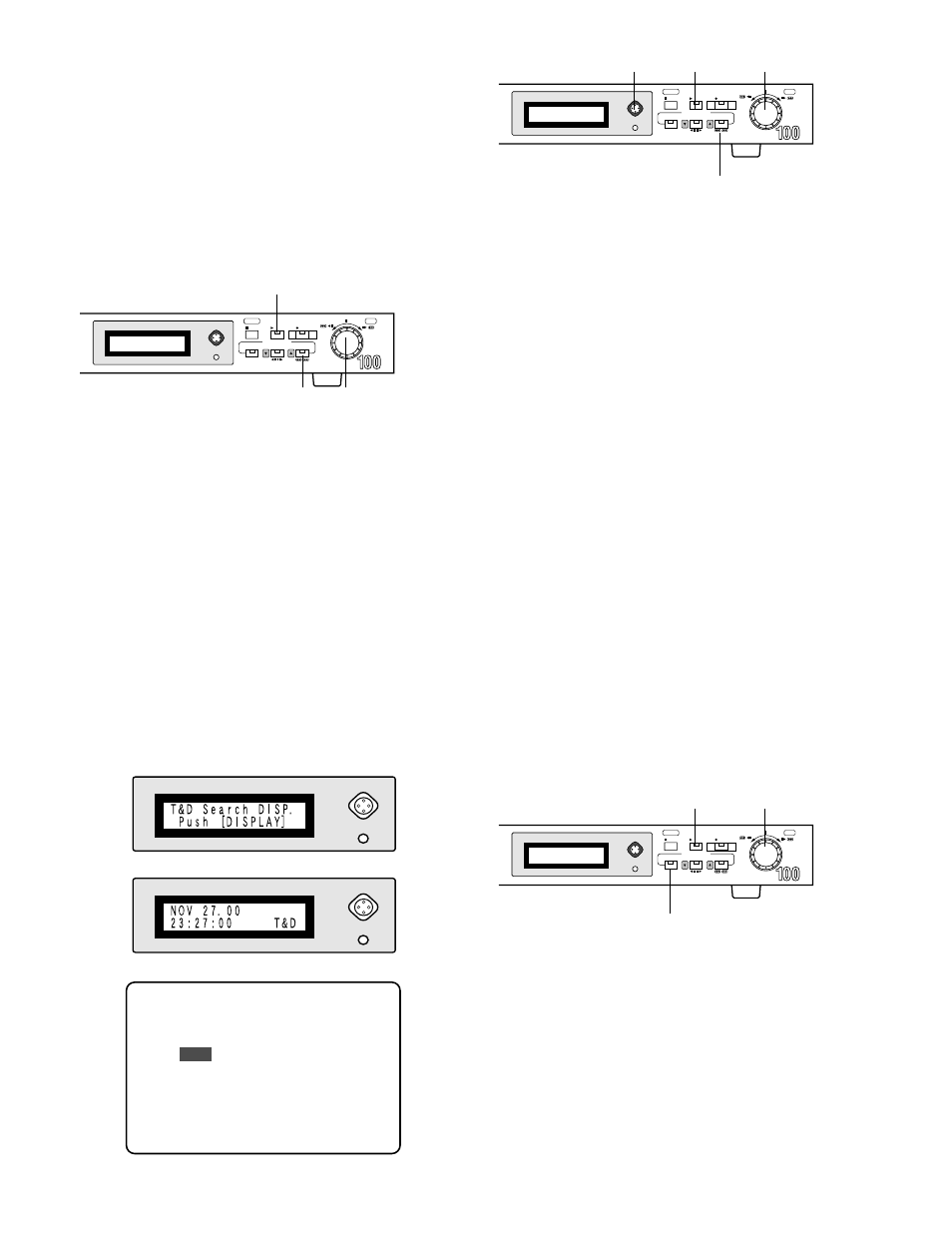
36
DISPLAY SELECT
LCD CONTRAST
DISPLAY SELECT
LCD CONTRAST
NOV
27.00 23:27:00
TO SEARCH PUSH PLAY KEY
DISPLAY SELECT
STOP
PLAY
REC
PUSH– PAUSE SET
ALARM SEARCH
STEP
REW/FF
PLAY MODE SELECT
/
/
/
/
SETU/ESC
LCD CONTRAST
Digital Disk Recorder WJ-HD
1, 4
2
3
DISPLAY SELECT
STOP
PLAY
REC
PUSH– PAUSE SET
ALARM SEARCH
STEP
REW/FF
PLAY MODE SELECT
/
/
/
/
SETU/ESC
LCD CONTRAST
Digital Disk Recorder WJ-HD
6
1, 2
4
3
1. Press the LCD button downward to display [T&D
Search DISP.].
2. Press the LCD button center.
Time and date appear both on the LCD and monitor.
3. Select an appropriate parameter (month for the first)
with the JogDial or the LCD button.
4. Press the up [▲] button or the LCD button to the right.
The cursor on the monitor moves to the next digits.
5. Repeat the above steps 3 and 4 for day, year, time,
minute and second.
6. Press the [B PLAY] button.
The record with the specified date and time is played
back.
Notes:
• If a record with the specified time and date was not
found, the next closest record is played back.
• Time & date search is disabled while recording.
●
Alarm Record Search
Alarm records are searched while viewing them on the
monitor as follows.
1. Press the [B PLAY] button.
2. Press the [ALARM SEARCH] button. The LED lights.
3. Rotate the JogDial one click to the right or left.
The display advances to the next later or next older
frame in the alarm records. Repeat until the desired
alarm picture appears on the monitor.
1. Press the [B PLAY] button.
2. Press the [REW/FF 1/2] button, then rotate the
JogDial counter-clockwise (clockwise).
The LED lights, and REW (FF) mode starts.
3. Press the JogDial for 2 seconds.
The oldest (latest) record is retrieved.
4. Press the [B PLAY] button.
The oldest record starts playing back.
The latest record will be kept in pause.
●
Time & Date Search
A picture record of a specified time and date is played
back.
3. Rotate the JogDial clockwise to advance to the next
later field or counter-clockwise to rewind to the next
older.
4. Press the [■ STOP] button to stop playback.
●
Playback Oldest/Latest Record
The oldest or latest record is played back. Procedures for
the latest record are enclosed in parentheses.
DISPLAY SELECT
STOP
PLAY
REC
PUSH– PAUSE SET
ALARM SEARCH
STEP
REW/FF
PLAY MODE SELECT
/
/
/
/
SETU/ESC
LCD CONTRAST
Digital Disk Recorder WJ-HD
1, 4
2
2, 3
