Communication protocol options, A-13 – Paradyne HOTWIREt 7984 User Manual
Page 93
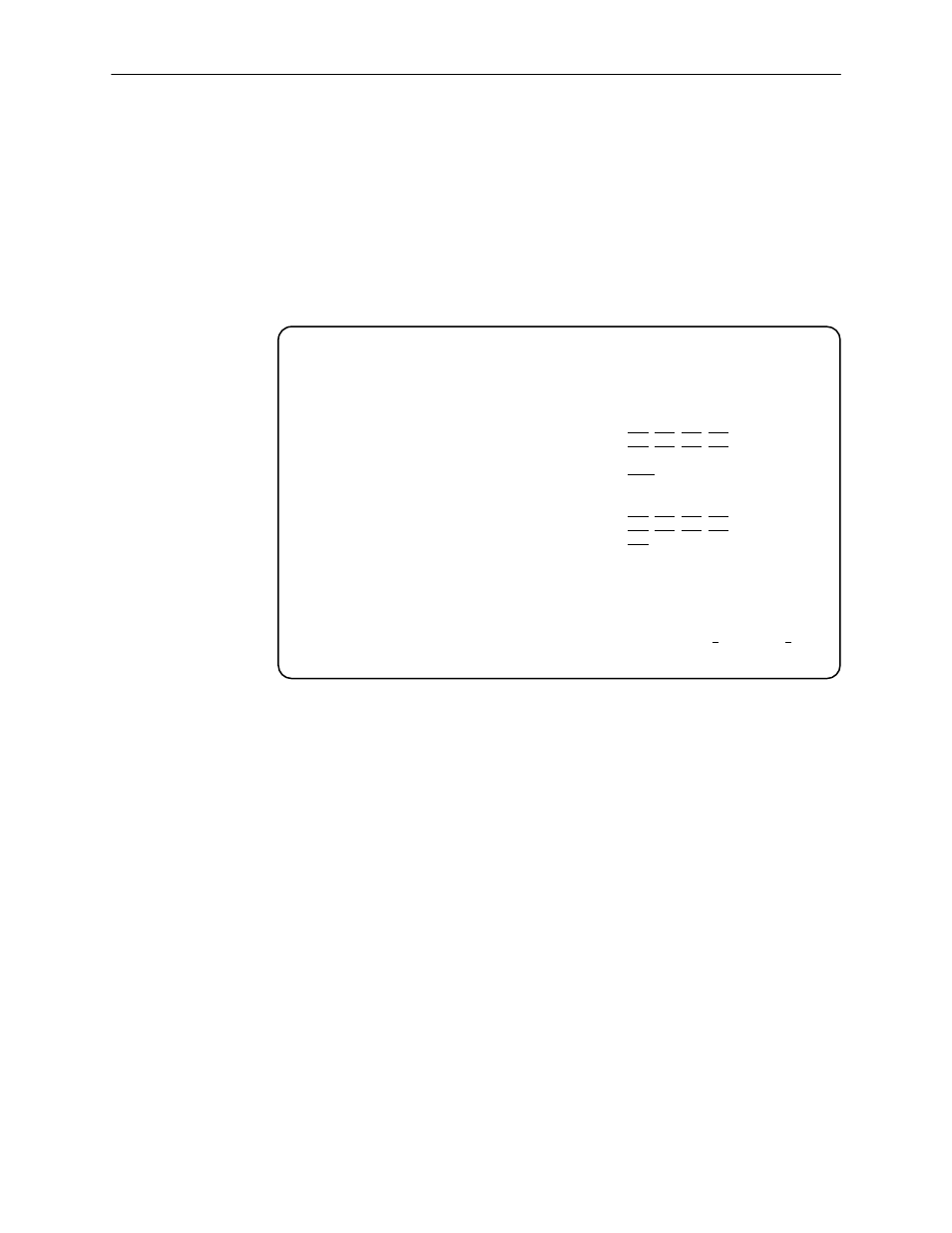
Configuration Option Tables
A-13
7984-A2-GB20-10
February 1999
Communication Protocol Options
The communication protocol configuration options specify the information
necessary to support the IP communication network, including IP address and
link protocols. Initial values are determined by the configuration you currently
have loaded. To access the Communication Protocol Options screen, follow this
menu selection sequence:
Main Menu
→
Configuration
→
Load Configuration From
→
Management and Communication
→
Comm Protocol Options
ООООООООООООООООООООООООО
ООООООООООООООООООООООООО
ООООООООООООООООООООООООО
ООООООООООООООООООООООООО
ООООООООООООООООООООООООО
ООООООООООООООООООООООООО
ООООООООООООООООООООООООО
ООООООООООООООООООООООООО
ООООООООООООООООООООООООО
ООООООООООООООООООООООООО
ООООООООООООООООООООООООО
ООООООООООООООООООООООООО
ООООООООООООООООООООООООО
ООООООООООООООООООООООООО
ООООООООООООООООООООООООО
ООООООООООООООООООООООООО
main/config/management/communication
Hotwire
Model: 7984
COMMUNICATION PROTOCOL OPTIONS
Node IP Address:
000.000.000.000
Clear
Node Subnet Mask:
000.000.000.000
Clear
Default Network Destination:
None
Communication Port
IP Address:
000.000.000.000
Clear
Subnet
Mask:
000.000.000.000
Clear
Link Protocol:
PPP
–––––––––––––––––––––––––––––––––––––––––––––––––––––––––––––––––––––––––––––––
Ctrl-a to access these functions, ESC for previous menu
MainMenu
Exit
