Connecting a component to the front panel inputs, Connecting an ipod, Connecting your equipment 03 – Pioneer VSX-919AH-K User Manual
Page 34: This receiver tv game, video camera, etc
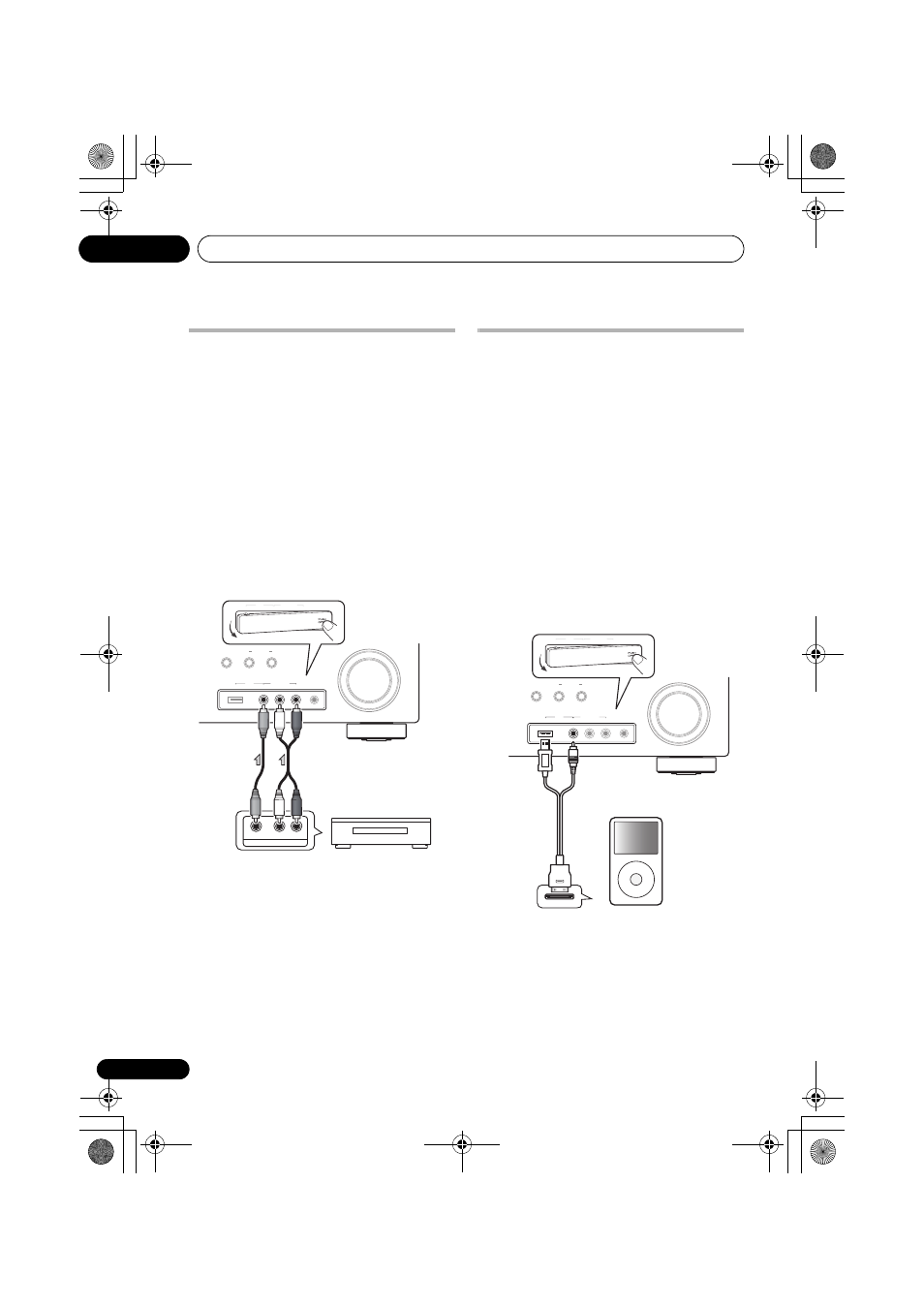
Connecting your equipment
03
34
En
Connecting a component to the
front panel inputs
The front panel inputs comprise a composite
video jack (
VIDEO) and stereo analog audio
inputs (
AUDIO L/R). You can use these
connections for any kind of audio/video
component, but they are especially convenient
for portable equipment such as camcorders,
video games and portable audio/video
equipment.
• Push down on the
PUSH OPEN tab to
access the front panel inputs.
• Select these inputs using
INPUT SELECT
(remote) or the
INPUT SELECTOR dial
(front panel) to select
VIDEO.
Connecting an iPod
This receiver has a dedicated iPod terminal
that will allow you to control playback of audio
content from your iPod using the controls of
this receiver.
•
Switch the receiver into standby then use
the supplied iPod cable to connect your iPod
to the iPod/iPhone/USB terminal on the front
panel of this receiver.
• Push down on the
PUSH OPEN tab to
access the
iPod/iPhone/USB terminal.
• It is also possible to connect using the
cable included with the iPod, but in this
case it is not possible to view pictures via
the receiver.
• For the cable connection, refer to also the
operating instructions for iPod.
MASTER
VOLUME
MCACC
SETUP MIC
SPEAKERS
VIDEO
L
R
AUDIO
CONTROL
MULTI-ZONE
ON / OFF
VIDEO INPUT
AUDIO
VIDEO
OUTPUT
VIDEO INPUT
R
L
AUDIO
VIDEO
iPo
iPhone
d
USB
MCACC
SETUP MIC
USB
i
iPhone
Pod
This receiver
TV game, video camera,
etc.
MENU
MASTER
VOLUME
MCACC
SETUP MIC
SPEAKERS
VIDEO
L
R
AUDIO
CONTROL
MULTI-ZONE
ON / OFF
VIDEO INPUT
VIDEO INPUT
R
L
AUDIO
VIDEO
iPod
iPhone
USB
MCACC
SETUP MIC
USB
iPod
iPhone
iPod
iPod cable
(supplied)
This receiver
VSX-1019_KU.book Page 34 Thursday, January 8, 2009 12:01 PM
