2 remote console management, 3 web management, 4 snmp management – Planet Technology WGSD-1020 User Manual
Page 12: 3 assigning an ip address to the switch, 4 logging on to the switch
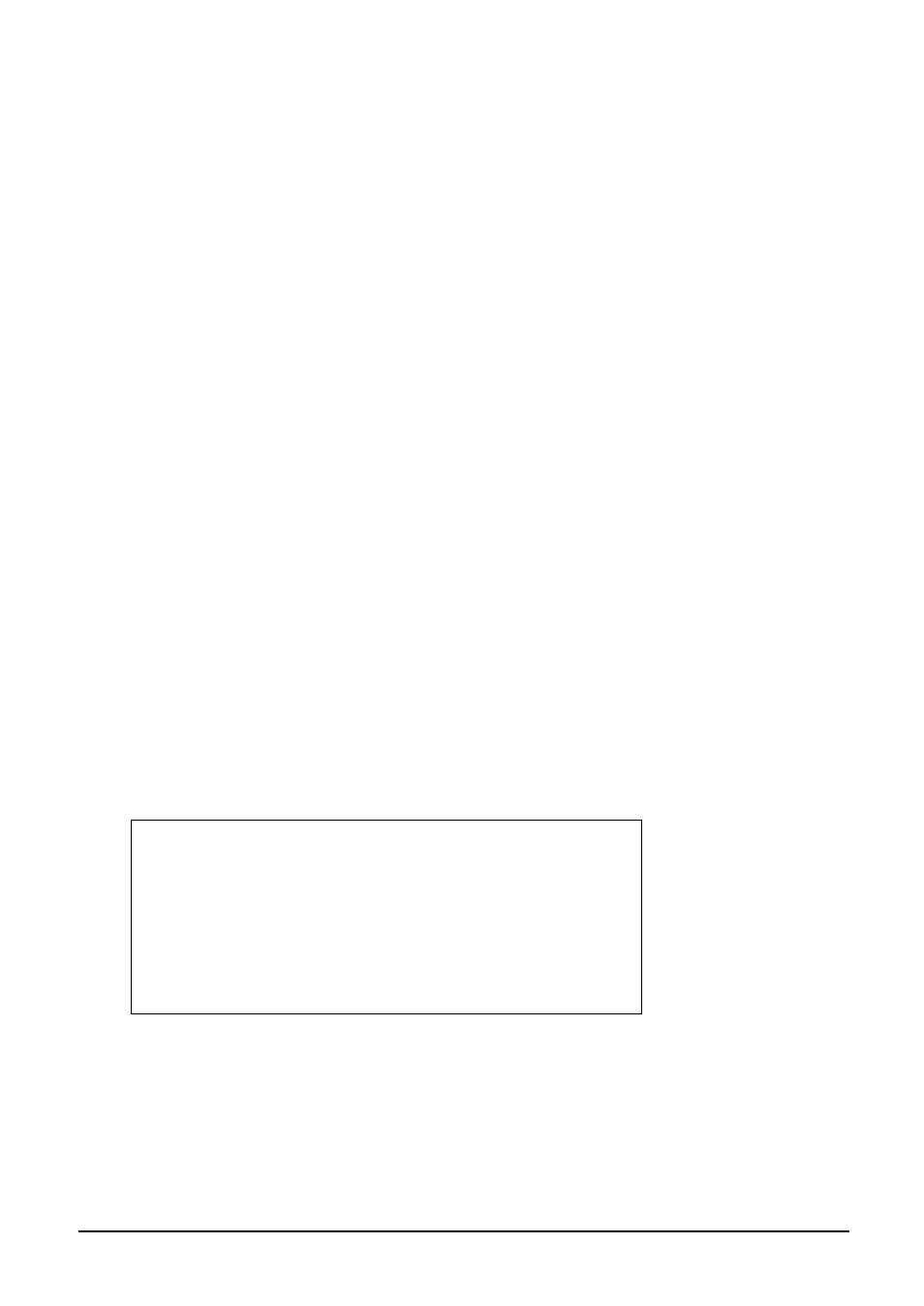
- 8 -
3.2.2 Remote Console Management
You can manage the Switch remotely by having a remote host establish a Telnet connection to the
Switch via an Ethernet or modem link.
Using this management method:
The Switch must have an Internet Protocol (IP) address
The Remote Console Management interface is identical in appearance and functionality to the Local
Console Management interface described in the previous section.
3.2.3 Web Management
You can manage the Switch remotely by having a remote host with web browser, such as Microsoft
Internet Explorer or Netscape Navigator.
Using this management method:
The Switch must have an Internet Protocol (IP) address accessible for the remote host
3.2.4 SNMP Management
You can manage the Switch across a LAN using an SNMP Network Management Station with a
graphical user interface.
This management method lets you monitor statistical counters and set switch parameters from the
remote Network Management Station.
Using this management method:
- The network must run the IP protocol.
- The Switch must have an IP address
3.3 Assigning an IP Address to the Switch
To manage the Switch remotely through the console port or with an SNMP Management Station, you
must assign an IP address to the Switch.
You assign IP address through the IP Settings screen. This procedure is described in Chapter 4, Section
IP Networking. It is strongly recommends you assign an IP address to the default VLAN (VLAN ID = 1) for
Remote Console Management and SNMP Network Management.
3.4 Logging on to the Switch
When you log on to the Switch console port for the first time, a sign-on string appears and you are
prompted for a console login name and password.
Welcome to PLANET WGSD-1020
Intelligent 8 + 2G Manageable Switch
Username: admin
Password:
Copyright 2002 (c) PLANET Technology Corp.
The factory default login name is admin without password. If you desire, you can add password after you
log on.
