Start-up – Lochinvar Outdoor Knight Boiler 151-286 User Manual
Page 38
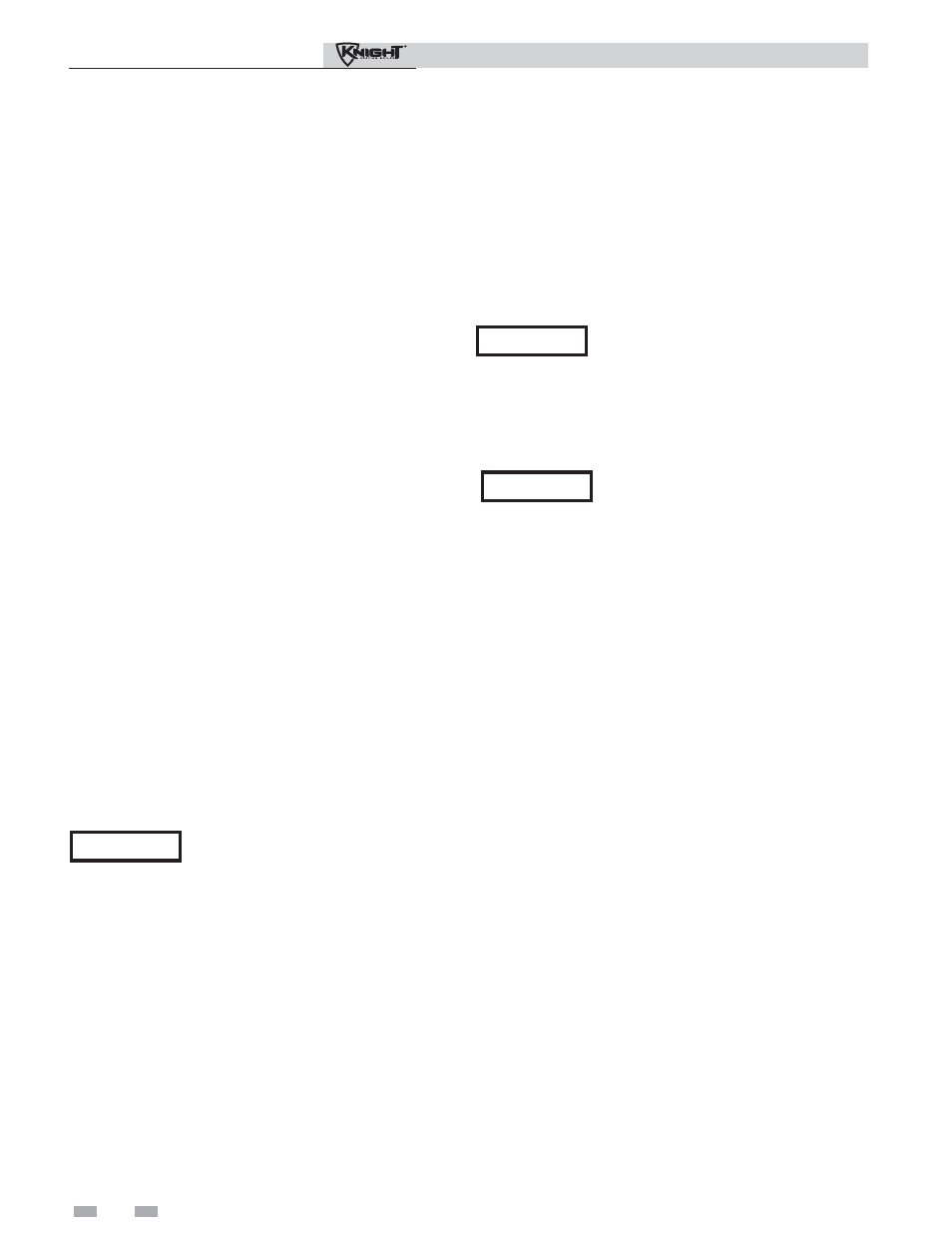
7
Start-up
Set domestic hot water (DHW) operation
Verify DHW mode
There are two (2) modes of operation for DHW. In Normal
Mode, when a DHW demand begins, the control will start
the DHW pump, turn off the boiler pump (if running), and
modulate to bring the outlet temperature to the DHW boiler
set point. The maximum firing rate may be limited in this
mode if desired.
In Zone Mode it is assumed that the indirect DHW tank is
piped as a zone on the primary loop. When a DHW demand
begins, the control will turn on the DHW pump output, and
raise the system temperature set point to the DHW boiler set
point (if higher). The boiler pump will be turned on. The
system pump may be forced on, forced off, or not changed,
depending on the System Pump Mode selected (reference the
Outdoor Knight Service Manual for details). In this mode,
any low temperature zones (such as radiant heating) may
need additional controls to limit the water temperature sent
to those zones.
Set DHW boiler target temperature
When in the DHW Mode, the control will modulate to
maintain the boiler outlet temperature or system supply
temperature to a set point. This set point is set at the factory
to 180°F. If a different set point is desired, the appropriate
parameter in the control must be changed. See the Outdoor
Knight Boiler Service Manual for a detailed explanation of
this procedure.
Set maximum DHW fan speed
If the rated input of the indirect tank is less than the
maximum output of the boiler, change the maximum DHW
fan speed setting to limit the boiler output accordingly, see
the Outdoor Knight Boiler Service Manual for a detailed
explanation of this procedure.
The internal clock does not adjust for
Daylight Savings Time and therefore, will
require a manual adjustment.
Configuration of the cascade
The SMART SYSTEM control has a built-in clock that it
uses for its night setback feature and for logging events. This
clock must be set when the boiler is installed, and anytime
the boiler has been powered off for more than 4 hours. Use
the following procedure to set the clock:
1. Press and hold the LEFT SELECT [MENU] key for at
least 5 seconds.
2. The display changes to read [PASSWORD],
with four (4) zeros below it.
3. Press the RIGHT SELECT [SAVE] key.
4. The display will then show a menu with the time and
date and temperature unit.
5. Press the NAVIGATION dial twice.
6. Turn the NAVIGATION dial to adjust the hours. Press
the NAVIGATION dial.
7. Turn the NAVIGATION dial to adjust the minutes. Press
the NAVIGATION dial.
Please note that the brackets ([]) denote
screen status.
NOTICE
When installed in a Cascade system, the individual controls
must be programmed for cascade operation. This is
accomplished by accessing the control parameters.
Press the [MENU] key for at least five (5) seconds. Input
the Installer code as described in the Outdoor Knight Boiler
Service Manual. Once the control parameters have been
accessed, use the NAVIGATION dial to select the Control
Mode parameters. Press the NAVIGATION dial to access
these parameters.
Rotate the NAVIGATION dial to select the parameter
“Cascade Address”. Press the NAVIGATION dial to access
this parameter. Each appliance in the Cascade system must
be programmed with its own address. The boiler designated
as the Leader will have an address of 0. The remaining boilers
in the Cascade will be Members and have addresses from 1
- 7. Rotate the NAVIGATION dial to select the appropriate
address. Press the RIGHT SELECT [SAVE] key.
Press the RIGHT SELECT [HOME] key to upload the address
into the control. Repeat this procedure for all boilers in the
Cascade, designating the Leader control and the Member
controls.
Please note that the brackets ([]) denote
screen status.
NOTICE
Set clock
8. Turn the NAVIGATION dial to adjust the month. Press the
NAVIGATION
dial.
9. Turn the NAVIGATION dial to adjust the date. Press the
NAVIGATION
dial.
10. Turn the NAVIGATION dial to adjust the year. Press the
RIGHT SELECT [SAVE] key.
11. Press the RIGHT SELECT [HOME] key.
NOTICE
The clock is automatically updated whenever a PC is connected
and the Win Pro-Installer program is started.
38
Outdoor Knight Boiler Installation & Operation Manual
