System performance – Linksys WRVS4400N User Manual
Page 91
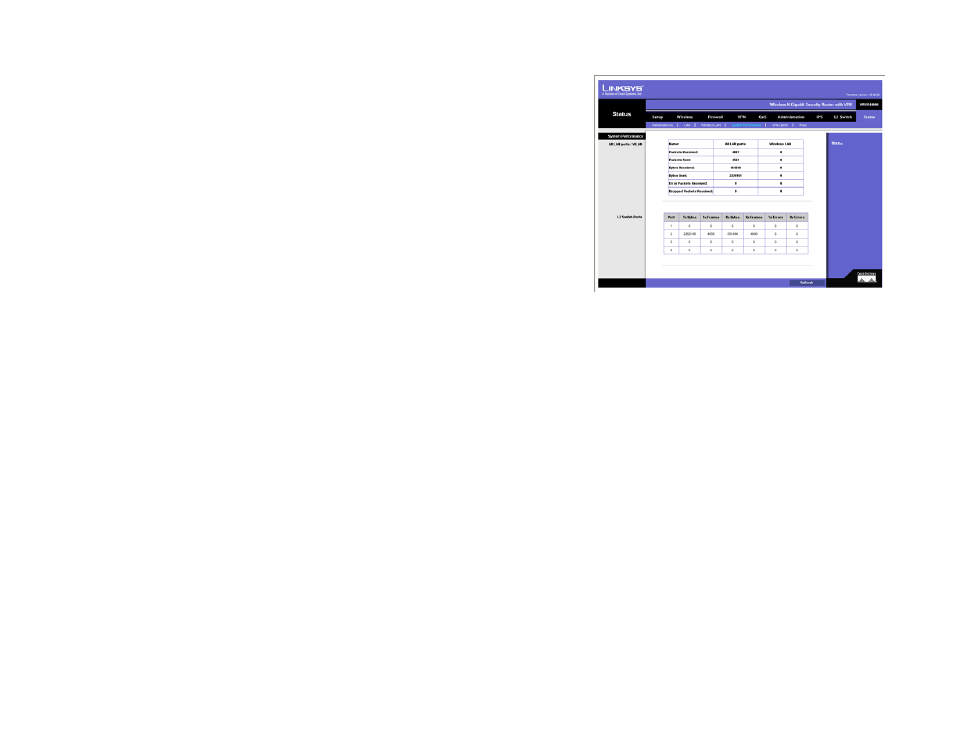
83
Chapter 6: Setting Up and Configuring the Router
Status Tab
Wireless-N Gigabit Security Router with VPN
System Performance
This screen provides data packet statistics on the LAN switch and Wireless LAN of the Router.
All LAN Ports / WLAN
The All LAN Ports column shows the aggregate traffic statistics from all four LAN ports.
Packets Received. This shows the number of packets received.
Packets Sent. This shows the number of packets sent.
Bytes Received. This shows the number of bytes received.
Bytes Sent. This shows the number of bytes sent.
Error Packets Received. This shows the number of error packets received.
Drop Received Packets. This shows the number of packets being dropped after they were received.
L2 Switch Ports
Tx Bytes. Displays the number of Bytes transmitted from the selected port.
Tx Frames. Displays the number of Ethernet Frames transmitted from the selected port.
Rx Bytes. Displays the number of Bytes received on the selected port.
Rx Frames. Displays the number of Ethernet frames received on the selected port.
Tx Errors. Displays the number of error frames transmitted from the selected port.
Rx Errors. Displays the number of error frames received from the selected port.
Figure 6-73: Status - System Performance
