Linksys WRVS4400N User Manual
Page 61
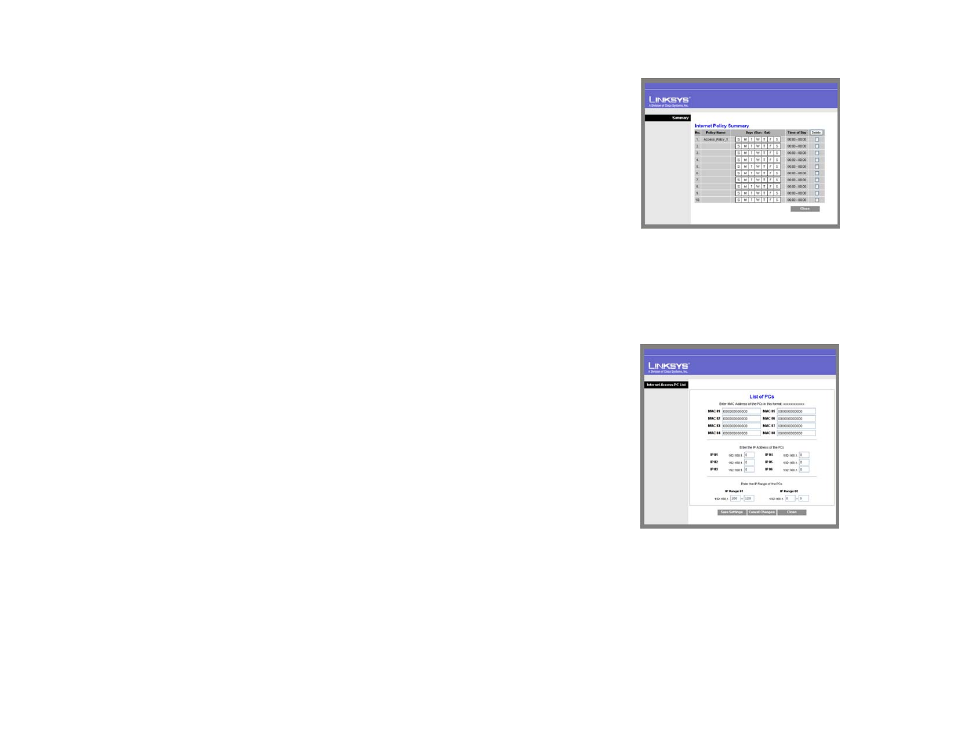
53
Chapter 6: Setting Up and Configuring the Router
Firewall Tab
Wireless-N Gigabit Security Router with VPN
7. If you wish to block access to Web sites, use the Website Blocking by URL Address or Website Blocking
by Keyword feature.
•
Website Blocking by URL Address. Enter the URL or Domain Name of the web sites you wish to block.
•
Website Blocking by Keyword. Enter the keywords you wish to block in the fields provided. If any of
these Keywords appears in the URL of a web site, access to the site will be blocked. Note that only the
URL is checked, not the content of each Web page.
8. Click the Save Settings button to save the policy settings.
Figure 6-36: Firewall - Internet Access Policy
(List of PCs to apply policy)
Figure 6-35: Firewall - Internet Access Policy
Summary
- WAP610N (41 pages)
- EtherFast BEFCMU10 (18 pages)
- RT31P2-NA (81 pages)
- ETHERFAST 10/100 (42 pages)
- BEFW11S4 (35 pages)
- BEFW11S4 (55 pages)
- Instant Powerline PLUSB10 (2 pages)
- BEFSR11 (39 pages)
- AG041 (EU) (80 pages)
- WAP200E (3 pages)
- Etherfast BEFSX41 (75 pages)
- Router RV042 (26 pages)
- USB200M (2 pages)
- AG300 (78 pages)
- WET54G V3 (54 pages)
- Compact Wireless-G Broadband Router WRT54GC (2 pages)
- Compact USB 2.0 (29 pages)
- RVS4000 (68 pages)
- RVS4000 (3 pages)
- WAG200G (39 pages)
- RT042 (68 pages)
- EtherFast BEFSR41W (38 pages)
- WPS11 (31 pages)
- PCMPC200 (2 pages)
- PAP2-VU (46 pages)
- DSSXFXSC (20 pages)
- 4 GHz Wireless-N Notebook Adapter WPC300N (65 pages)
- 2 (4 pages)
- PAP2-NA (33 pages)
- BEFVP41 (45 pages)
- PLUSB10 (26 pages)
- PLEBR10 (29 pages)
- WUSB100 (34 pages)
- WAG110 (33 pages)
- NSS6000 (24 pages)
- Dual-Band Wireless-N Gigabit Router WRT320N (54 pages)
- WAG120N (23 pages)
- USB1000 (26 pages)
- EG0801SK (2 pages)
- INSTANT BROADBAND BEFDSR41W (69 pages)
- RTP300 (96 pages)
- Etherfast (57 pages)
- WAP54A (21 pages)
- Instant WirelessTM Network Access Point WAP11 (2 pages)
- WTR54GS (86 pages)
