Qos tab, Application-based, Table 1: application-based qos – Linksys WRVS4400N User Manual
Page 73
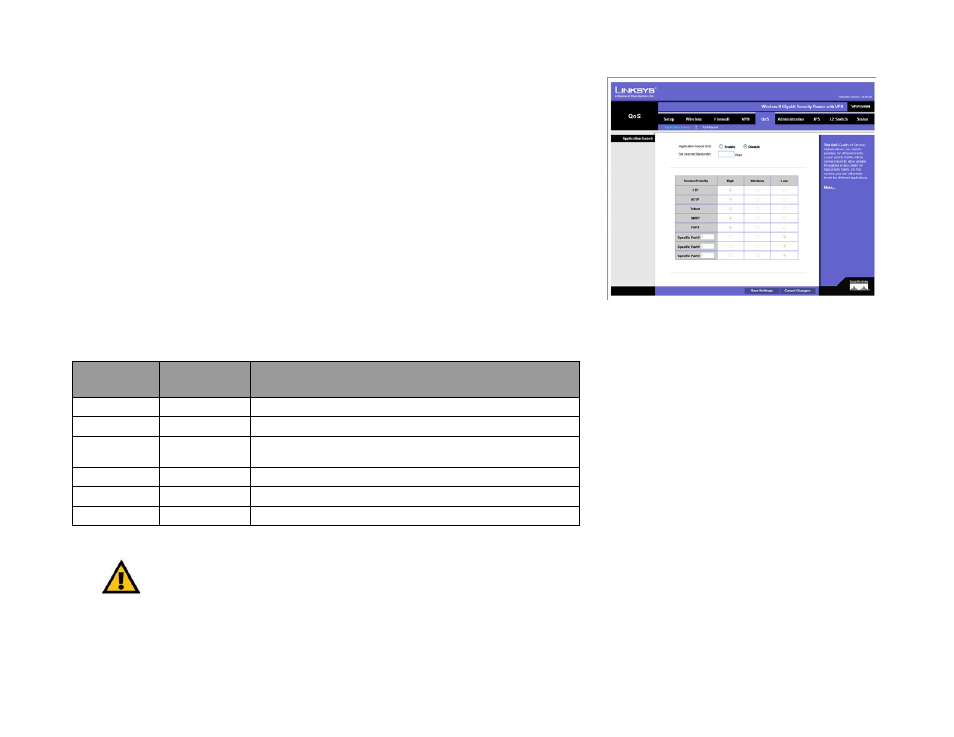
65
Chapter 6: Setting Up and Configuring the Router
QoS Tab
Wireless-N Gigabit Security Router with VPN
QoS Tab
QoS (Quality of Service) allows you to prioritize network traffic using either Application-based priority (such as
Web browsing applications, FTP applications, etc.) or Port-based priority, which allows you to assign priorities to
the four physical network ports. Higher priority traffic will be allocated more bandwidth, which results in lower
latency (or delay).
Application-based
The Application-based QoS controls priority differentiation for data packets between LAN (including WLAN) and
WAN ports. Application-based QoS is achieved by software running on the CPU so it cannot control traffic
between LANs that are switched directly by a hardware switch chipset.
Application-based QoS. QoS (Quality of Service) is disabled by default. When enabled, this option allows you to
assign priority based on the application type.
Set Internet Bandwidth. Enter approximate bandwidth number for your WAN connection. This will help the
software-based algorithm to allocate bandwidth to different priorities.
•
Select the desired option for each application: High priority, Medium priority, or Low priority.
Table 1: Application-based QoS
Application
Name
Port(s)
Primary Use
FTP
TCP Port 20
FTP (File Transfer Protocol) is used for transferring files over the Internet.
HTTP
TCP Port 80
HTTP (HyperText Transfer Protocol) is used for browsing the Internet.
Telnet
TCP Port 23
Telnet is a client-server protocol used to communicate over a network or
the Internet.
SMTP
TCP Port 25
SMTP (Simple Mail Transfer Protocol) is used for sending e-mail.
POP3
TCP Port 110
POP3 (Post Office Protocol version 3) is used for retrieving e-mail.
Specific Port
User Defined
User Defined (0-65535)
Figure 6-47: QoS - Application Based
IMPORTANT: If you don’t assign different priorities to applications, there will be
no differentiation between different traffic types.
