Remote session definition, Accessing this screen, Primary commands – Landmark Lighting D20R2-06/99 User Manual
Page 93
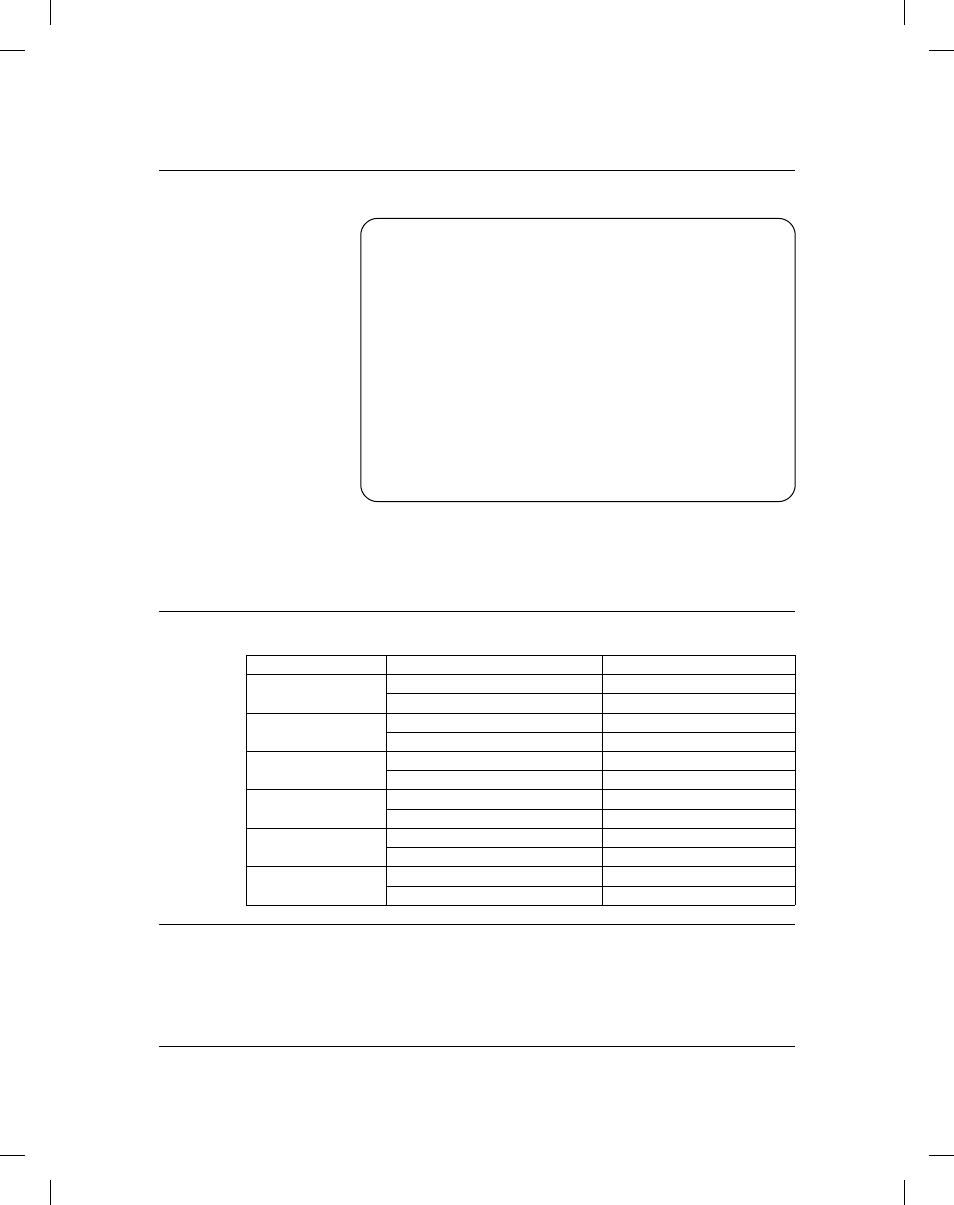
Remote Session Definition
The Remote Session Definition screen lets you update or define
your session definitions. You can add a new definition, or update
or delete an existing one. This information includes the product
ID, the applid, and the description of the session.
Accessing this Screen
To access this screen, complete one of the following paths.
Product
Action
Displays
TMON for CICS/ESA
On the command line, enter
=10.1.6
.
Remote Sessions Directory
Cursor-select an applid.
Remote Session Definition
TMON for CICS/MVS
On the command line, enter
=10.1.8
.
Remote Sessions Directory
Cursor-select an applid.
Remote Session Definition
TMON for DB2
On the command line, enter
=9.5.1
.
Remote Sessions Directory
Cursor-select an applid.
Remote Session Definition
TMON for DBCTL
On the command line, enter
=9.7.1
.
Remote Sessions Directory
Cursor-select an applid.
Remote Session Definition
TMON for MQSeries
On the command line, enter
=9.5.1
.
Remote Sessions Directory
Cursor-select an applid.
Remote Session Definition
TMON for MVS
On the command line, enter
=S.1
.
Remote Sessions Directory
Cursor-select an applid.
Remote Session Definition
Primary Commands
Enter the following commands on the command line.
ADD
Adds a remote session definition to the
control file. Type the appropriate
information in the APPLID, DESCRIPTION,
and PRODUCT fields to identify the new
JOBNAME: THE MONITOR FOR MVS DATE:
SYSID : VERSION: 2.0 TIME:
REMOTE SESSION DEFINITION
COMMAND:
OVERTYPE FIELDS TO "ADD" OR "UPDATE"
PRODUCT -------> TMONMVS
APPLID --------> TMVSPGH
DESCRIPTION ---> TMON FOR MVS IN PITTSBURGH
PRIMARY TMP ---> N Y = DEFAULT TMP FOR "JUMP="
N = SECONDARY TMP
============================================================================
CURSOR SELECT ONE OF THE FOLLOWING: _ADD _UPDATE _DELETE
HELP INFORMATION = PF1 PF KEY ASSIGNMENTS = PA1
Chapter 3: Landmark Product Communication
Remote Session Definition
The Monitor for MVS 2.0
3-21
System Administrator’s Guide
