Primary commands, Fields – Landmark Lighting D20R2-06/99 User Manual
Page 53
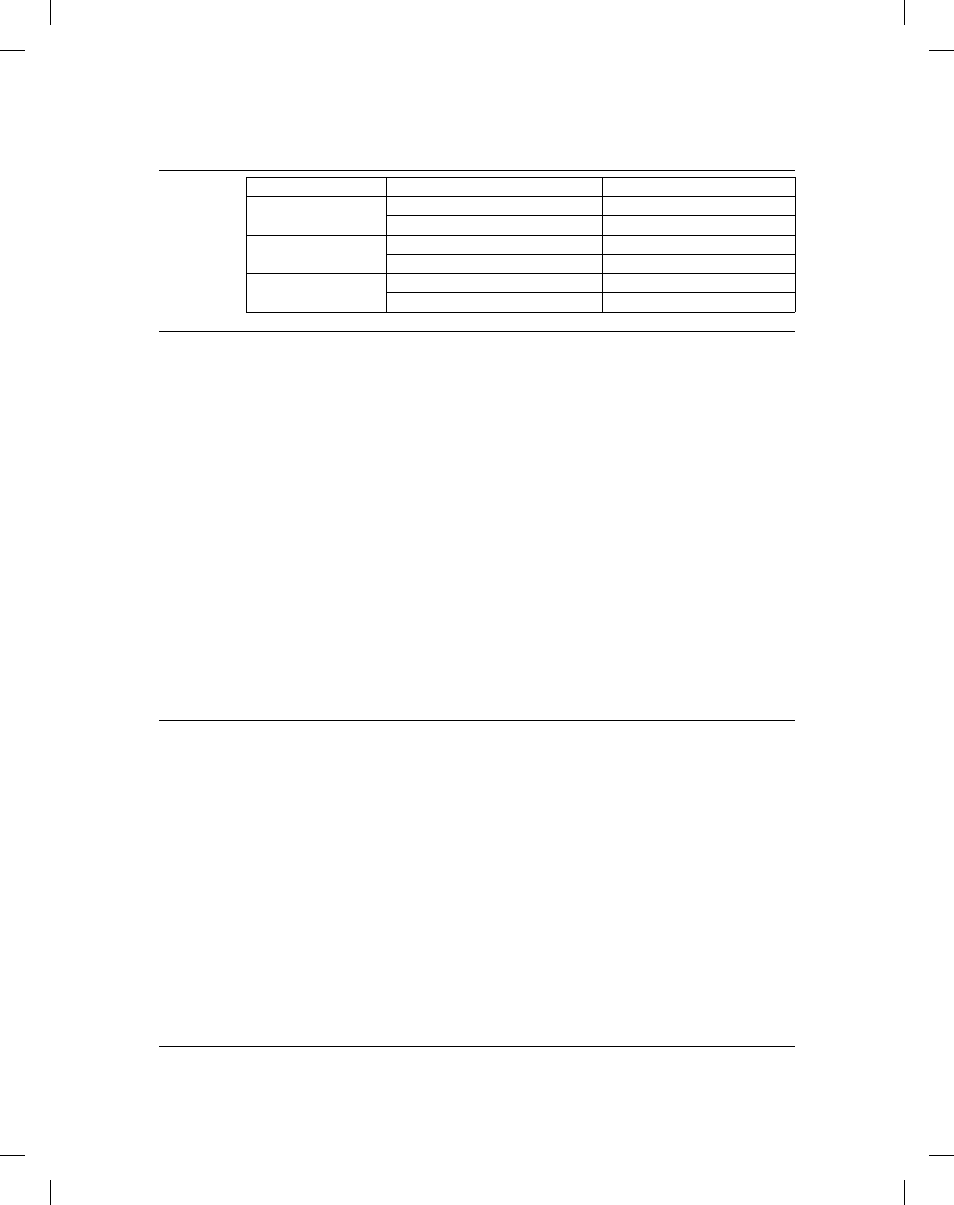
Product
Action
Displays
TMON for DBCTL
On the command line, enter
=M.1.3
.
Profiles/Resources Directory
Cursor-select a profile definition.
Detail Profile Definition
TMON for MQSeries
On the command line, enter
=8.1.3
.
Profiles/Resources Directory
Cursor-select a profile definition.
Detail Profile Definition
TMON for MVS
On the command line, enter
=S.2.3
.
Profiles/Resources Directory
Cursor-select a profile definition.
Detail Profile Definition
Primary Commands
Enter the following commands on the command line.
ADD
Adds a profile definition to the control file.
Type over the appropriate fields
(LO-ACCESS LEVELS-HI, PRIMARY
RESOURCE, PROFILE, and SECONDARY
RESOURCE) to identify the profile
definition; then enter this command (or
cursor-select the ADD field).
DELETE
Deletes a profile definition from the control
file. You also can cursor-select the DELETE
field to perform this function.
UPDATE
Updates a profile definition in the control
file. Type over the information you want to
change; then enter this command (or
cursor-select the UPDATE field).
Use the DOWN and UP commands to scroll through this screen. To
learn about the various ways to scroll using these commands and
for syntax and descriptions of all commands, see Chapter 2 in your
product reference manual.
Fields
➥
ADD
Adds a profile definition to the control file. Type over the
appropriate fields (LO-ACCESS LEVELS-HI, PRIMARY
RESOURCE, PROFILE, and SECONDARY RESOURCE) to identify
the profile definition; then cursor-select this field to add the
definition to the control file. You also can use the ADD command
to perform this function.
CODE
Shows the 3-digit internal function ID. You cannot modify this
field.
➥
DELETE
Deletes a profile definition from the control file.
Cursor-select this field to delete the definition. You also can use
the DELETE command to perform this function.
Chapter 2: Security Definitions
Detail Profile Definition
The Monitor for MVS 2.0
2-37
System Administrator’s Guide
