Tmon for cics/mvs – Landmark Lighting D20R2-06/99 User Manual
Page 86
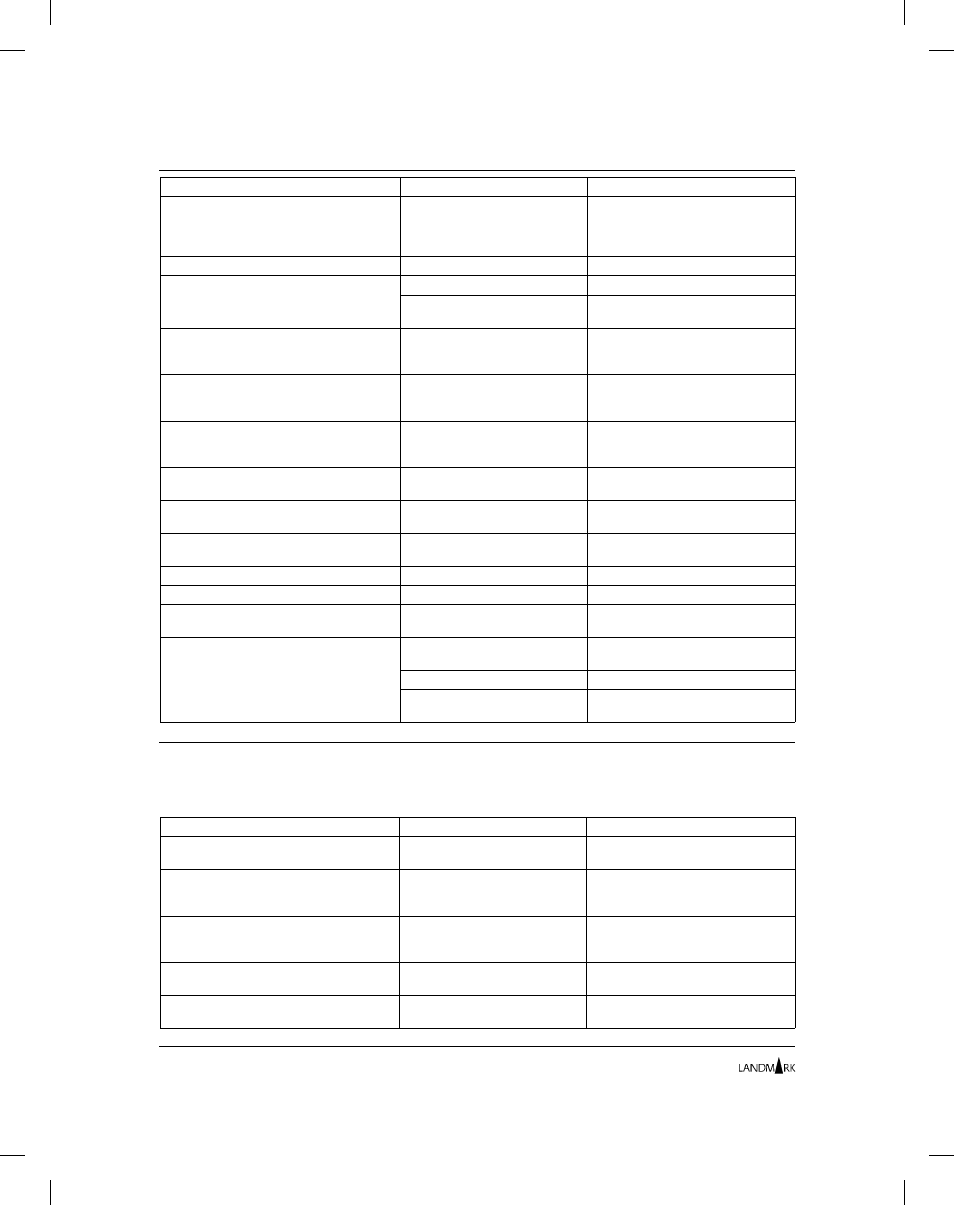
From this screen:
Cursor-select:
To access this screen:
CICS MQSeries Summary
MQ_SERIES QMGR NAME
field (available for only CICS
Transaction Server 1.1 and
above)
TMON for MQSeries Connection
Summary
CICS Storage Summary
REGION-SIZE field
TMON for MVS Private Storage
Detail Transaction Data
LOC UOW field
TMON for DBCTL PSB Detail
UOW field
TMON for DB2 Online Analysis
Thread Summary
FCT/VSAM Statistics (when summarized
by file/DB on the File/DB Activity
Selection Menu)
device ID in the VOLUME field
TMON for MVS Device Detail
Selection Menu
File/DB Activity Display (when
summarized by file/DB on the File/DB
Activity Selection Menu)
DL/I file in the FILE ID field
TMON for DBCTL Database
Management Block Statistics
File/DB Activity Display (when
summarized by VOLSER on the File/DB
Activity Selection Menu)
volume serial number of a
volume in the VOLSER field
TMON for MVS Device Detail
Selection Menu
MVS Contention Monitor Menu
Option 1
(ACTIVE JOB SUMMARY)
TMON for MVS Job Execution
Monitor
MVS Contention Monitor Menu
Option 2
(DETAILED ANALYSIS)
TMON for MVS Job Delay Analysis
System Control Blocks
CSAM field
TMON for MVS Common Storage
Summary
System Control Blocks
CSAP field
TMON for MVS CSA Subpool Detail
System Control Blocks
SQA field
TMON for MVS SQA Subpool Detail
System Control Blocks
VSSM field
TMON for MVS Virtual Storage
Static Map
Task Details
DB2 field
TMON for DB2 Current Thread
Detail
DBCTL field
TMON for DBCTL Thread Detail
MQS field
TMON for MQSeries Thread
Summary
TMON for CICS/MVS
The following table shows where the NaviGate connections to
other Landmark PerformanceWorks MVS products occur in TMON
for CICS/MVS.
From this screen:
Cursor-select:
To access this screen:
Current Task Execution
DB2 THREAD field
TMON for DB2 Activity Monitor
Thread Detail
FCT/VSAM Statistics (when summarized
by file/DB on the File/DB Activity
Selection Menu)
device ID in the VOLUME field
TMON for MVS Device Detail
Selection Menu
File/DB Activity Display (when
summarized by VOLSER on the File/DB
Activity Selection Menu)
volume serial number in the
VOLSER field
TMON for MVS Device Detail
Selection Menu
MVS Contention Monitor Menu
Option 1
(ACTIVE JOB SUMMARY)
TMON for MVS Job Execution
Monitor
MVS Contention Monitor Menu
Option 2
(DETAILED ANALYSIS)
TMON for MVS Job Delay Analysis
Using NaviGate
Chapter 3: Landmark Product Communication
3-14
