Implementing internal security – Landmark Lighting D20R2-06/99 User Manual
Page 28
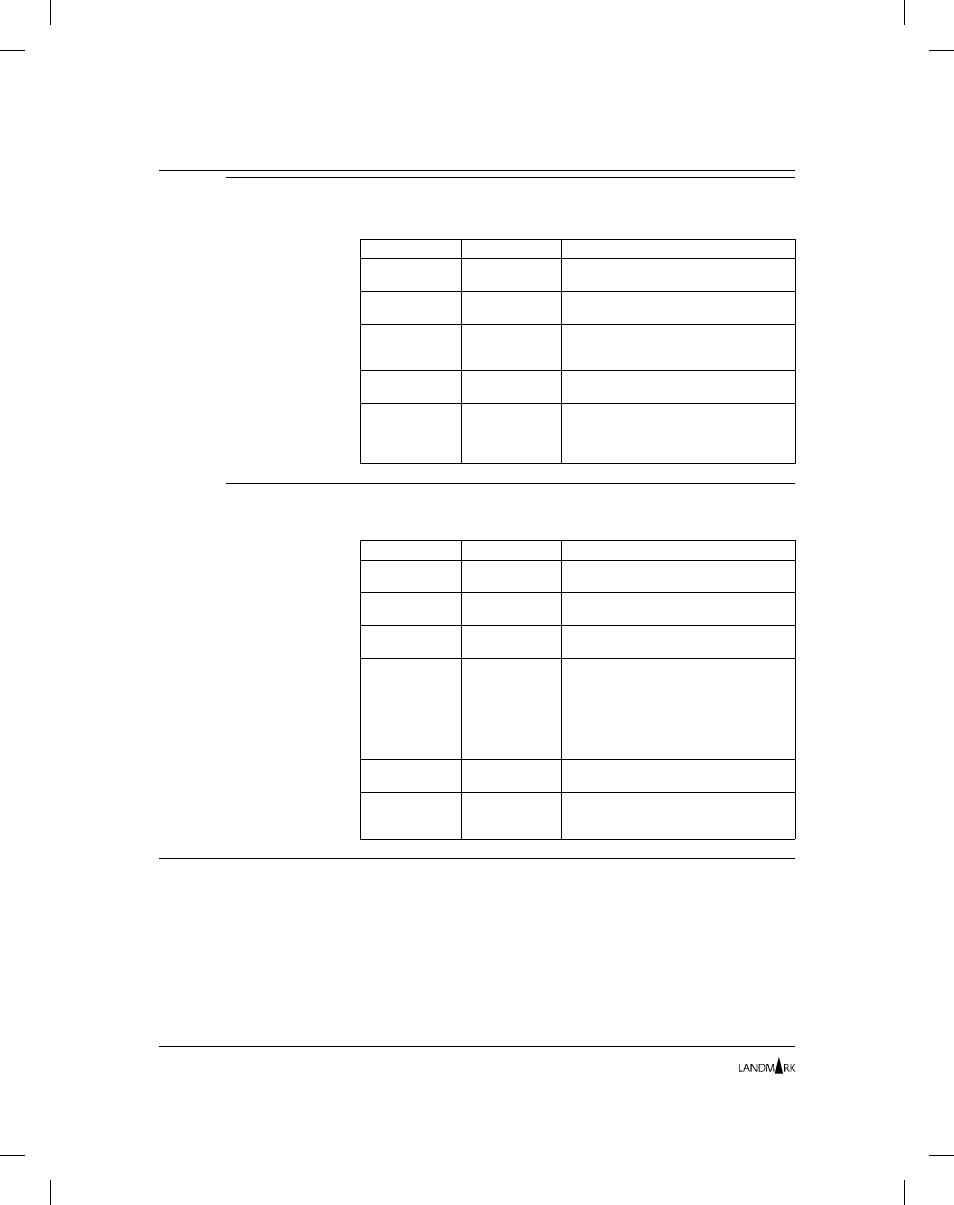
TMON for
MQSeries
The following table lists the supplied user IDs and profiles for
TMON for MQSeries.
User ID
Profile ID
Description
APPPROG
$DEFAULT
User ID and default profile ID for an
applications programmer.
MQADM
$MQADMIN
User ID and default profile ID for an
MQSeries administrator.
SYSADM
$SYSADM
User ID and default profile ID for the
TMON for MQSeries system
administrator.
SYSPROG
$SYSPROG
User ID and default profile ID for an
MQSeries systems programmer.
TMONMQ
$MASTER
Master user ID and default profile ID.
This profile grants user ID TMONMQ the
ability to do everything in TMON for
MQSeries.
TMON for MVS
The following table lists the supplied user IDs and profiles for
TMON for MVS.
User ID
Profile ID
Description
$DEFAULT
$DEFAULT
User ID and default profile ID for an
applications programmer.
$SYSADMN
$SYSADMN
User ID and default profile ID for a
system administrator.
$SYSPROG
$SYSPROG
User ID and default profile ID for a
systems programmer.
$UPERMAN
$UPERMAN
Master user ID and default profile ID.
This profile grants user ID $UPERMAN
the ability to do everything in TMON for
MVS. This ensures that you always can
update your Internal Security definitions,
do not change or delete this user and
profile ID (except the user ID password).
$SECURITY
$SECURITY
User ID and default profile ID for the
security administrator.
$DBADMIN
$DBADMIN
User ID and default profile ID for the
TMON for MVS control file data
administrator.
Implementing Internal
Security
To activate Internal Security at your site, follow these steps:
1.
Define Internal Security profiles for your site.
Use the supplied profiles or create your own. Read
“Profiles/Resources Directory” and “Detail Profile Definition,”
later in this chapter, for further information on adding,
updating, and deleting profiles.
Using Internal Security
Chapter 2: Security Definitions
2-12
