Landmark Lighting D20R2-06/99 User Manual
Page 15
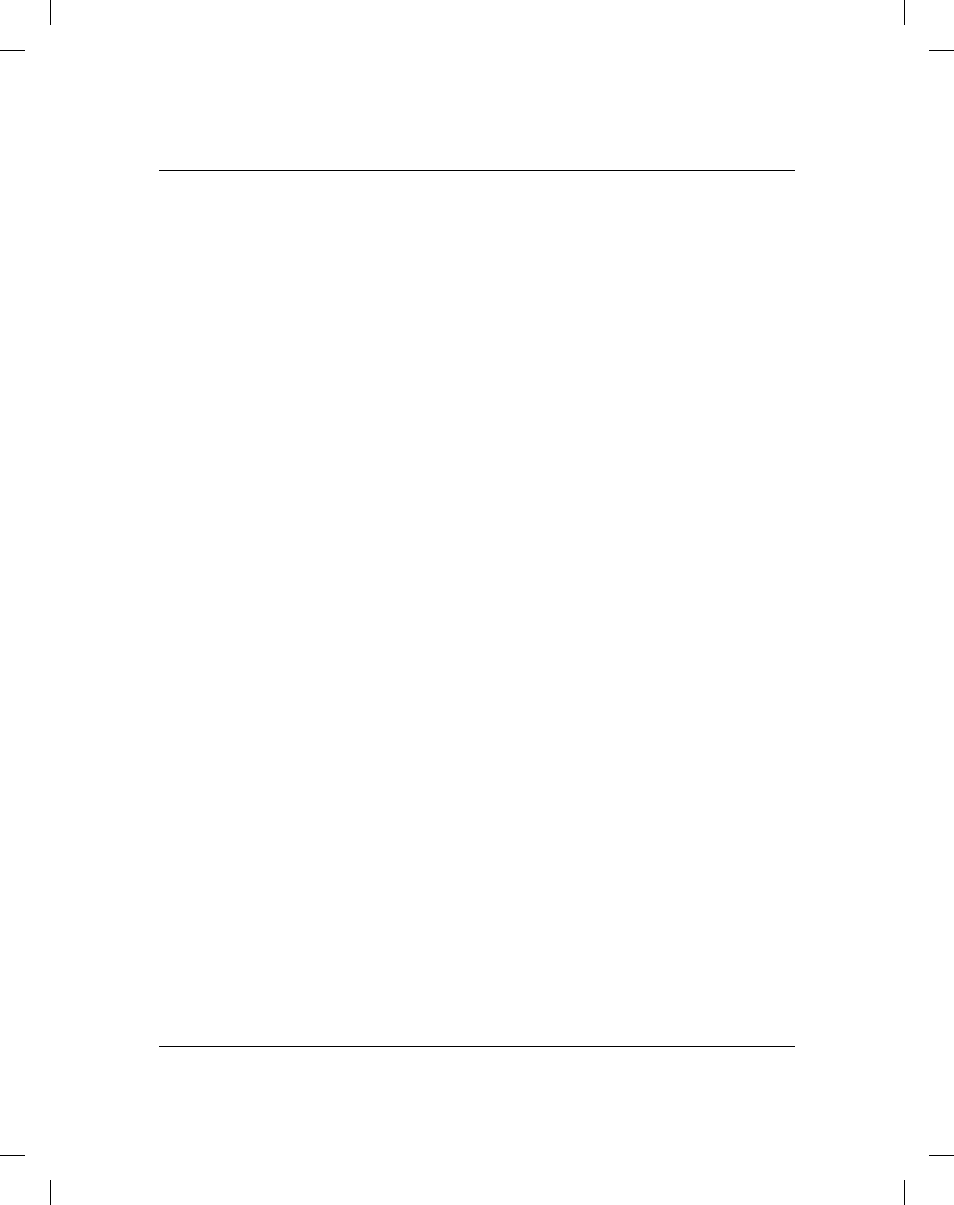
e.
Select Option 4, Active Job Summary, to display the TMON
for MVS Job Execution Monitor screen.
f.
Press the PF3 key to display the TMON for MVS Primary
Menu.
g. Press the PF3 key to display the TMON for DB2 Primary
Menu.
h. Press the PF3 key to display the TMON for MVS Job
Execution Monitor screen.
At this point, all connections to TMON for DB2 should have been
terminated automatically with the reverse-video name of the
“current” monitor (bottom center of border) removed.
i.
Enter LOGOFF on the command line to log off of TMON for
MVS.
Chapter 1: Installation Verification Procedure
IVP Steps
The Monitor for MVS 2.0
1-7
System Administrator’s Guide
