Secured functions directory, Accessing this screen, Primary commands – Landmark Lighting D20R2-06/99 User Manual
Page 37: Fields
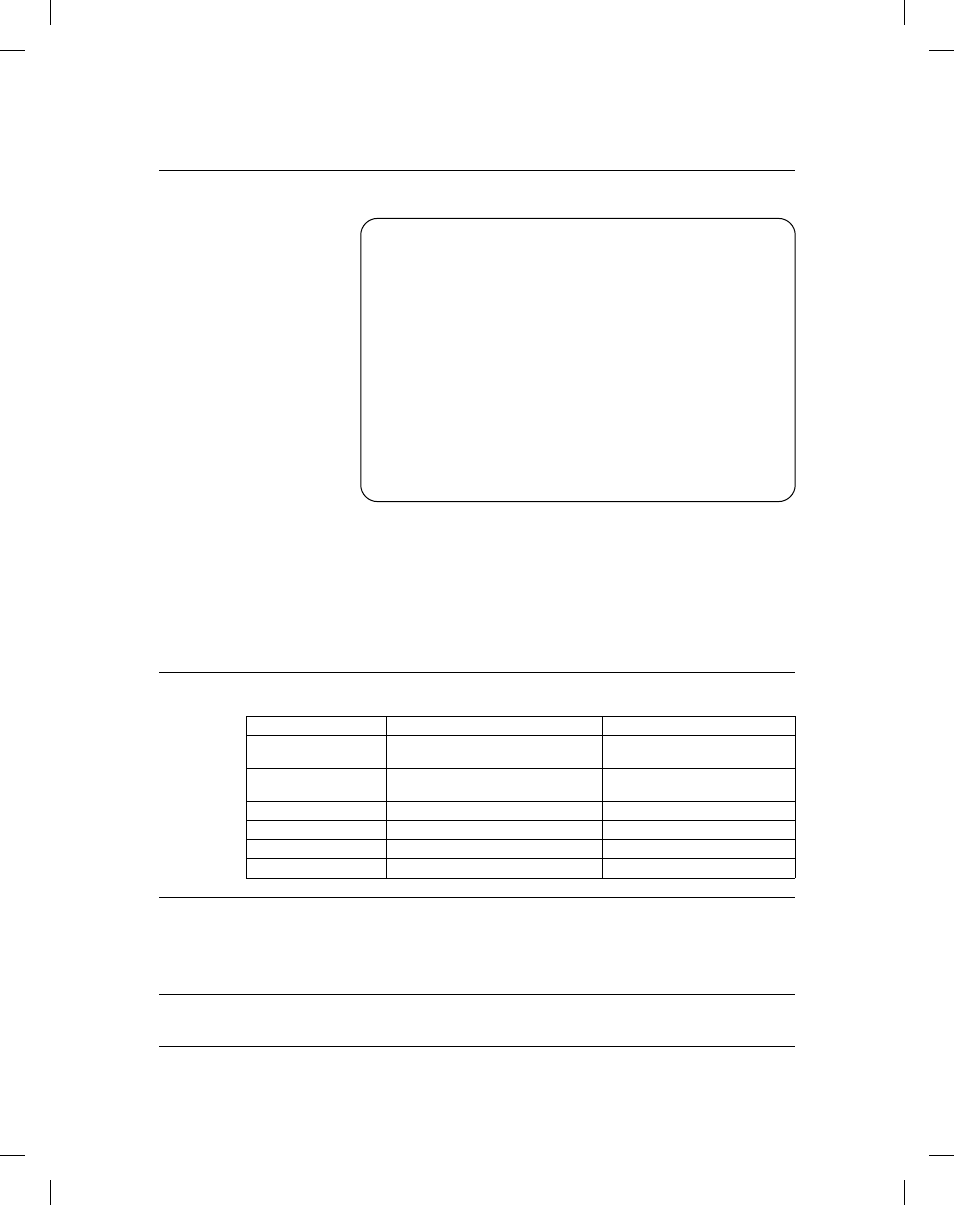
Secured Functions Directory
The Secured Functions Directory screen lets you display the
functions that can be secured in the product. You can review each
function, the class to which the function belongs, and the text
description of the function. You also can see which functions are
resource functions (type R) and which are system functions (type S).
All functions are described in the function code table, later in this
chapter. You cannot update any of these functions.
Accessing this Screen
To access this screen, complete one of the following paths.
Product
Action
Displays
TMON for CICS/ESA
On the command line, enter
=10.1.7.2
.
Secured Functions Directory
TMON for CICS/MVS
On the command line, enter
=10.1.9.2
.
Secured Functions Directory
TMON for DB2
On the command line, enter
=8.1.2
.
Secured Functions Directory
TMON for DBCTL
On the command line, enter
=M.1.2
.
Secured Functions Directory
TMON for MQSeries
On the command line, enter
=8.1.2
.
Secured Functions Directory
TMON for MVS
On the command line, enter
=S.2.2
.
Secured Functions Directory
Primary Commands
Use the DOWN and UP commands to scroll through this screen. To
learn about the various ways to scroll using these commands and
for syntax and descriptions of all commands, see Chapter 2 in your
product reference manual.
Fields
CLASS
Displays the SAF/RACF class.
JOBNAME: THE MONITOR FOR MVS DATE:
SYSID : VERSION: 2.0 TIME:
SECURED FUNCTIONS DIRECTORY
COMMAND:
TYPE VALUES: S-SYSTEM FUNCTION(NO RESOURCE) / R-RESOURCE FUNCTION
PRIMARY/SECONDARY RESOURCE: J-JOBID,N-NETID,V-VOL,D-DSN,T-TRANID,M-MODULE
FUNCTION CODE CLASS TYPE PRIMARY SECONDARY DESCRIPTION
ADVFUNCS 203 $LMRKTMR S ADVANCED FUNCTIONS
CCWTRACE 142 $LMRKTMR R V CCW I/O PROFILE
CNTLFILE 238 $LMRKTMR S CONTROL FILE DIRECTORY
CONSOLE 230 $LMRKTMR S MVS MASTER CONSOLE DISPLAY
CSMON 099 $LMRKTMR S COMMON STORAGE MONITOR
CSMONDET 097 $LMRKTMR S COMMON STORAGE MONITOR DETAIL
CSMONOPT 098 $LMRKTMR S COMMON STORAGE MONITOR OPTIONS
DATADCTS 222 $LMRKTMR S DATA DICTIONARY SELECTION
DLYGRP 071 $LMRKTMR S DELAY MONITOR GROUP DEFINITION
DLYGRPG 072 $LMRKTMR S DELAY MONITOR GLOBAL RECORDS
DLYGRPU 073 $LMRKTMR R J DELAY MONITOR USER RECORDS
DLYMNDET 074 $LMRKTMR R J DELAY MONITOR DETAIL ANALYSIS
DLYMON 070 $LMRKTMR S DELAY MONITOR MAIN MENU
HELP INFORMATION = PF1 PF KEY ASSIGNMENTS = PA1
Chapter 2: Security Definitions
Secured Functions Directory
The Monitor for MVS 2.0
2-21
System Administrator’s Guide
