External security simplified sign-on – Landmark Lighting D20R2-06/99 User Manual
Page 23
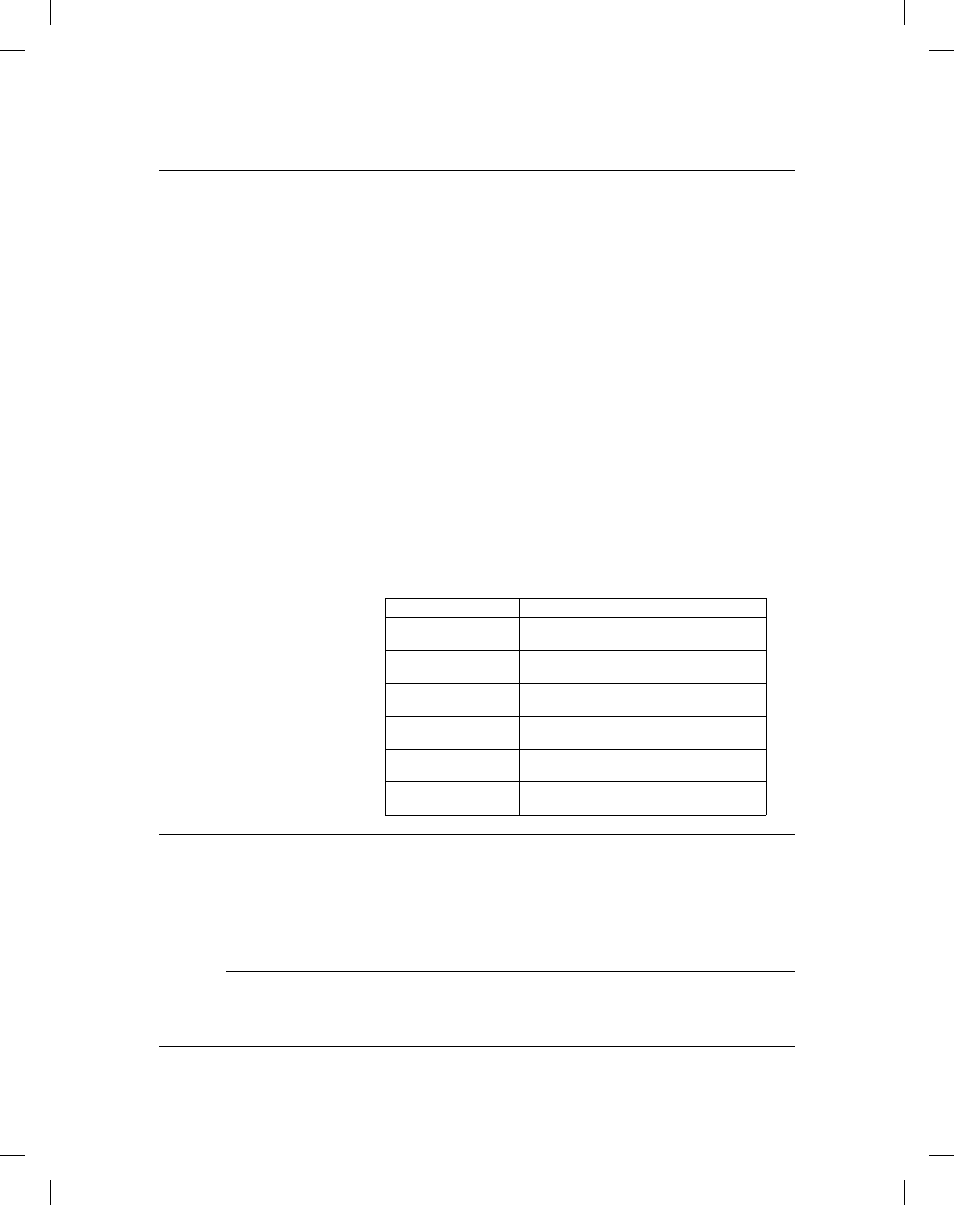
9.
Identify the profile that should be used by each product user ID.
You can use two methods to identify the profile that should be
used for each user ID.
a.
For each product user ID defined to RACF, specify the
following RACF installation data in RACF:
LMRK(profile)
where “profile” is the name of an Internal Security profile.
b. Define each RACF-defined user ID to Internal Security using
the Internal Security screens provided with your Landmark
PerformanceWorks MVS product. Read “Using Internal
Security,” later in this chapter, for more information.
If you do not identify a profile for a user ID, your Landmark
PerformanceWorks MVS product uses the $DEFAULT profile,
which is distributed with each product.
10. Activate External Security for user logon access and Internal
Security for access to functions.
Enter X in the USER LOGON field and an I in the FACILITIES field
of the Security Definitions Menu. The following table indicates
how to access this menu from within each Landmark
PerformanceWorks MVS product.
Product
To Gain Access to Menu:
TMON for CICS/ESA
Enter
=10.1.7
on the command line of any
TMON for CICS/ESA screen.
TMON for CICS/MVS
Enter
=10.1.9
on the command line of any
TMON for CICS/MVS screen.
TMON for DB2
Enter
=8.1
on the command line of any
TMON for DB2 screen.
TMON for DBCTL
Enter
=9.1
on the command line of any
TMON for DBCTL screen.
TMON for MQSeries
Enter
=8.1
on the command line of any
TMON for MQSeries screen.
TMON for MVS
Enter
=S.2
on the command line of any
TMON for MVS screen.
External Security
Simplified Sign-On
If you want to use External Security for user logon access to your
Landmark PerformanceWorks MVS product, but use either Internal
Security or User Exit Security to control user access to product
functions, you can use the External Security simplified sign-on
feature. This feature lets you skip most of the RACF, CA-ACF2,
and CA-TOP SECRET instructions for setting up external user
logon security.
Implementation
Perform these procedures only after you have consulted with the
data center security personnel at your site. Complete the following
steps to implement the External Security simplified sign-on feature.
Chapter 2: Security Definitions
Using External Security
The Monitor for MVS 2.0
2-7
System Administrator’s Guide
