Upgrading system software, Preparing to upgrade, Obtaining software – Lucent Technologies CELLPIPE 7820-0766-004 User Manual
Page 43: Upgrading system software -1, Preparing to upgrade -1 obtaining software -1
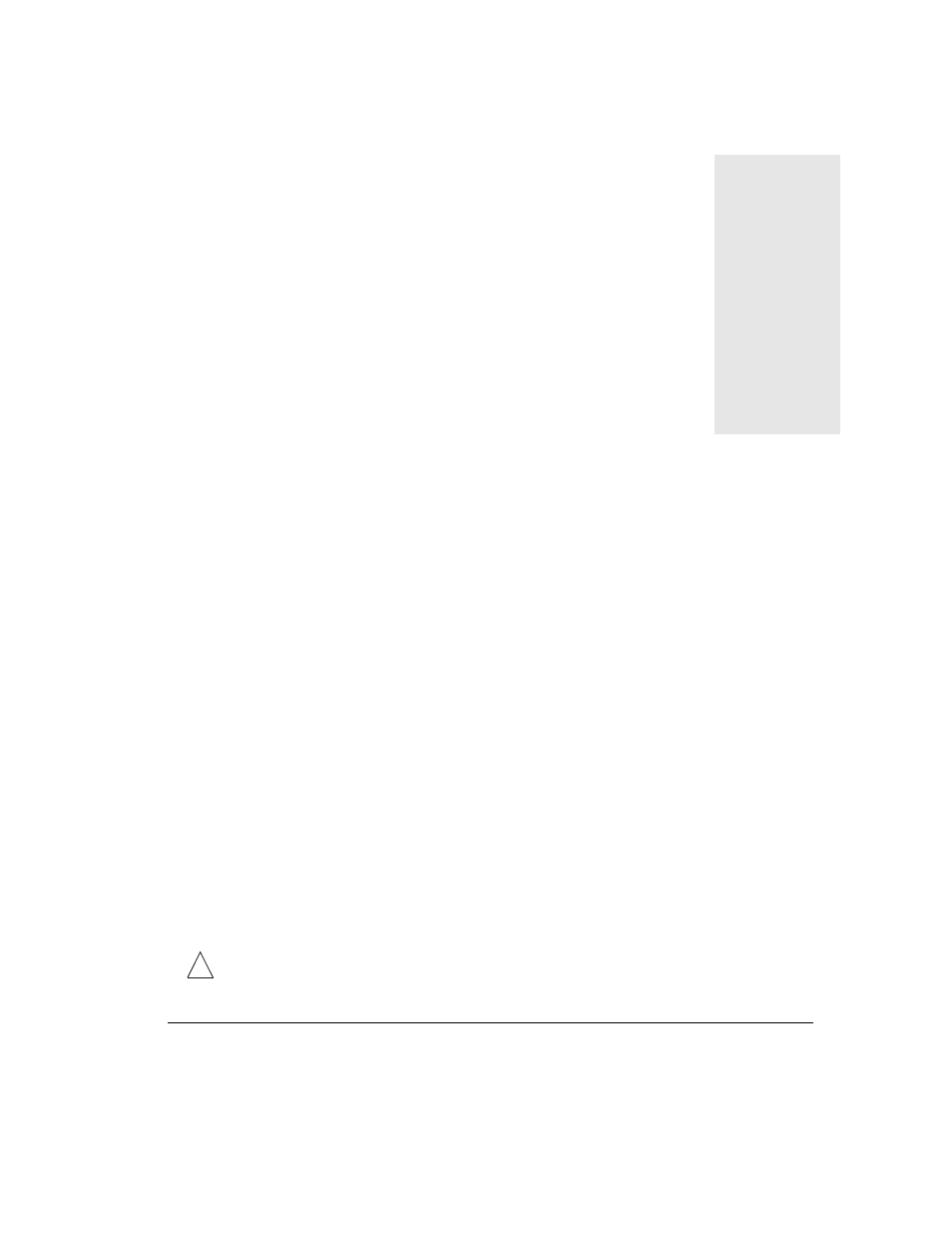
CellPipe™ 20 Series User’s Guide
5-1
5
Upgrading System Software
Preparing to upgrade
To upgrade system software for a CellPipe 20 Series unit, you need to download to
your computer the appropriate zipped file of the latest software release. Establish a
serial connection between the unit and your computer for access to the CLI and also
establish an Ethernet connection to the unit. Be sure the unit and your computer are
configured properly so that you can successfully “ping” the unit from your computer
or vice versa.
Obtaining software
You can obtain the latest software release from the Lucent Technologies
eSight™
Service Center at
http://www.esight.com.
Note:
Be sure you use the correct loads to upgrade. Your unit can lose all or part of
its configuration if the wrong loads are used.
!
Caution:
Do not upgrade to an earlier software version. Newer units will not
function properly when older software is loaded.
