Configuring the manage command, Configuring the mode command, Configuring the manage command -9 – Lucent Technologies CELLPIPE 7820-0766-004 User Manual
Page 35: Configuring the mode command -9
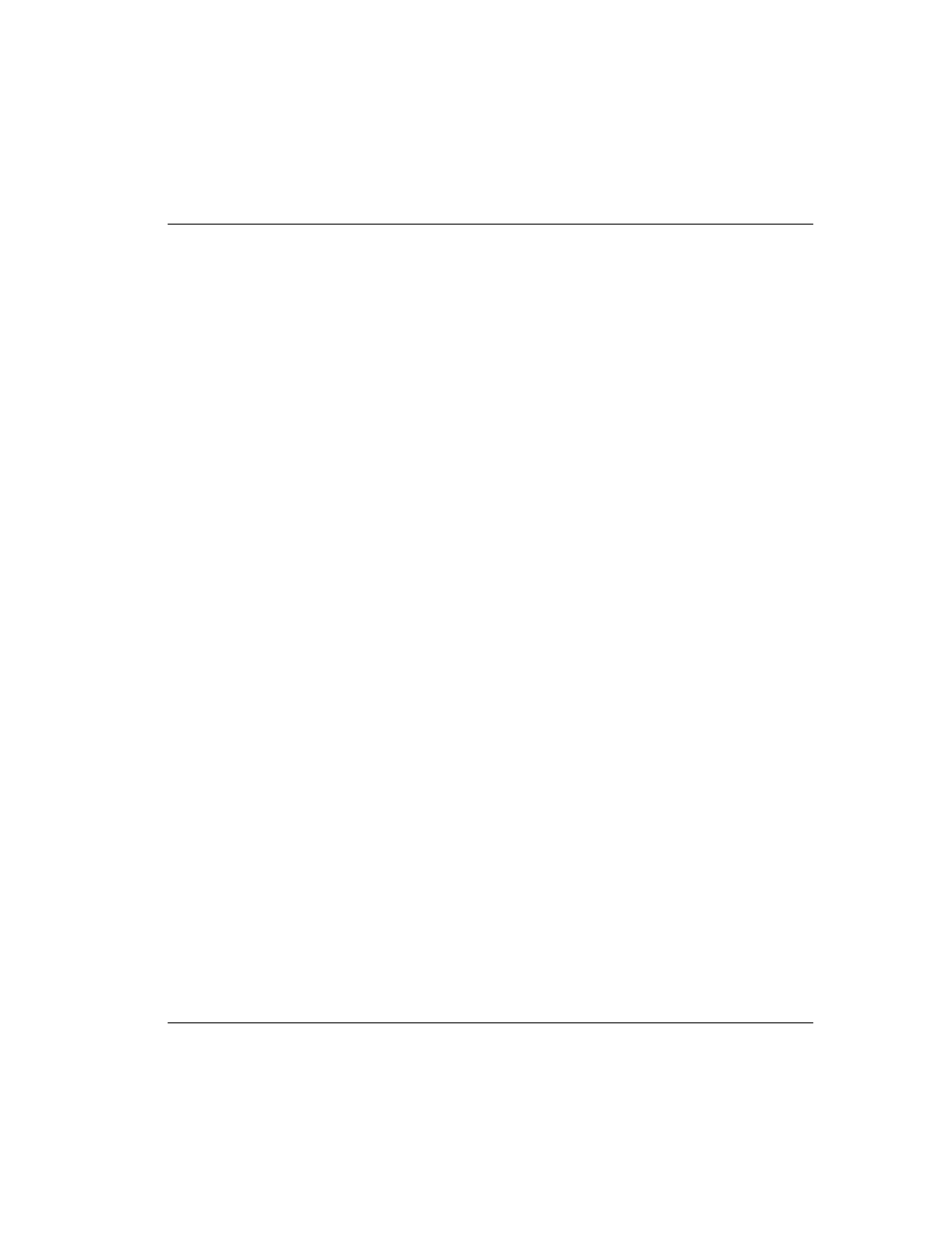
Configuring a 20 Series CellPipe
Configuring the manage command
CellPipe™ 20 Series User’s Guide
4-9
Select the
dhcpserver
command to configure the range of IP addresses that are
associated with the subnet mask used for the DHCP server.
>lan> dhcpserver
startIP>
- dhcpserver dns
Select the
setdhcp
command to set the DHCP mode of the unit.
>lan> setdhcp
Select the
setip
command to set the the IP address and subnet mask for the link.
>lan> setip
Select the
show
command to display the LAN configuration. For example:
>lan> show
Ethernet ip: 149.198.65.46
Subnet mask: 255.255.255.0
FullDuplex:Enable
DHCP current setting : disable.
DHCP ineffective setting : disable.
Configuring the manage command
The
manage
command allows you to set the user password. When user enables a
password, the unit will time out after 10 minutes if there is no activity. The password
has to be re-entered to resume activity.
>manage> setpass
Password disabled
New Password:<password>
Configuring the mode command
The
mode
command allows you to select for either the bridging or the routing mode
of operation.
