Lowrance electronic 5300c User Manual
Page 28
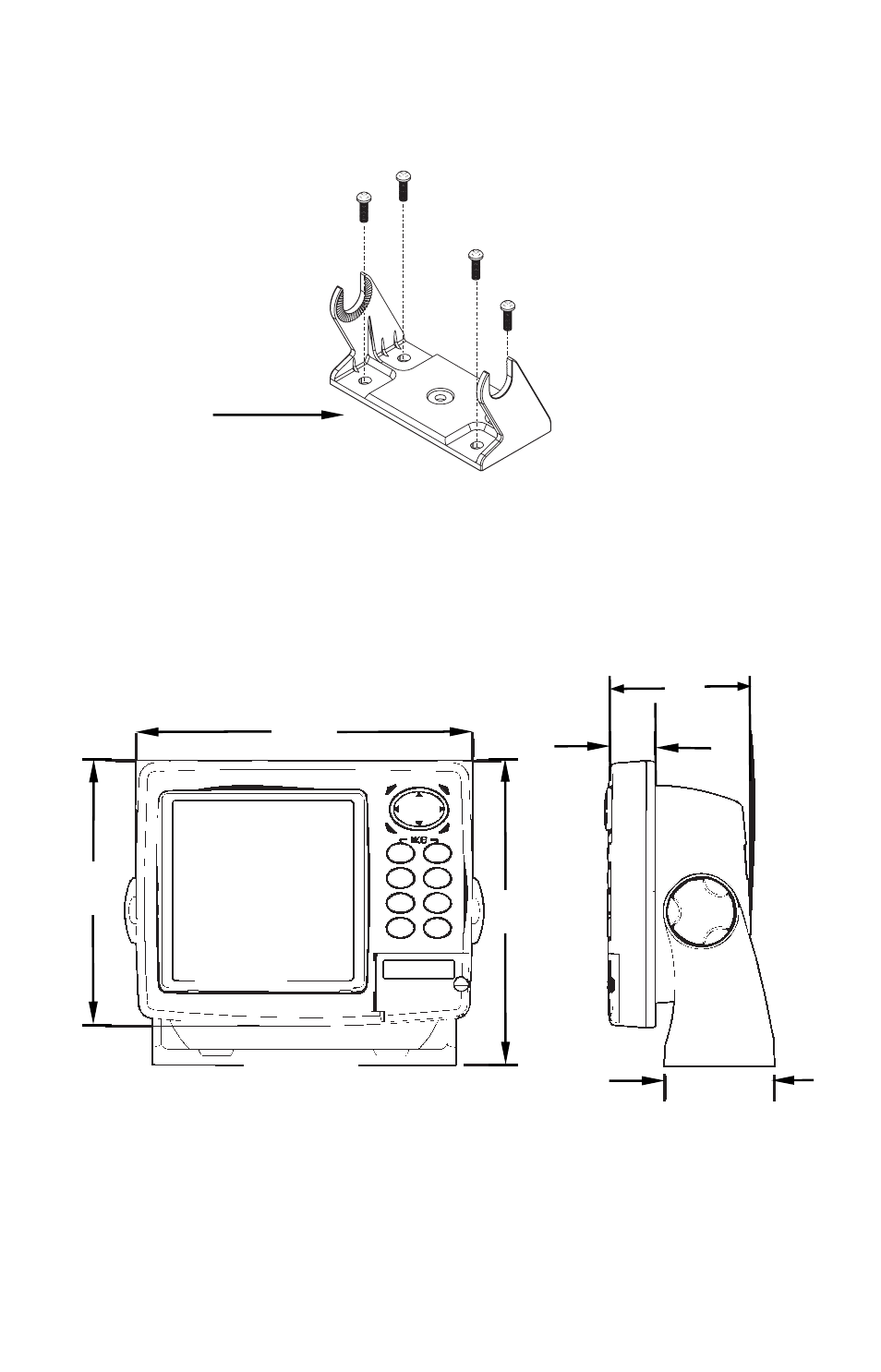
20
Holes in the bracket's base allow wood screw or through-bolt mounting.
You may need to place a piece of plywood on the back side of thin fiber-
glass panels to reinforce the panel and secure the mounting hardware.
Install the gimbal bracket. Orient the bracket so the arms slope to-
ward the front of your unit.
Drill a 1-inch (25.4 mm) hole in the dash for the power cable. The best
location for this hole is immediately under the gimbal bracket location.
This way, the bracket can be installed so that it covers the hole, holds
the cables in position and results in a neat installation. Some custom-
ers, however, prefer to mount the bracket to the side of the cable hole
— it's a matter of personal preference.
Front view (left) and side view (right) showing dimensions of the
GlobalMap 5300c when mounted on gimbal bracket.
After drilling the hole, pass the power cable's bare-wire end down
though the hole from the top.
Millimeter
[Inch]
137.9
[5.43]
56.9
[2.24]
Front
157.9
[6.22]
72.9
[2.87]
23.4
[0.92]
173.9
[6.85]
www.Busse-Yachtshop.de email: [email protected]
