Rint quality problems, Chapter – Lexmark Z82 User Manual
Page 93
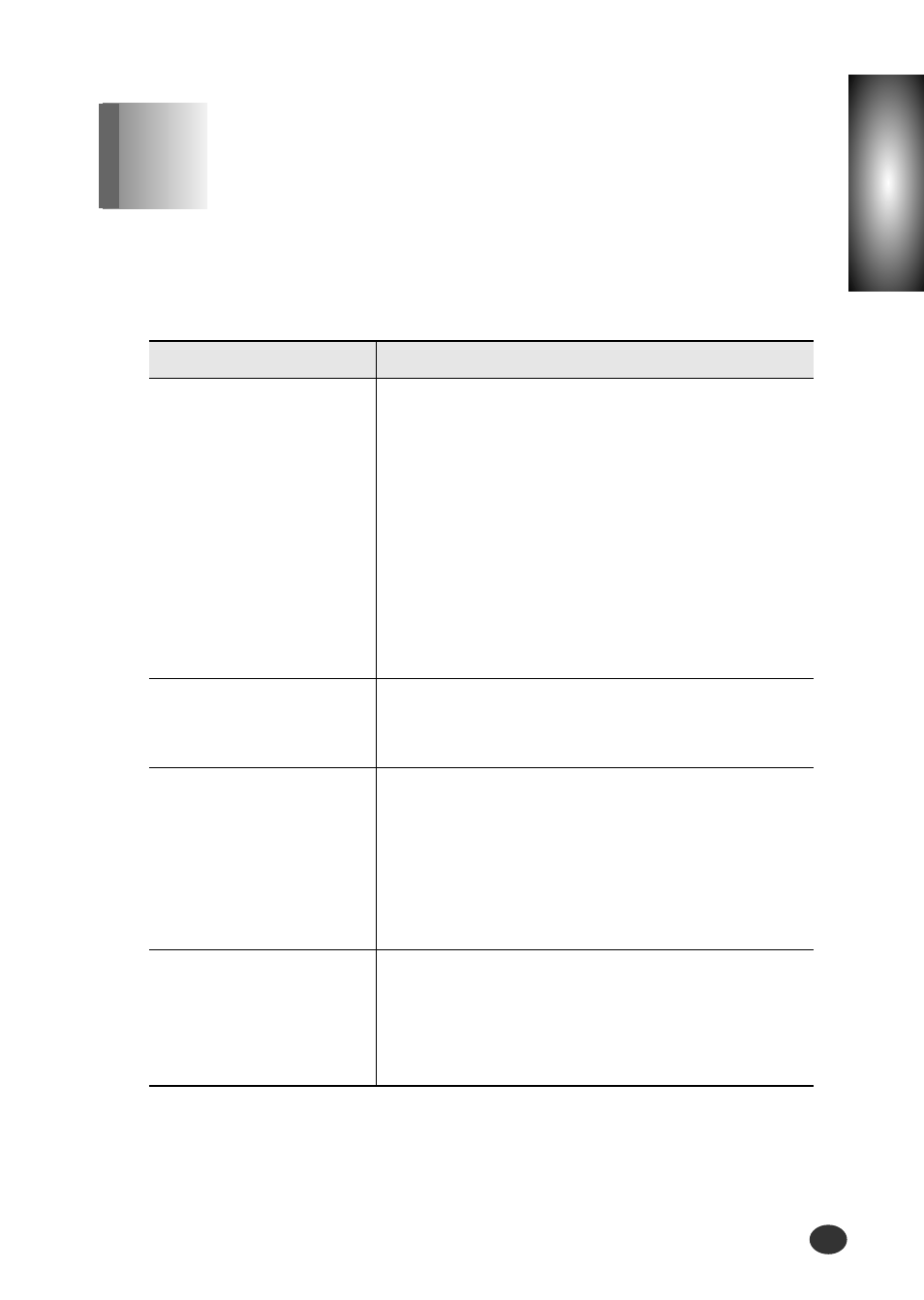
Troubleshooting
9-9
Chapter
9
9-9
Problem
Cause & Solution
●
Align the print cartridge.
●
Adjust the Print Quality to Normal.
Characters print askew
●
Check to see if the print cartridge ink is low or
empty.
●
Remove and reinstall one of the print cartridges.
See 'Replacing Print Cartridges' on page 9-2 for
more information.
●
Clean the printheads.
Characters print with
White lines
●
This printer is not selected as the default. Check
the default printer.
●
M
ake sure you are using the correct cable. Use
an IEEE 1284-compliant parallel cable or a USB
cable.
Incorrect character print
P
rint Quality Problems
Chapter 9
●
Make sure the Print Quality setting is set to
Normal. See Print Quality on page 5-9 for more
information.
●
Check to see if the print cartridge ink is low or
empty.
●
If you are printing on an uneven print surface,
change the paper type setting.
●
If there is a recommended print size for the paper,
load the proper paper.
●
Clean the printheads.
Print is too light or
blurred
