Ligning the print cartridges, Chapter – Lexmark Z82 User Manual
Page 79
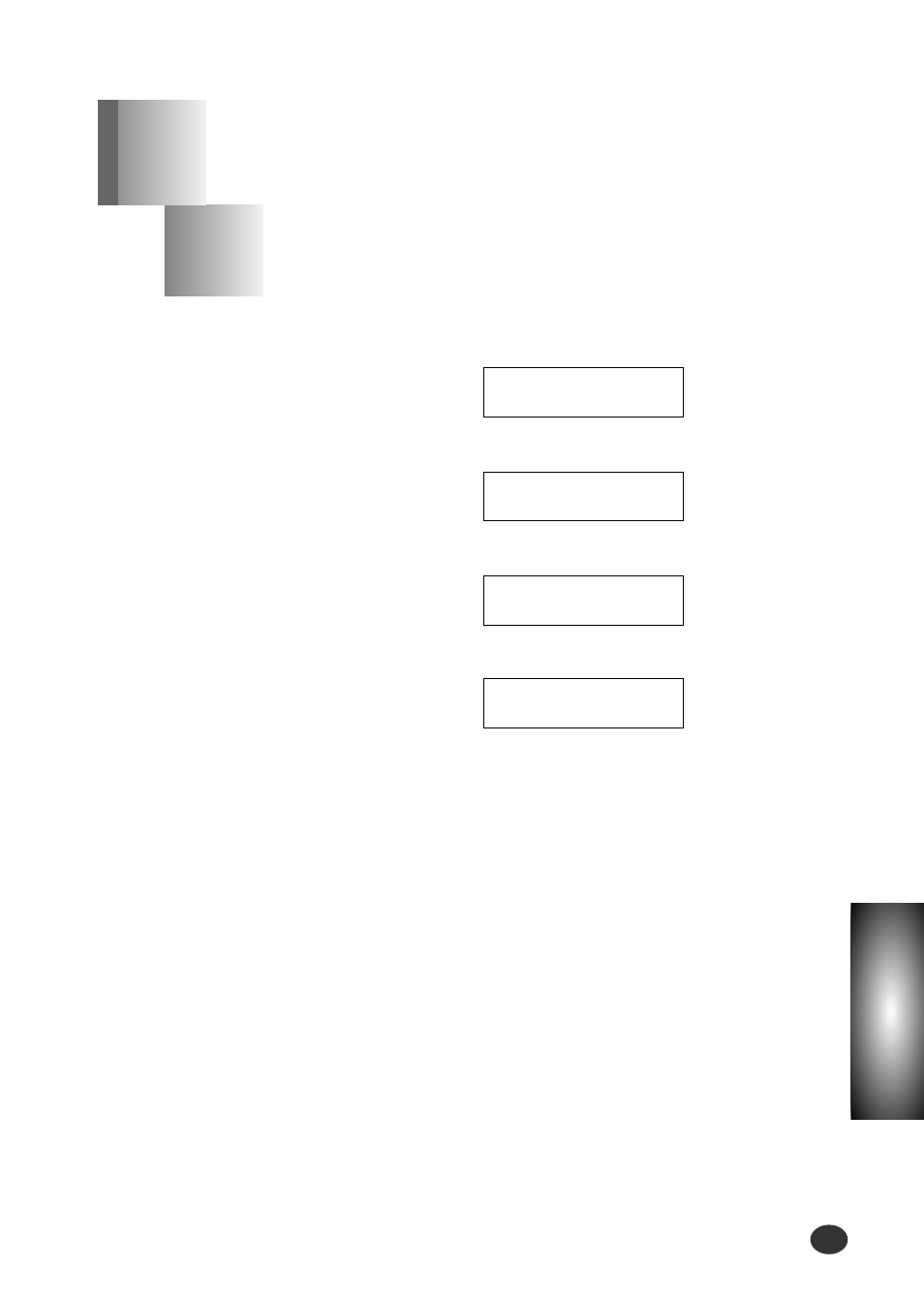
Chapter
8
Maintaining Your Printer
8-3
A
ligning the Print Cartridges
Chapter 8
For optimal printing you should align the print cartridges. If you
replace print cartridges, your printer automatically prints an
alignment test page. If you need to print an alignment test
page, complete the following steps:
3
Press the Enter/Select button.
The printer automatically prints
an alignment test page.
4
Enter the alignment value.
Once the cartridge alignment
test page has printed the
display looks like the one at
left.
5
Continue with ‘To change the alignment value’ on page 2-15.
1
Press the Setup button until
CARTRIDGE appears in the
display.
2
Press
➛☎or ❿☎until ALIGN
CAR. appears in the second
row of the display.
[CARTRIDGE]
❿CHANGE CAR.
[CARTRIDGE]
❿ALIGN CAR.
PRINTING
■■■
ALIGN CARTRIDGE
❿13 [00-30] A
- E260d (142 pages)
- 6600 Series (173 pages)
- 10N0227 (1 page)
- Z12 (2 pages)
- 301 (144 pages)
- NO. 35 (1 page)
- Z65n (111 pages)
- dn2 (217 pages)
- 10E (144 pages)
- Z2300 (54 pages)
- 230 (213 pages)
- 310 Series (2 pages)
- PRO700 (24 pages)
- C 720 (18 pages)
- C520 (145 pages)
- X656 MFP (104 pages)
- Prospect Pro207 (27 pages)
- 337 (258 pages)
- OptraImage 242 (207 pages)
- T64x (6 pages)
- C524 (146 pages)
- 4098-001 (70 pages)
- 1200 Series (21 pages)
- X650 Series (8 pages)
- 5300 (179 pages)
- 302 (274 pages)
- 4549 (235 pages)
- 202 (320 pages)
- 4076-0XX (89 pages)
- 10N0016 (1 page)
- 5025 (171 pages)
- 1361760 (1 page)
- C 546dtn (6 pages)
- Interpret S400 (40 pages)
- x6575 (2 pages)
- 27S2156-001 (2 pages)
- MENUS AND MESSAGES C522 (55 pages)
- Z35 (101 pages)
- Z25 (24 pages)
- series x5100 (77 pages)
- 2500 Series (76 pages)
- 1200 (208 pages)
- Z33 (114 pages)
- 7600 Series (181 pages)
