Ontrol panel display – Lexmark Z82 User Manual
Page 48
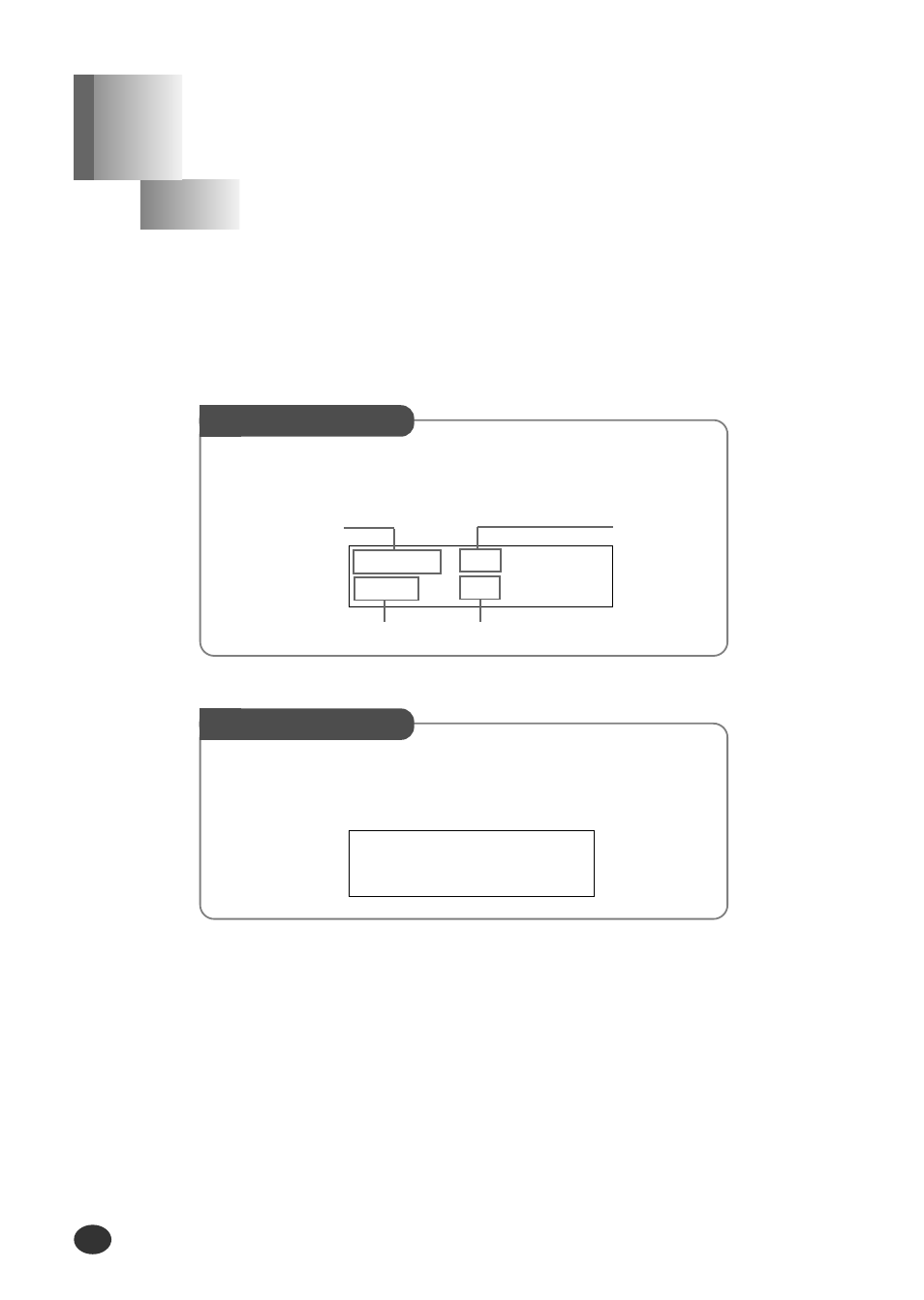
C
ontrol Panel Display
Chapter 3
There are two kinds of messages and they show the information that
you have to take care and what you need to do.
●
Status messages provide information about the current state
of the printer.
●
Attendance messages indicate printer errors that you must
resolve.
Status Message
Status Message indicates the current state of the printer.
For example, if you first plug in the power cord, the printer enters
the Ready Mode and shows following information.
Resolution Paper
Size
Zoom Rate
Number of Copies
Attendance Message
Attendance Message helps you to solve printer problems.
For example, if a paper is jammed in the printer, the message
REMOVE PAPER JAM appears in the display:
Using Control Panel
3-4
NORMAL A4
100% 02 PAGES
REMOVE PAPER JAM
THEN PRESS STOP
- E260d (142 pages)
- 6600 Series (173 pages)
- 10N0227 (1 page)
- Z12 (2 pages)
- 301 (144 pages)
- NO. 35 (1 page)
- Z65n (111 pages)
- dn2 (217 pages)
- 10E (144 pages)
- Z2300 (54 pages)
- 230 (213 pages)
- 310 Series (2 pages)
- PRO700 (24 pages)
- C 720 (18 pages)
- C520 (145 pages)
- X656 MFP (104 pages)
- Prospect Pro207 (27 pages)
- 337 (258 pages)
- OptraImage 242 (207 pages)
- T64x (6 pages)
- C524 (146 pages)
- 4098-001 (70 pages)
- 1200 Series (21 pages)
- X650 Series (8 pages)
- 5300 (179 pages)
- 302 (274 pages)
- 4549 (235 pages)
- 202 (320 pages)
- 4076-0XX (89 pages)
- 10N0016 (1 page)
- 5025 (171 pages)
- 1361760 (1 page)
- C 546dtn (6 pages)
- Interpret S400 (40 pages)
- x6575 (2 pages)
- 27S2156-001 (2 pages)
- MENUS AND MESSAGES C522 (55 pages)
- Z35 (101 pages)
- Z25 (24 pages)
- series x5100 (77 pages)
- 2500 Series (76 pages)
- 1200 (208 pages)
- Z33 (114 pages)
- 7600 Series (181 pages)
