Hanging copy setup – Lexmark Z82 User Manual
Page 68
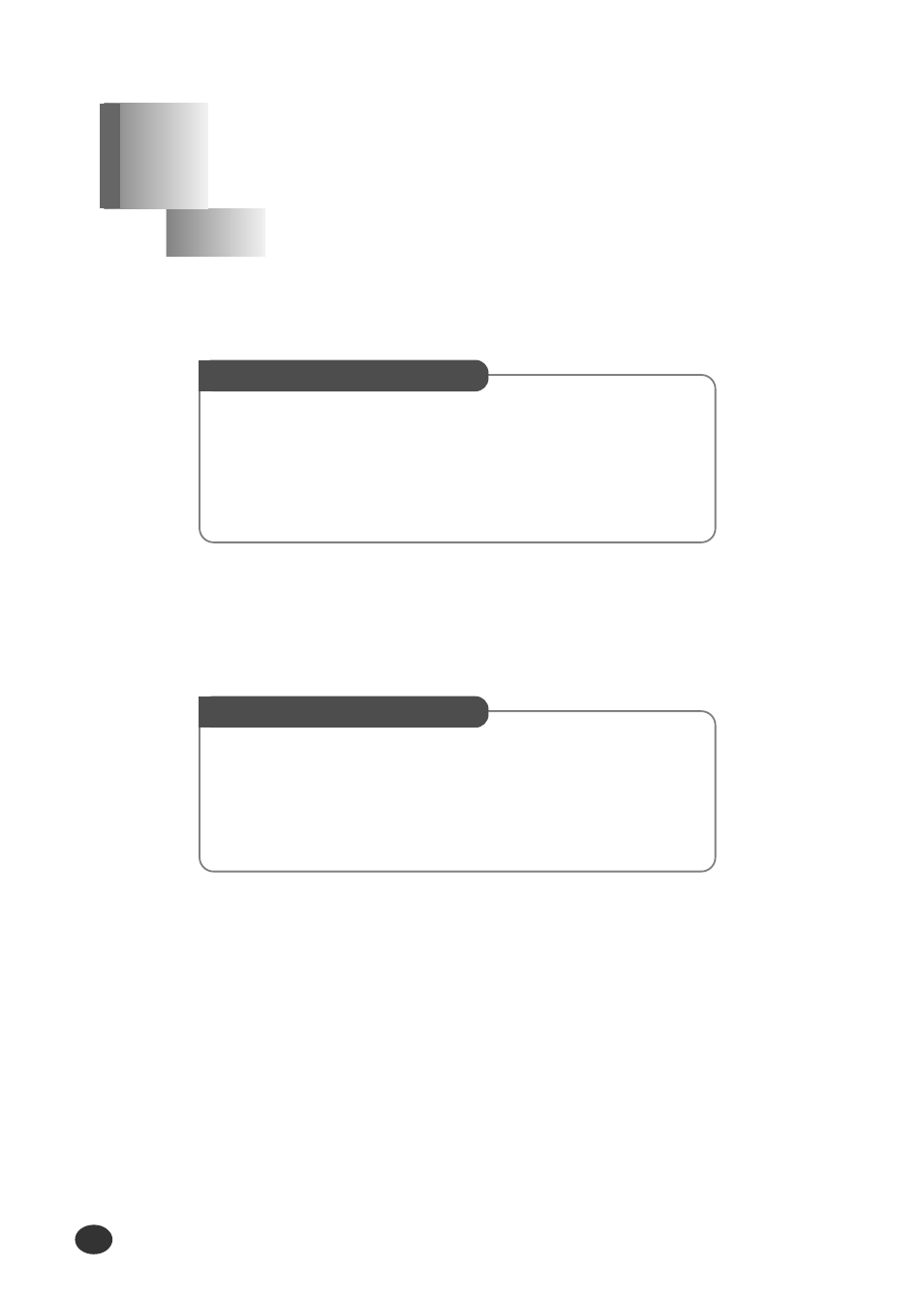
C
hanging Copy Setup
Chapter 6
Before making copies, you can change the contrast, resolution and
scale. Any change will take effective to every copy you will make.
To change Copy Contrast
1)
Press the Contrast button.
2)
Press
➛☎or ❿☎
until the desired setting appears in the display.
You may choose NORMAL, LIGHTEN or DARKEN.
3)
Press Enter/Select.
To change Copy Resolution
1)
Press the Resolution button.
2)
Press
➛☎or ❿☎
until the desired setting appears in the display.
●
You may choose NORMAL, BEST or DRAFT.
3)
Press Enter/Select.
Making a Copy
6-4
See also other documents in the category Lexmark Printers:
- E260d (142 pages)
- 6600 Series (173 pages)
- 10N0227 (1 page)
- Z12 (2 pages)
- 301 (144 pages)
- NO. 35 (1 page)
- Z65n (111 pages)
- dn2 (217 pages)
- 10E (144 pages)
- Z2300 (54 pages)
- 230 (213 pages)
- 310 Series (2 pages)
- PRO700 (24 pages)
- C 720 (18 pages)
- C520 (145 pages)
- X656 MFP (104 pages)
- Prospect Pro207 (27 pages)
- 337 (258 pages)
- OptraImage 242 (207 pages)
- T64x (6 pages)
- C524 (146 pages)
- 4098-001 (70 pages)
- 1200 Series (21 pages)
- X650 Series (8 pages)
- 5300 (179 pages)
- 302 (274 pages)
- 4549 (235 pages)
- 202 (320 pages)
- 4076-0XX (89 pages)
- 10N0016 (1 page)
- 5025 (171 pages)
- 1361760 (1 page)
- C 546dtn (6 pages)
- Interpret S400 (40 pages)
- x6575 (2 pages)
- 27S2156-001 (2 pages)
- MENUS AND MESSAGES C522 (55 pages)
- Z25 (24 pages)
- Z35 (101 pages)
- series x5100 (77 pages)
- 2500 Series (76 pages)
- 1200 (208 pages)
- Z33 (114 pages)
- 7600 Series (181 pages)
