About printer control program window, Printing a document – Lexmark Z82 User Manual
Page 58
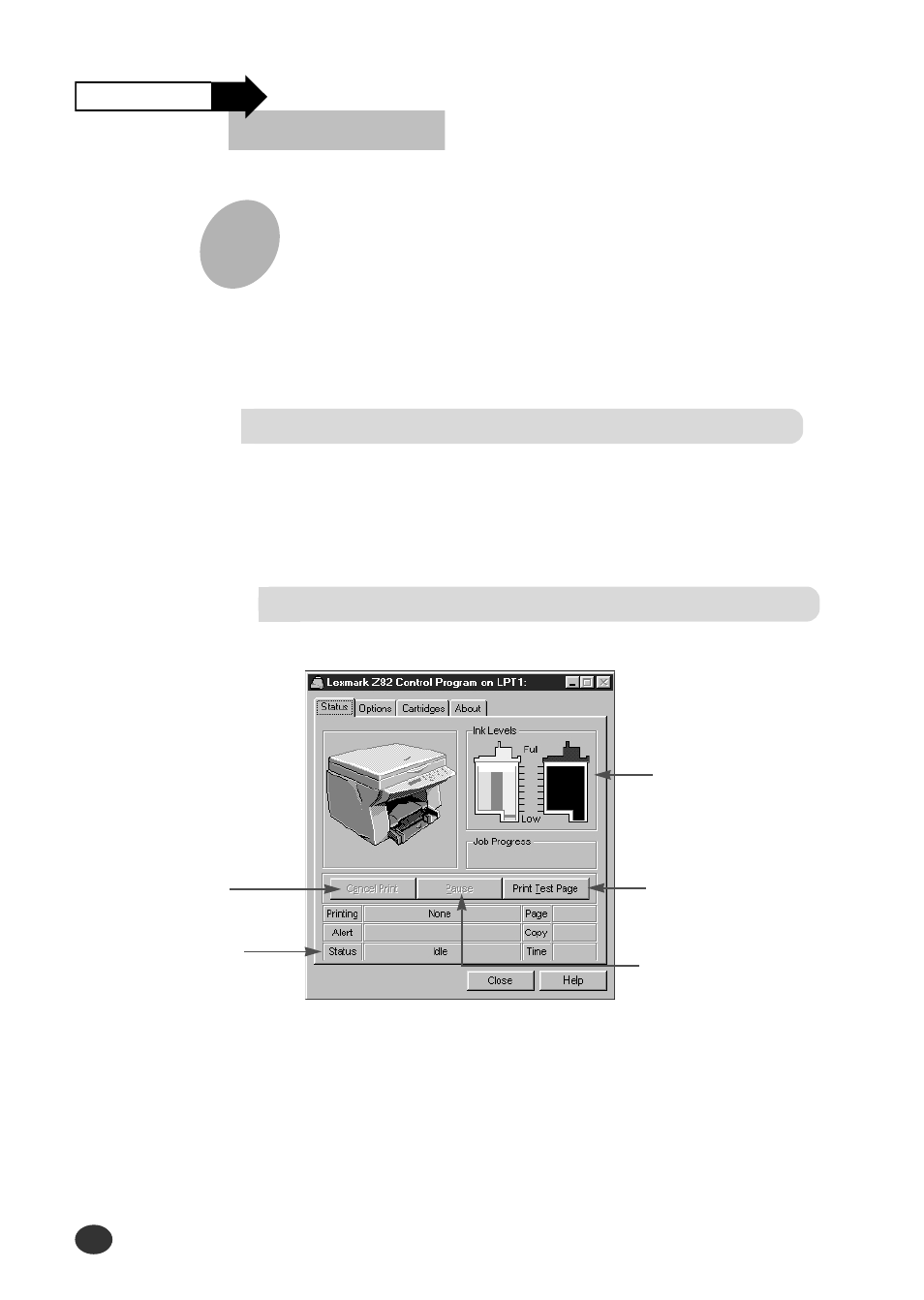
Printing a Document
Continued
When the Lexmark Z82 Control Program on LPT1 window appears,
click the appropriate tab for the options.
About Printer Control Program Window
Printing Tasks
5-4
This tab shows the current printer status.
Using the Status Tab
Select Start
➝
Programs
➝
Lexmark Z82
➝
Printer Control
Program from the Windows task bar.
Starting the Lexmark Z82 Control Program
These items provide
specific details about
the status of your
print job.
Click to suspend your
print job. Click this
button again to resume
the paused print job.
Click to print a test
page.
Click to cancel the
current print job.
These images show the
amount of ink remaining
in each cartridge.
See also other documents in the category Lexmark Printers:
- E260d (142 pages)
- 6600 Series (173 pages)
- 10N0227 (1 page)
- Z12 (2 pages)
- 301 (144 pages)
- NO. 35 (1 page)
- Z65n (111 pages)
- dn2 (217 pages)
- 10E (144 pages)
- Z2300 (54 pages)
- 230 (213 pages)
- 310 Series (2 pages)
- PRO700 (24 pages)
- C 720 (18 pages)
- C520 (145 pages)
- X656 MFP (104 pages)
- Prospect Pro207 (27 pages)
- 337 (258 pages)
- OptraImage 242 (207 pages)
- T64x (6 pages)
- C524 (146 pages)
- 4098-001 (70 pages)
- 1200 Series (21 pages)
- X650 Series (8 pages)
- 5300 (179 pages)
- 302 (274 pages)
- 4549 (235 pages)
- 202 (320 pages)
- 4076-0XX (89 pages)
- 10N0016 (1 page)
- 5025 (171 pages)
- 1361760 (1 page)
- C 546dtn (6 pages)
- Interpret S400 (40 pages)
- x6575 (2 pages)
- 27S2156-001 (2 pages)
- MENUS AND MESSAGES C522 (55 pages)
- Z35 (101 pages)
- Z25 (24 pages)
- series x5100 (77 pages)
- 2500 Series (76 pages)
- 1200 (208 pages)
- Z33 (114 pages)
- 7600 Series (181 pages)
