Preparing to load forms – Lexmark 4I3 User Manual
Page 81
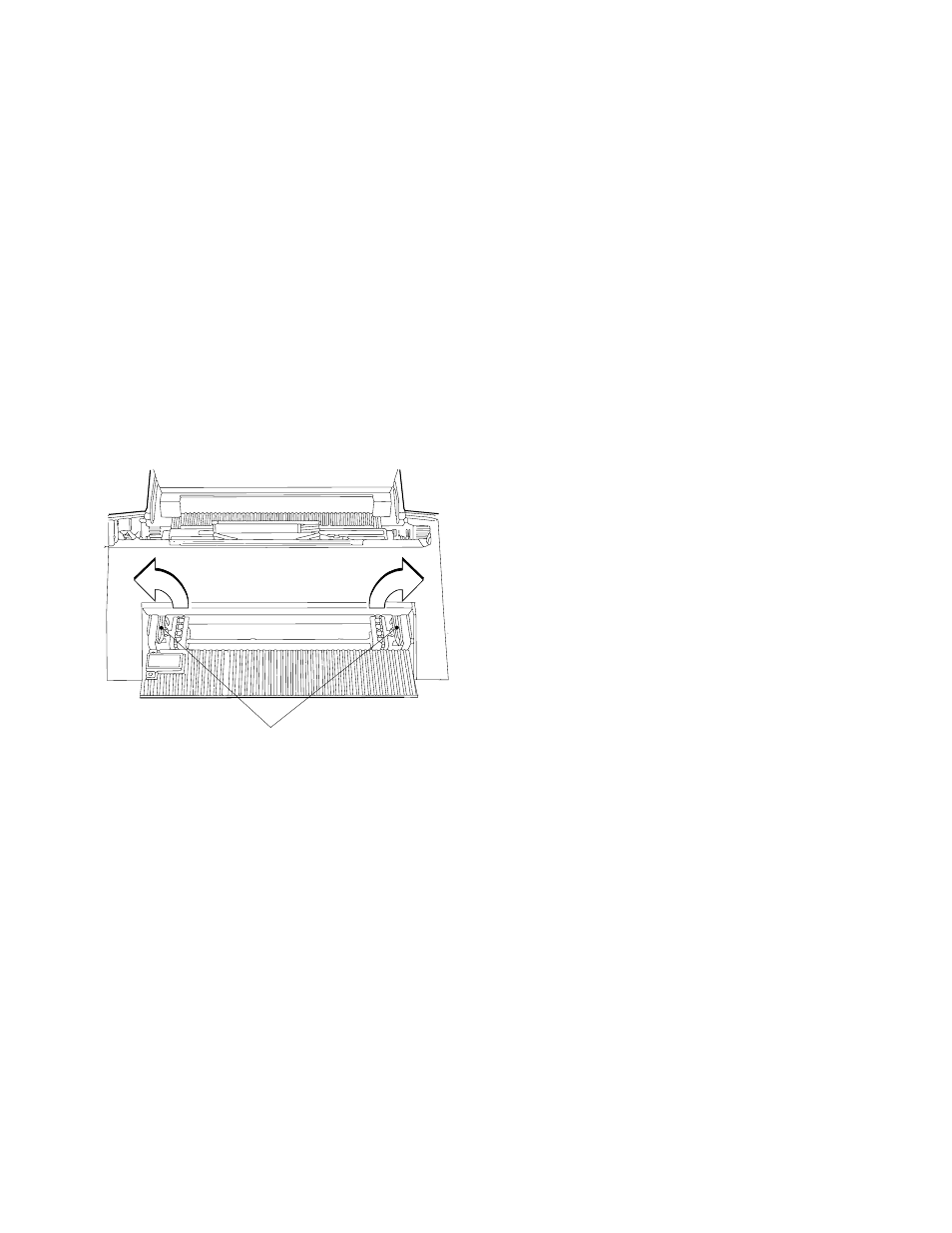
Preparing to Load Forms
To prepare to load forms in the F2 forms device, follow these steps:
1. Slide the print head to the far left side of the printer.
2. Open both of the blue tractor doors.
B lu e Tr a c t o r D o o r s
3. Get continuous forms paper that is at least 203.2 mm (8 in.)
wide.
Chapter 1. Setting Up the 4230 Printer
1-59
