Installing the document insertion device (f3) – Lexmark 4I3 User Manual
Page 110
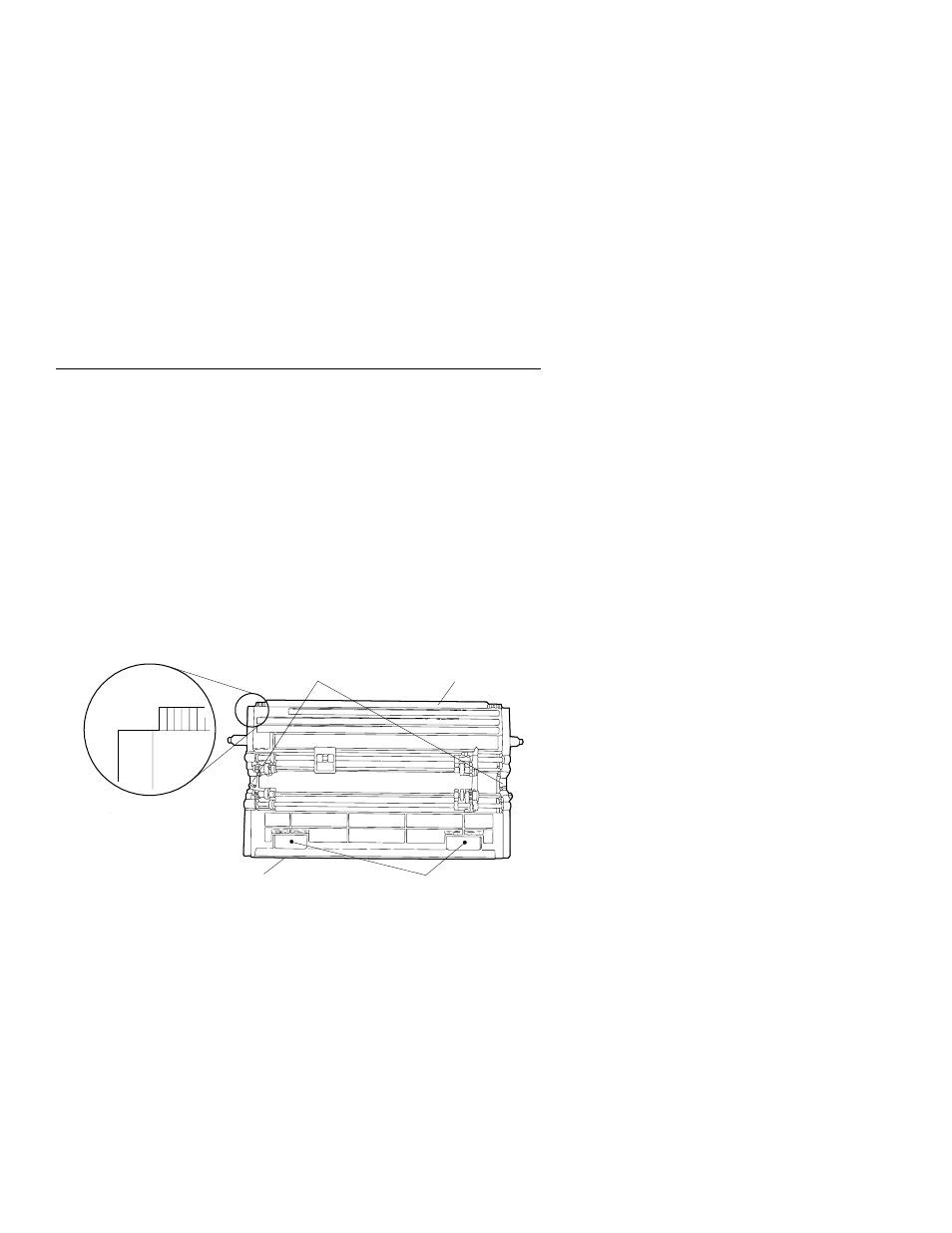
Installing and Using the Document Insertion Device
(F3)
The following sections describe how to install and use the Document
Insertion Device (F3).
Note: Make sure that the proper forms device is configured. See
“Preparing for Forms Device Installation” on page 1-10 for the exact
steps.
Installing the Document Insertion Device (F3)
To install the F3 forms device, follow these steps:
1. Hold the forms device so that the device number F3 is in the
upper left corner facing you. Note the bottom of the device, the
finger grips, and the clips; they will be important later.
F 3
F3
Clips
Top of Form s Device
Bottom of Forms Device
F inger G rips
1-88
User’s Guide
