Software version information, Sounds and alarm sound styles – Lowrance electronic Handheld Mapping GPS Receiver User Manual
Page 96
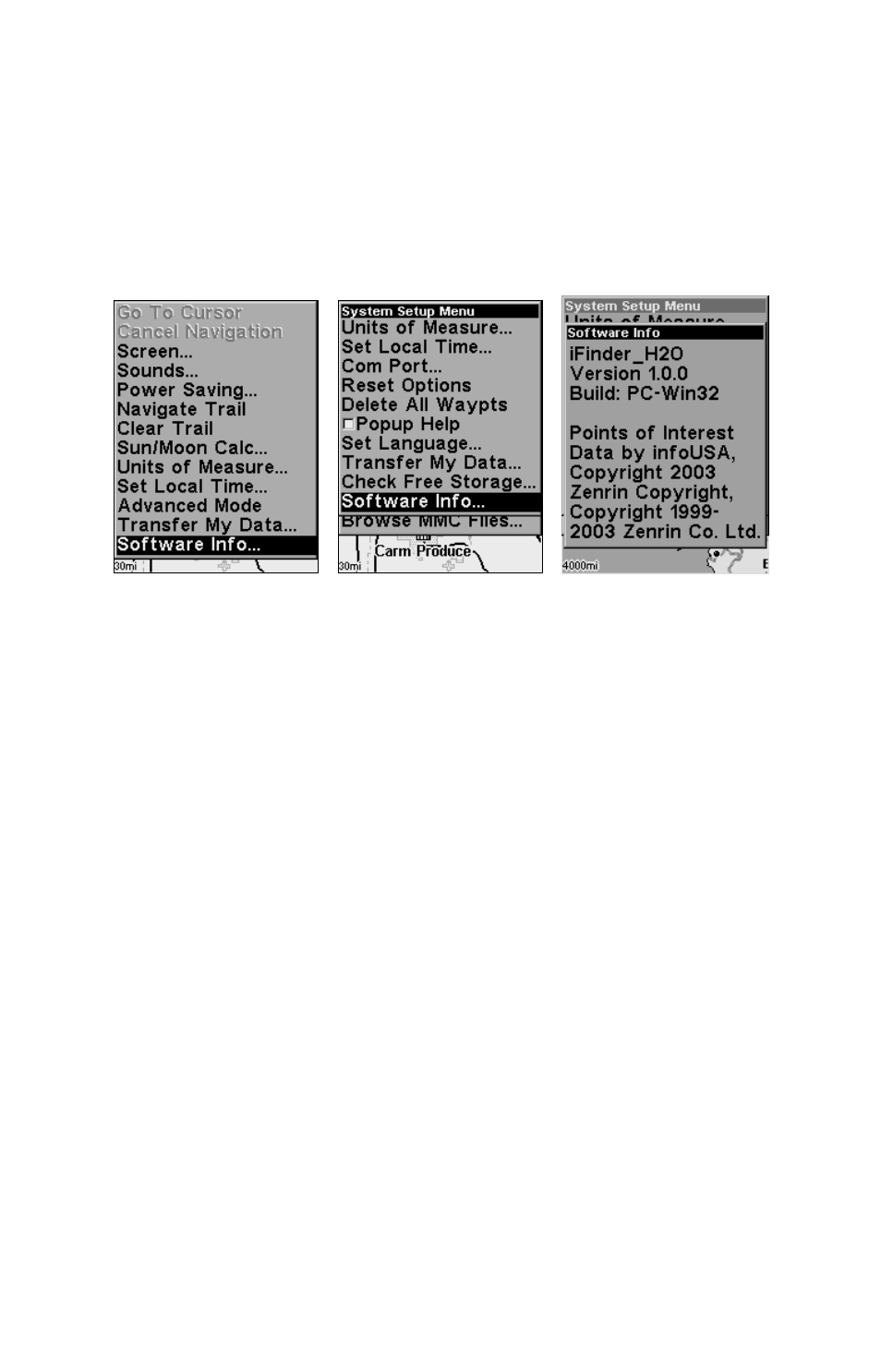
88
Software Version Information
From time to time, Lowrance updates the operating system software in
some of its products. These software upgrades are usually offered to
customers as free downloads from our web site, www.lowrance.com.
These upgrades make the unit perform better or introduce a new fea-
ture or function. You can find out what software version is running in
your iFINDER by using the Software Info command.
Software Info command: left, Easy Mode; center Advanced. At right,
the Software Info screen.
The command works the same in both Easy and Advanced Mode, but
you access the Software Info command differently in each mode:
In
Easy Mode
, you:
1. Press
MENU
|
↓ to
S
OFTWARE
I
NFO
|
ENT
.
2. Read the information displayed on the screen.
3. To return to the previous page, press
EXIT
|
EXIT
.
In
Advanced Mode
, you:
1. Press
MENU
|
MENU
|
↓ to
S
YSTEM
S
ETUP
|
ENT|
↓ to
S
OFTWARE
I
NFO
|
ENT
.
2. Read the information displayed on the screen.
3. To return to the previous page, press
EXIT
|
EXIT
.
Sounds and Alarm Sound Styles
Sounds triggered by key strokes and alarms can be adjusted. The unit
has an internal speaker (controlled using the Pizeo Volume slider) for
playing alarms and notification beeps, and is also capable of playing
sounds through an external speaker connected to the power port (con-
trolled using the LineOut Volume slider). The adjustments work the
same in both Easy and Advanced Mode, but you access the Sounds
command differently in each mode:
