Lifescan In Duo User Manual
Page 56
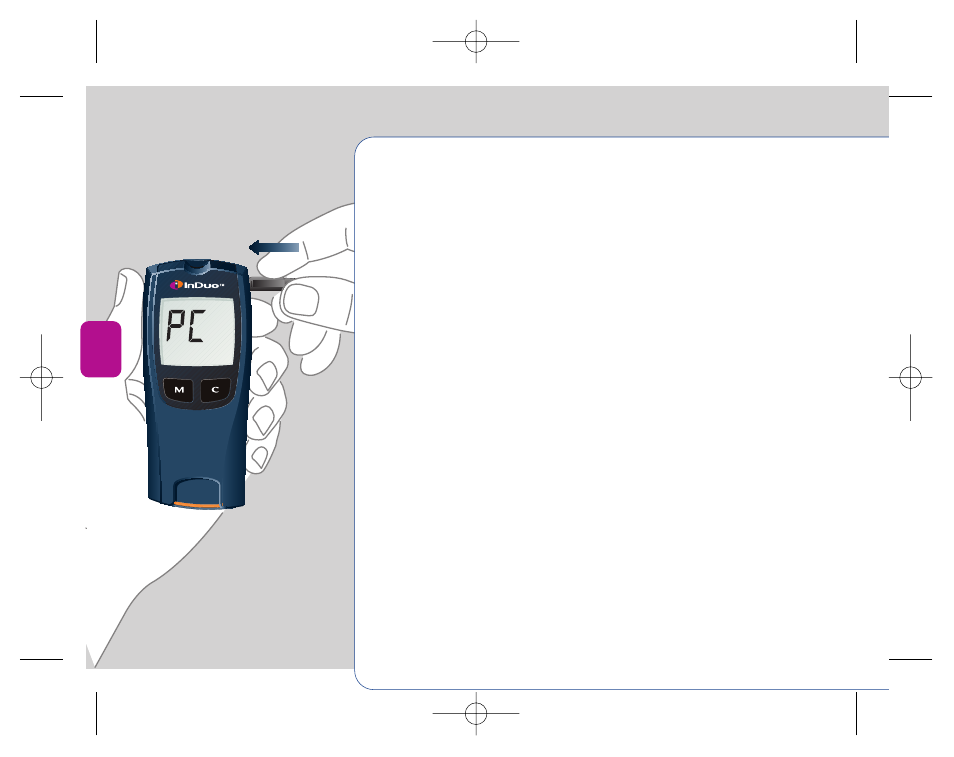
56
VIEWING BLOOD GLUCOSE TEST RESULTS ON A PC
How to transfer glucose test results
to your PC
Install In Touch
®
software
• Install In Touch
®
software on your computer
following the instructions provided in the
In Touch
®
user’s manual.
Connect the LifeScan Interface Cable
• Connect the LifeScan Interface Cable to a serial port
on the back of your computer.
• With the InDuo™ meter turned off, connect the
LifeScan Interface Cable to the data port located on
the right hand side of the InDuo™ meter.
• O will appear on the display once the first
command is received, indicating that the InDuo™
meter is in the communication mode.
• You are now ready to transfer all test results from
the memory in your InDuo™ meter to your
computer.
DCO_06153701A_ID_OB_CAN 9/6/02 11:36 AM Page 56
